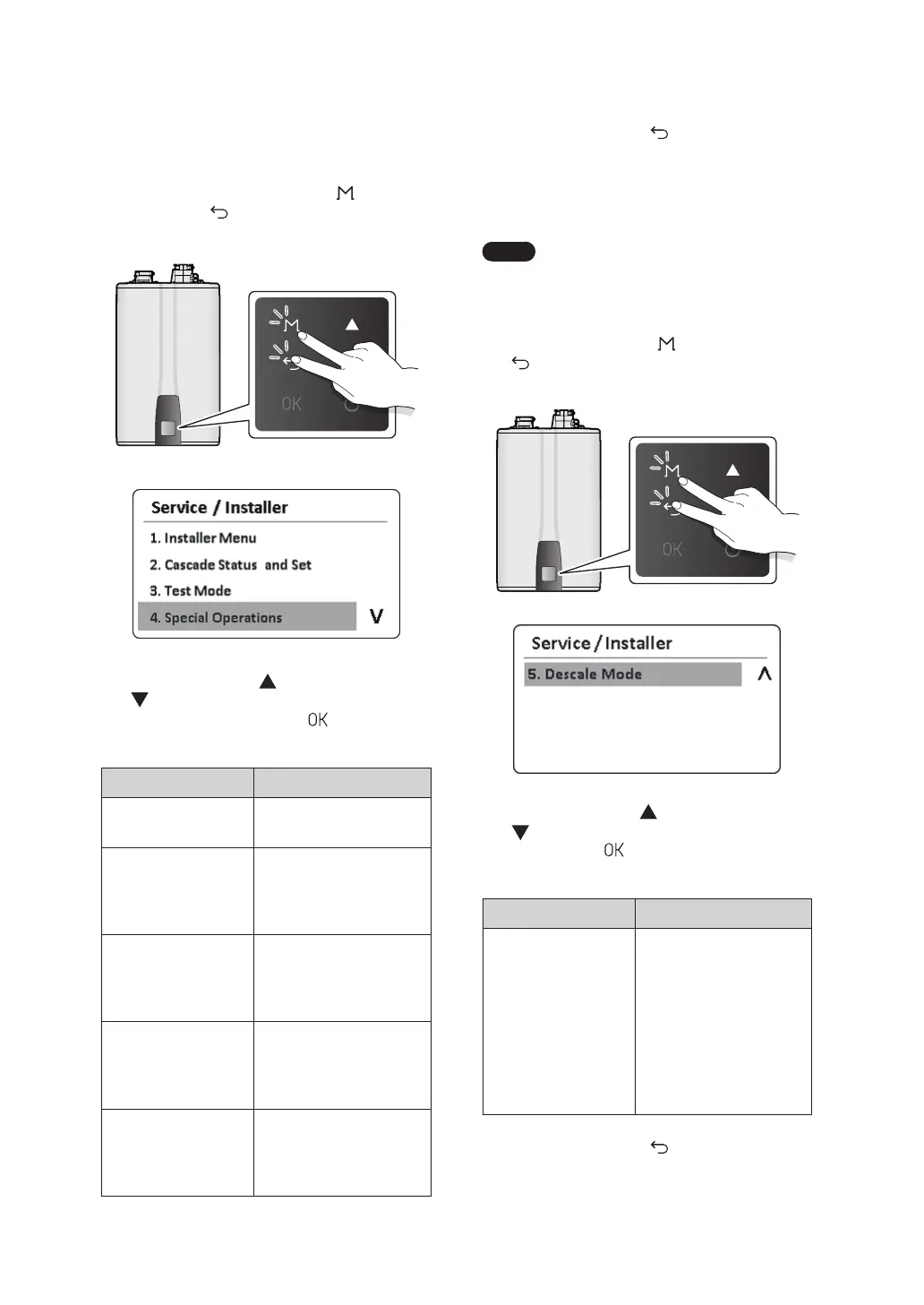106 Operating the Water Heater
3. Press the Back button ( ) to return to the
previous screen or menu.
7.5.5 Operating in Descale Mode
Note
Use of this mode requires a Navien
NPE-A2 Flush Kit. Do not use this mode
when using field-supplied pump &
bucket flush kits.
1. Press the Menu button (
) and the Back button
(
) simultaneously for 3 seconds, and then
select 5. Descale Mode.
2. Press the Up button ( ) or the Down button
( ) to switch between the descaling time. Press
the OK button (
) to select a parameter or to
run the descale mode.
Item Description
Descale Mode
Set the remaining
descaling time displayed
on the front panel. The
END message appears
as the descale mode is
complete.
●
Setting range: 20 min,
40 min, 60 min
●
Default: 20 min
3. Press the Back button (
) to return to the
previous screen or menu.
7.5.4 Setting the Special Operation
Mode
1. Press and hold the Menu button ( ) and the
Back button (
) simultaneously for 3 seconds
and then select 4. Special Operations.
2. Press the Up button ( ) or the Down button
( ) to switch between the special operation
modes. Press the OK button (
) to select a
parameter or to run a special operation mode.
Item Description
1. Normal
Set the water heater to
run in the normal mode.
2. 1
st
MIN
Set the water heater
to run in the 1-stage
minimum operation
mode.
3. 1
st
MAX
Set the water heater
to run in the 1-stage
maximum operation
mode.
4. 2
nd
MIN
Set the water heater
to run in the 2-stage
minimum operation
mode.
5. 2
nd
MAX
Set the water heater
to run in the 2-stage
maximum operation
mode.
