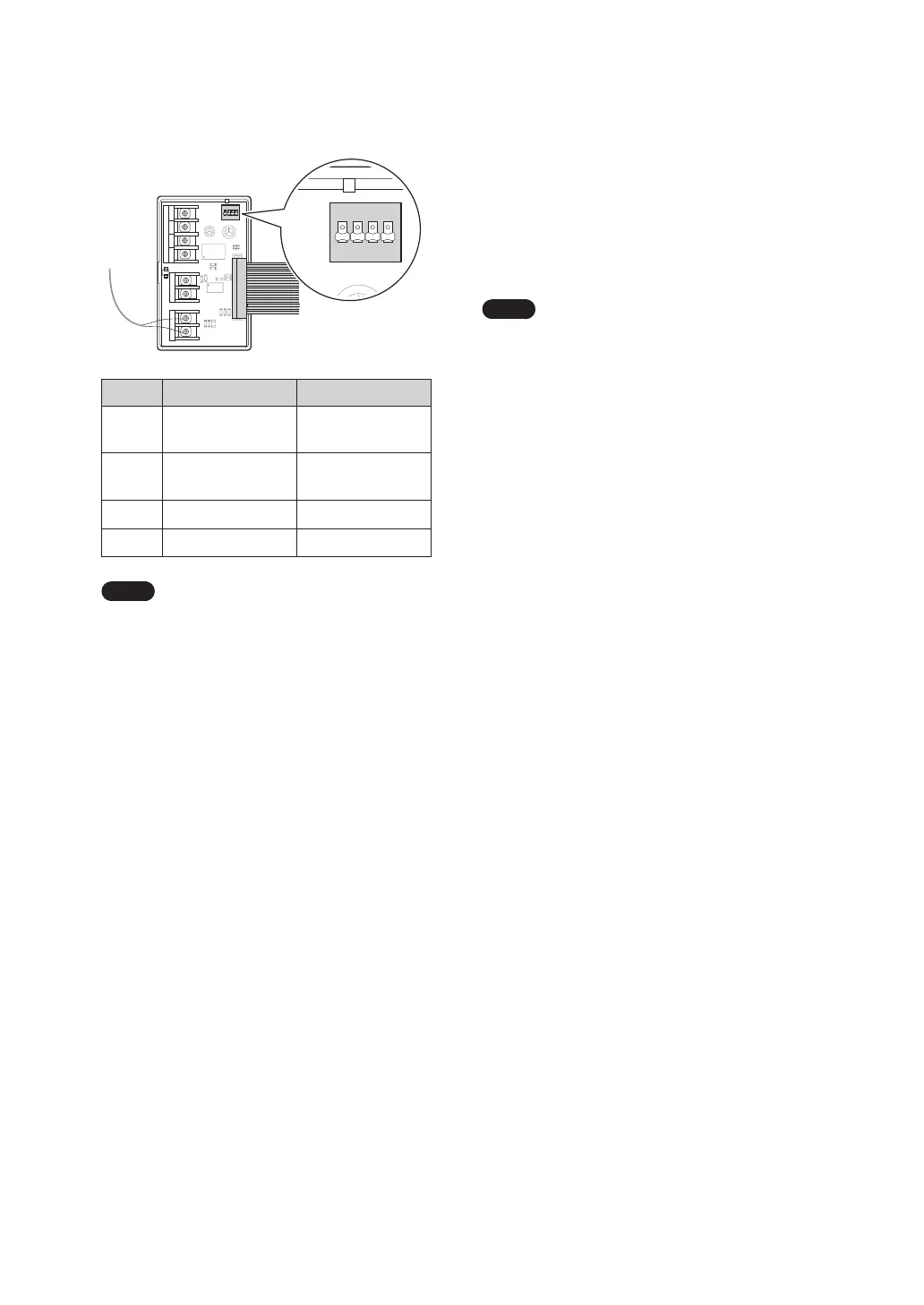34 Installing the Water Heater
3.4.5 System Application - External
Recirculation
The following diagram shows the recirculation
system's basic operation of an NPE-A2/S2 series
water heater system with the Navien NaviCirc and
Navien HotButton kit with or without a dedicated
return line.
Note
●
The NPE-A2/S2 series water heaters
have a built-in Navien HotButton
controller (the push button, wall
plate, and temperature sensor must
be purchased separately).
●
Install the NaviCirc to the faucet
farthest from the water heater. If
installed in close proximity to the
water heater, faucet pipes far away
may not be properly heated.
●
For details, refer to the manual
provided with the NaviCirc kit.
●
The Navien HotButton can be used
ONLY with a water heater system
configured for DHW recirculation.
●
All other recirculation functions will
be disabled.
HotButton DIP Switch Information
CE1
CE2
U1
C1
C2
C7
R6
PC1
12 V 5 V SIGNAL
SIGNAL 1
GND
R5
R9
R8
C3
R1
R2
R7
D1
CON3
CON5
CON2
CON1
SIGNAL 2
SENSOR I
RA1
1 2 3 4
ON
SW1
CE1
CE2
U1
12 V SIGNAL
SIGNAL 1
GND
CON1
RA1
1 2 3 4
ON
SW1
DIP SW OFF ON
1
Enable the
HotButton.
Disable the
HotButton.
2
Enable the energy
saver function.
Disable the energy
saver function.
3 Reserved Reserved
4 Reserved Reserved
Note
●
HotButton DIP SW1
- Enable or disable the HotButton
function.
- Default: Enabled (OFF)
●
HotButton DIP SW2
- Enable or disable the energy saver
function.
- Default: Enabled (OFF)
- The energy saver function limits the
operation time of the recirculation
system to reduce energy usage. This
function may be required to remain
enabled to meet local building
code regulations.
