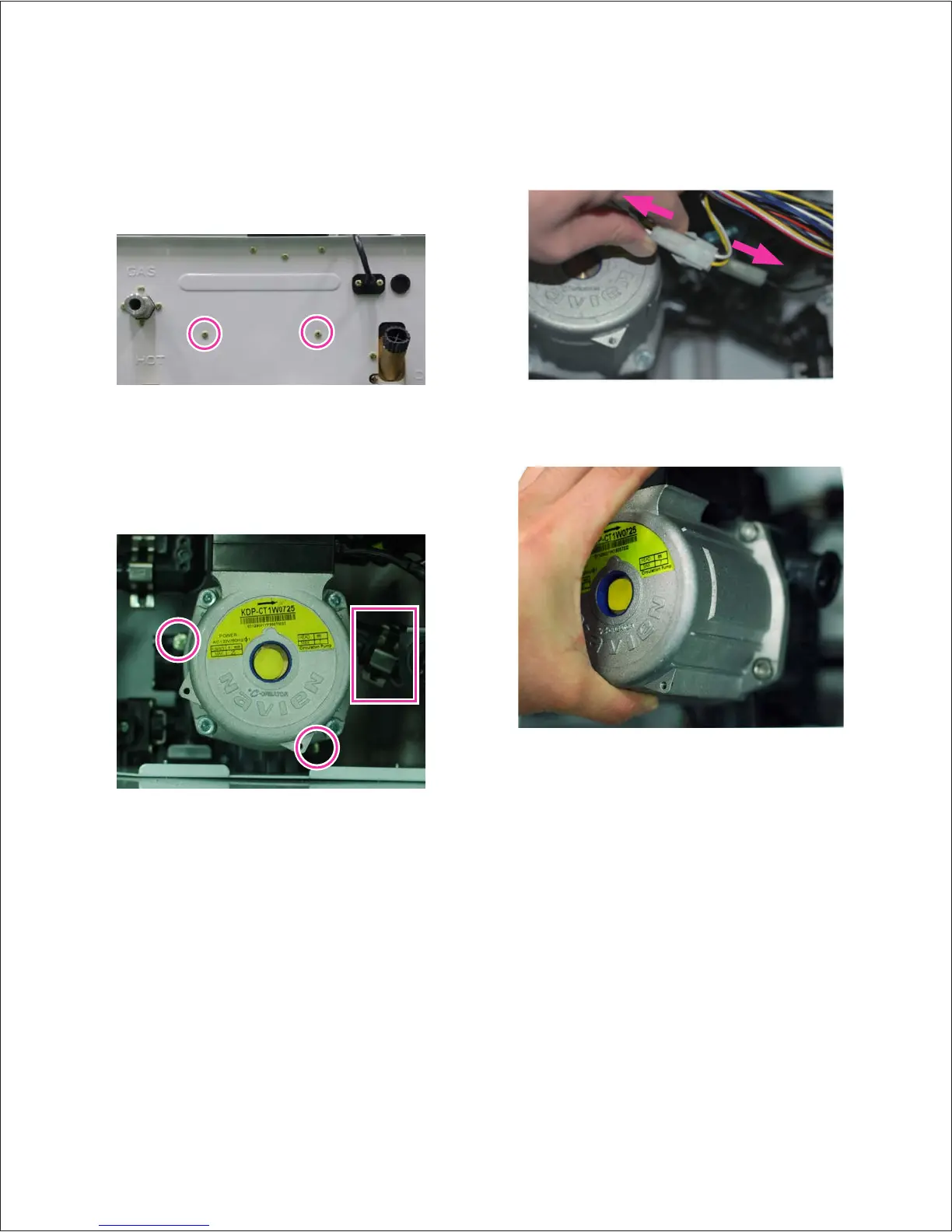130 NPE Service Manual
9. Disconnect the wiring connector at the pump assembly.
Figure 27
10. Carefully remove the pump.
Figure 28
11. Replace with the new pump.
12. Place the new pump back into its original position and ensure
that all connections are tightly sealed.
13. Secure the pump with the stainless steel clip and the 2 fixing
screws.
14. Reinstall the pump drain plug at the bottom of the unit.
15. Reconnect the wiring connector at the pump.
16. Attach the controller back onto the unit by using the 3 screws
at the bottom of the unit.
17. Fix the pump bracket to the case with the mounting screw.
5. Move the controller aside for better access to the Circulation
Pump.
6. Remove the 2 screws from the bottom of the case.
Figure 25
7. Unscrew the pump drain plug.
8. Remove the stainless steel clip and 2 screws from the pump as
shown in Figure 26.
Figure 26
