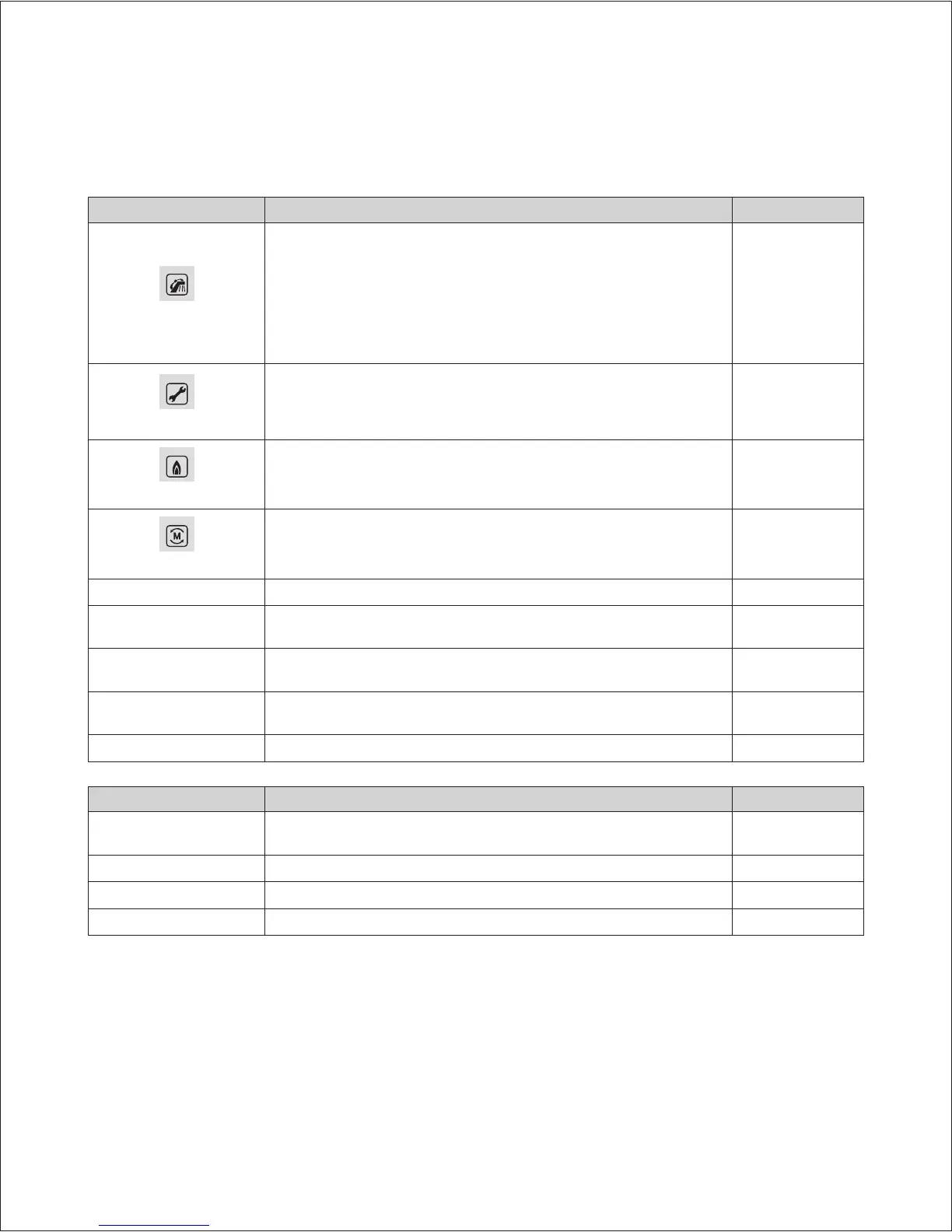System Details 37
4.7.6 LCD display
DISPLAY Function description Remark
Preheating icon
Displays when a recirculation mode is activated.
When the remote controller is not connected: Preheating will operate based on the
setting of the DIP switches on the front panel.
When the remote controller is connected: Preheating will operate based on the
timer settings of the remote controller (recirculation mode must be selected on the
front panel)
When the AHU is connected: The preheating function of NPE will be turned off, and
the AHU heating icon will be displayed instead of the preheating icon.
Preheating setting
Error icon
Displays an error icon when an error occurs.
When operation is maintained but an error is only displayed, the basic
operation(temperature setting, etc.) is normally possible. However, at this time, it is
impossible to adjust the setting temperature if hot water is in use.
Error situation
flashing
Error history off
Combustion icon
Displays during a combustion cycle.
The combustion icon flashes at intervals of 1 second when the water heater is
operating to prevent freezing.
Flame signal state
display
Master icon
Displayed on the Master unit in a cascade system.
Master: ON, Slave: OFF
On at Master
Segment Displays data according to each setting and display condition on 4 segments.
IN
OUT
When displaying the cold water inlet temperature: IN displayed
When displaying the hot water outlet temperature: OUT displayed
Displayed in
information mode
L/M The unit icon displays the current flow rate (in liters/min)
With display units set
to °C.
GPM The unit icon displays the current flow rate (in gal/min)
With display units set
to °F.
% The unit icon is displayed when indicating the percentage of a parameter.
Segment state display Function Remark
WAIT
Displayed while waiting for a response from the main controller when executing a
command
RST Displayed during an alarm or error reset
CLR Displayed when deleting the Error History or Tech Info
INIT Displayed when initiating a Factory Reset
