
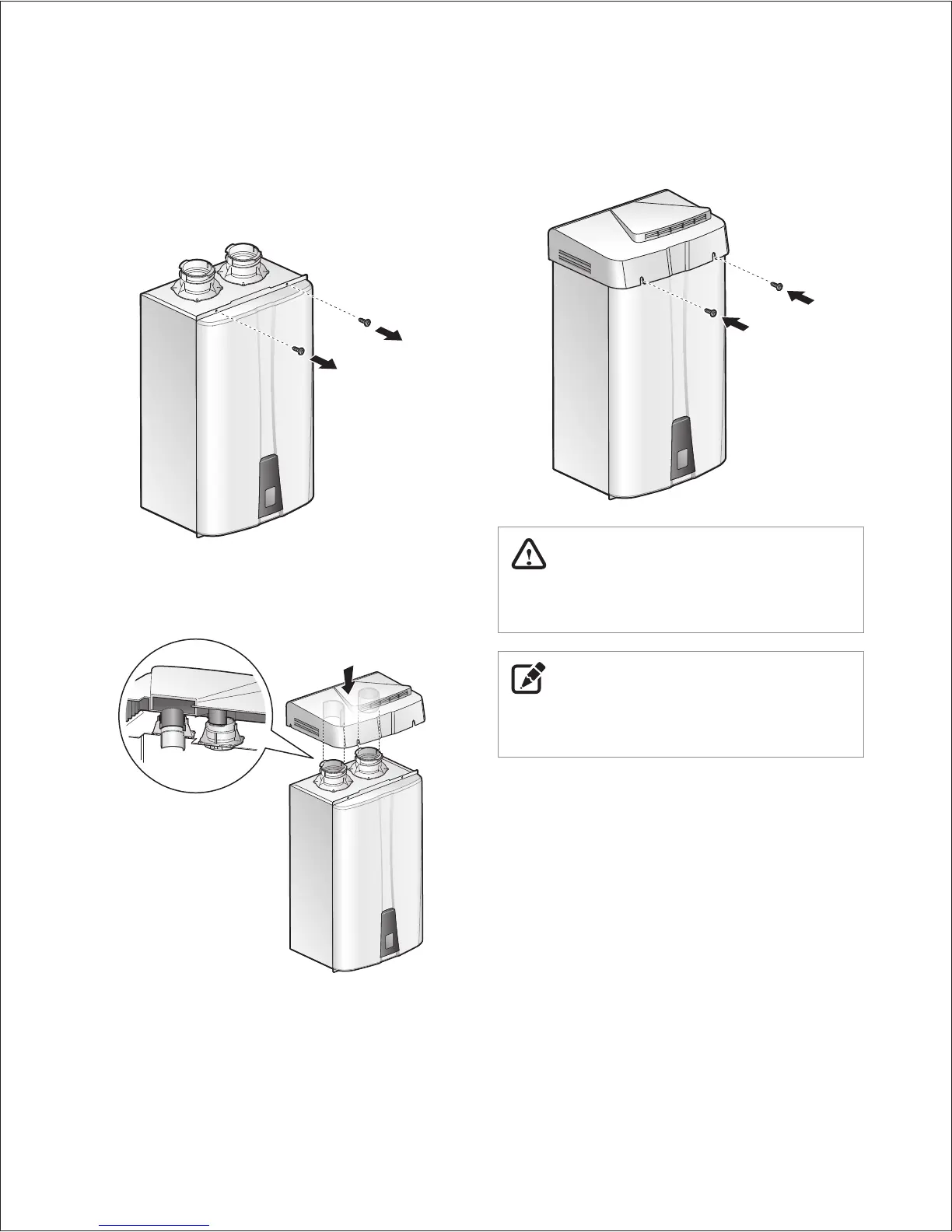 Loading...
Loading...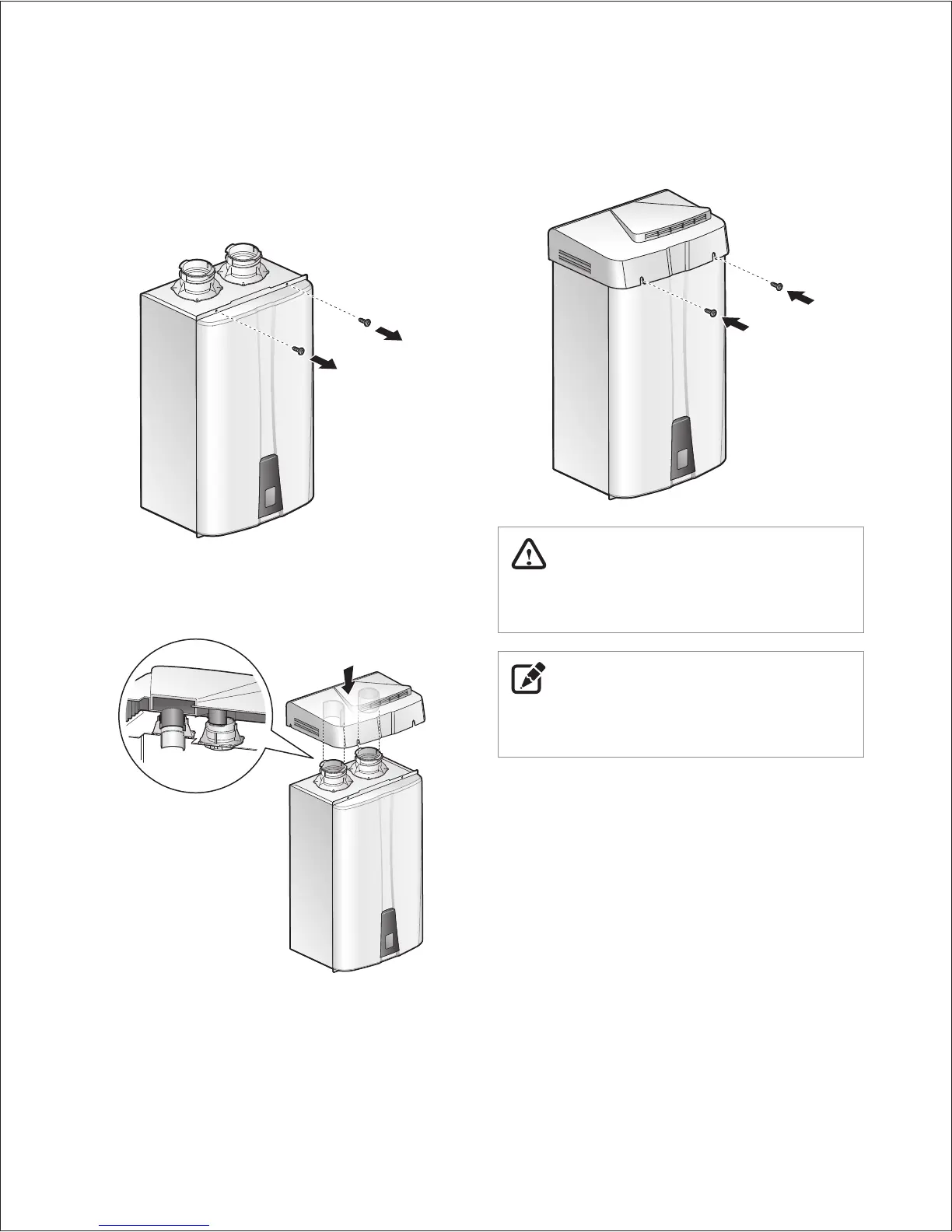







Do you have a question about the Navien NPE-240A and is the answer not in the manual?
| Type | Tankless |
|---|---|
| Fuel Type | Natural Gas or Propane |
| Energy Factor | 0.97 |
| Energy Efficiency | 97% |
| Voltage | 120V |
| Ignition Type | Electronic |
| Maximum Input | 199, 900 BTU/h |
| Water Connection Size | 3/4" |
| Gas Connection Size | 3/4" |
| Warranty | 15-year on heat exchangers, 5-year on parts, 1-year on labor |
| Dimensions | 17.3" W x 13.2" D x 27.4" H |