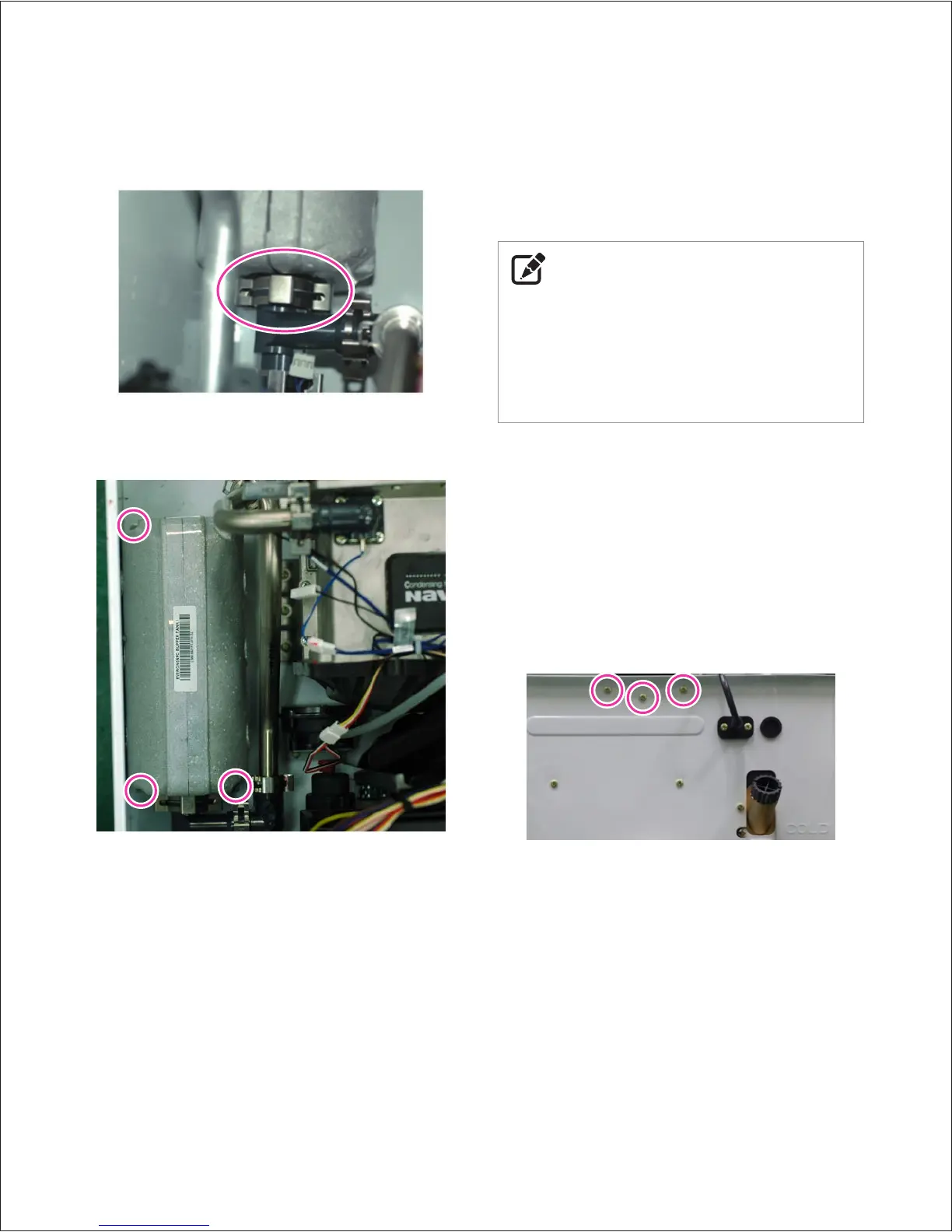Replacement of Parts 129
11. Turn on water supply, power supply, and gas supply to the
unit.
12. Carefully open a hot water tap and ensure there are no leaks at
the buffer tank connections.
NOTE
1. Use caution when removing the buffer tank from the unit
as it may contain scalding hot water.
2. Use properly sized O-rings at the buffer tank connections.
3. Protect the electrical components as contact with excess
water could cause damage.
6.2.11 Circulation Pump
1. Turn off the gas supply to the unit.
2. Disconnect the unit from the power supply.
3. Turn off the water supply to the unit. Drain all water from the
appliance.
4. Remove the 3 screws from the bottom of the case along with
the screw that connects the rear bracket to the case in order to
detach the front panel from the unit.
Figure 24
5. Remove the clip at the bottom of the buffer tank.
Figure 22
6. Remove the 3 mounting screws from the buffer tank.
Figure 23
7. Pull out the buffer tank.
8. Replace the old buffer tank with the new part.
9. Reinstall the buffer tank by using the 4 mounting screws.
10. Attach the gas valve assembly back onto the unit (refer to the
gas valve replacement procedures).
