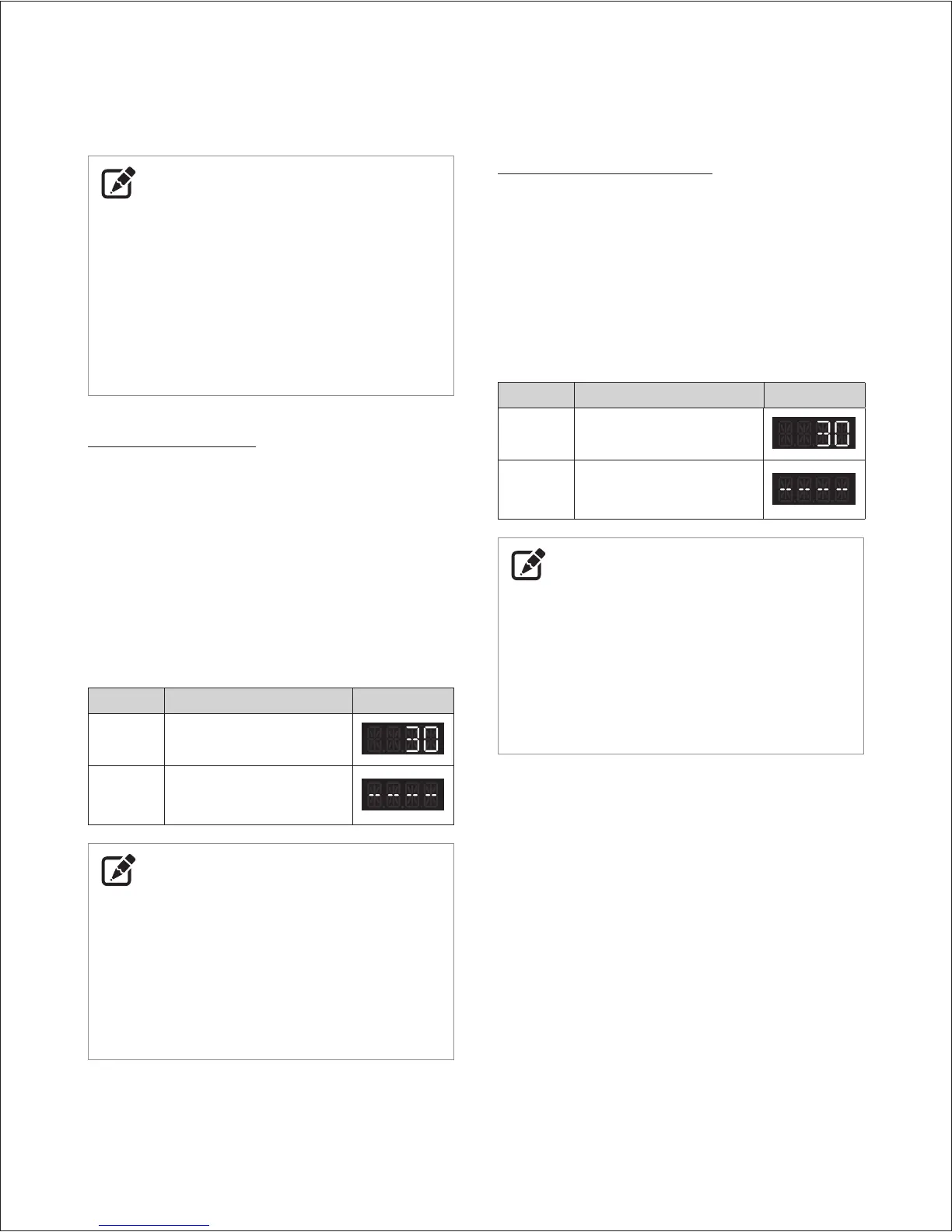166 NPE Service Manual
NOTE
●
If no buttons are pressed for 10 seconds or if the Info
button is pressed, the current parameter value will be saved
automatically.
●
To return to the <PARAMETER INFORMATION MENU MODE>,
press the [Reset] button once.
●
If no buttons are pressed for five minutes, the display will
automatically return to the <PARAMETER INFORMATION
MENU MODE>.
●
While the pump is excising, the burner will not fire.
Burn Delay Time (P.05)
This function is used to set the burner delay time at an optimal
value for the air handler application. If there is no burner delay
time, the water heater might turn on or off once or twice during
the air handler delay time.
To change the burner delay time:
1. In the Parameter information time mode, use the Up (+) or
Down (-) buttons to select P.05. Then, press the Info button to
enter the Burn delay time mode.
2. In the Burn delay time mode, use the Up (+) or Down (-)
buttons to change the value and press the Info button to set to
the desired mode.
Range Description Display
0 Burn delay time unavailable
1–120 (sec)
Sets the pump ON delay time
when the heating is turned on
(default: 30 sec).
NOTE
●
If no buttons are pressed for 10 seconds or if the Info
button is pressed, the current parameter value will be saved
automatically.
●
To return to the <PARAMETER INFORMATION MENU MODE>,
press the [Reset] button once.
●
If no buttons are pressed for five minutes, the display will
automatically return to the <PARAMETER INFORMATION
MENU MODE>.
Pump Post Purge Time (P.06)
This function is used to set the post purge time after a combustion
cycle is completed.
To change the pump post purge time:
1. In the Parameter information time mode, use the Up (+) or
Down (-) buttons to select P.06. Then, press the Info button to
enter the Pump post purge time mode.
2. In the Pump post purge time mode, use the Up (+) or Down (-)
buttons to change the value and press the Info button to set to
the desired mode.
Range Description Display
0
Pump post purge time
unavailable
1–120 (sec)
Sets the pump post purge time
when heating stops in a system
(default: 30 sec).
NOTE
●
If no buttons are pressed for 10 seconds or if the Info
button is pressed, the current parameter value will be saved
automatically.
●
To return to the <PARAMETER INFORMATION MENU MODE>,
press the [Reset] button once.
●
If no buttons are pressed for five minutes, the display will
automatically return to the <PARAMETER INFORMATION
MENU MODE>.
