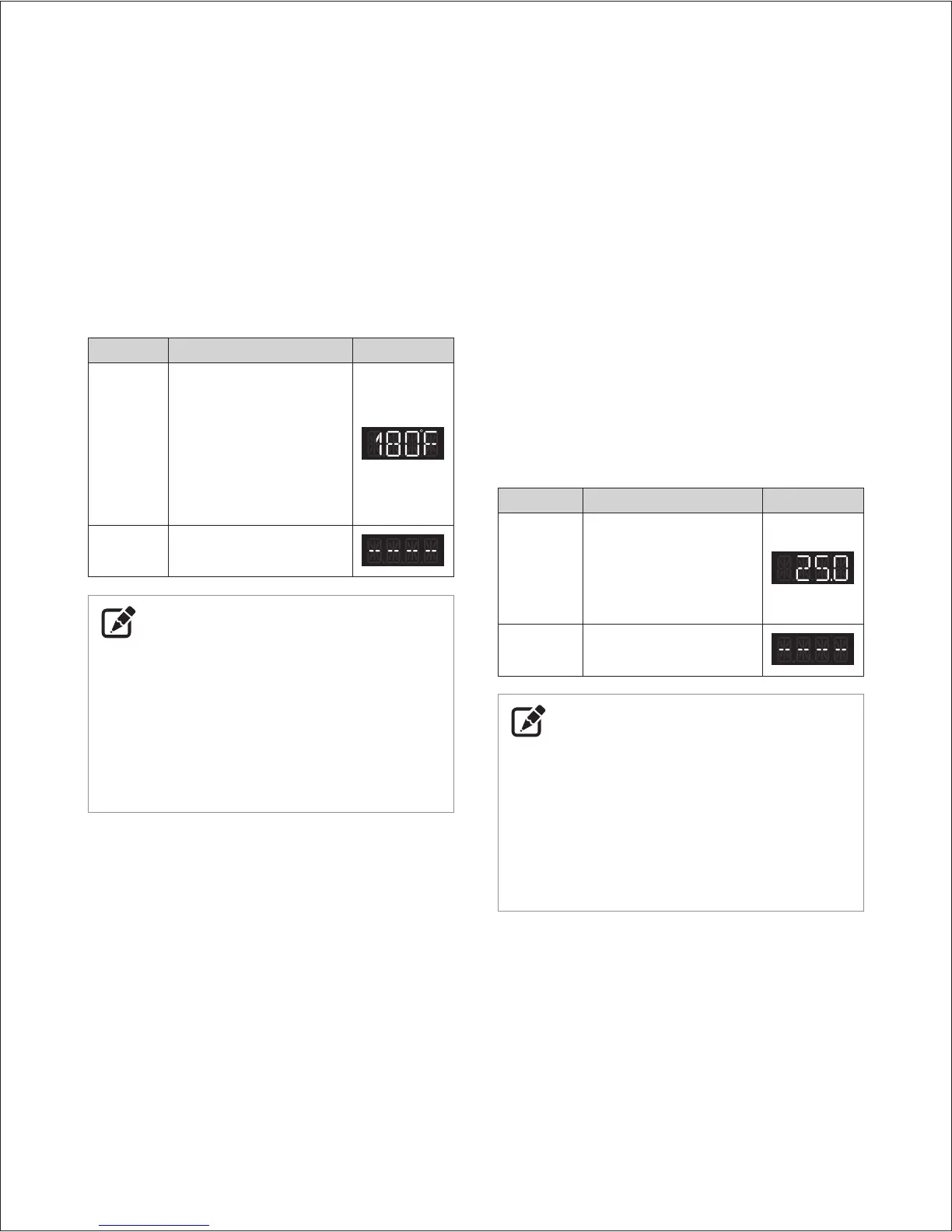H2Air+
+
169
Heating MAX Set-point (P.10)
To change the heating MAX set-point:
1. In the Parameter information time mode, use the Up (+) or
Down (-) buttons to select P.10. Then, press the Info button to
enter the Heating MAX set-point mode.
2. In the Heating MAX set-point mode, use the Up (+) or Down (-)
buttons to change the value and press the Info button to set to
the desired mode.
Item Description Display
Heating
MAX set-
point
●
Sets the Heating MAX Set-
point when outdoor reset
is ON (DIP switch #1 ‘OFF’)
(Default: 180°F (82°C))
●
Range: 136°F (57.5°C) –
180°F (82°C)
●
Cannot be lower than the
[CH MIN set-point + 36°F
(20°C)]
Unavailable
Outdoor reset is OFF (DIP
switch #1 ‘ON’)
NOTE
●
If no buttons are pressed for 10 seconds or if the Info
button is pressed, the current parameter value will be saved
automatically.
●
To return to the <PARAMETER INFORMATION MENU MODE>,
press the [Reset] button once.
●
If no buttons are pressed for five minutes, the display will
automatically return to the <PARAMETER INFORMATION
MENU MODE>.
2-Stage T/S Output Heat-Capacity (P.11)
Models with the 2-stage air handler control function (W1, W2) can
use a 2-stage thermostat or can be automatically controlled by the
H2Air+
+
controller (If the DIP switch # 3 is OFF).
When using the automatic 2-stage heating feature, the system will
modulate between the 1-stage and 2-stage based on the set heat
capacity parameter of the water heater. This heat capacity value
can be adjusted based on the desired modulation point (default
heat capacity is 25%)
To change the 2-stage T/S output heat-capacity:
1. In the Parameter information time mode, use the Up (+) or
Down (-) buttons to select P.11. Then, press the Info button to
enter 2-stage T/S output heat-capacity mode.
2. In the 2 stage T/S output heat-capacity mode, use the Up (+)
or Down (-) buttons to change the value and press the Info
button to set to the desired mode.
Item Description Display
Min heat
capacity –
100% (by
0.5% )
●
Sets the standard
modulating heat capacity
value between 1-stage and
2-stage heating operation
●
2-stage T/S OFF (DIP switch
#3 ‘OFF’)
Unavailable
2-stage T/S ON (DIP switch #3
‘ON’)
NOTE
●
If no buttons are pressed for 10 seconds or if the Info
button is pressed, the current parameter value will be saved
automatically.
●
To return to the <PARAMETER INFORMATION MENU MODE>,
press the [Reset] button once.
●
If no buttons are pressed for five minutes, the display will
automatically return to the <PARAMETER INFORMATION
MENU MODE>.
