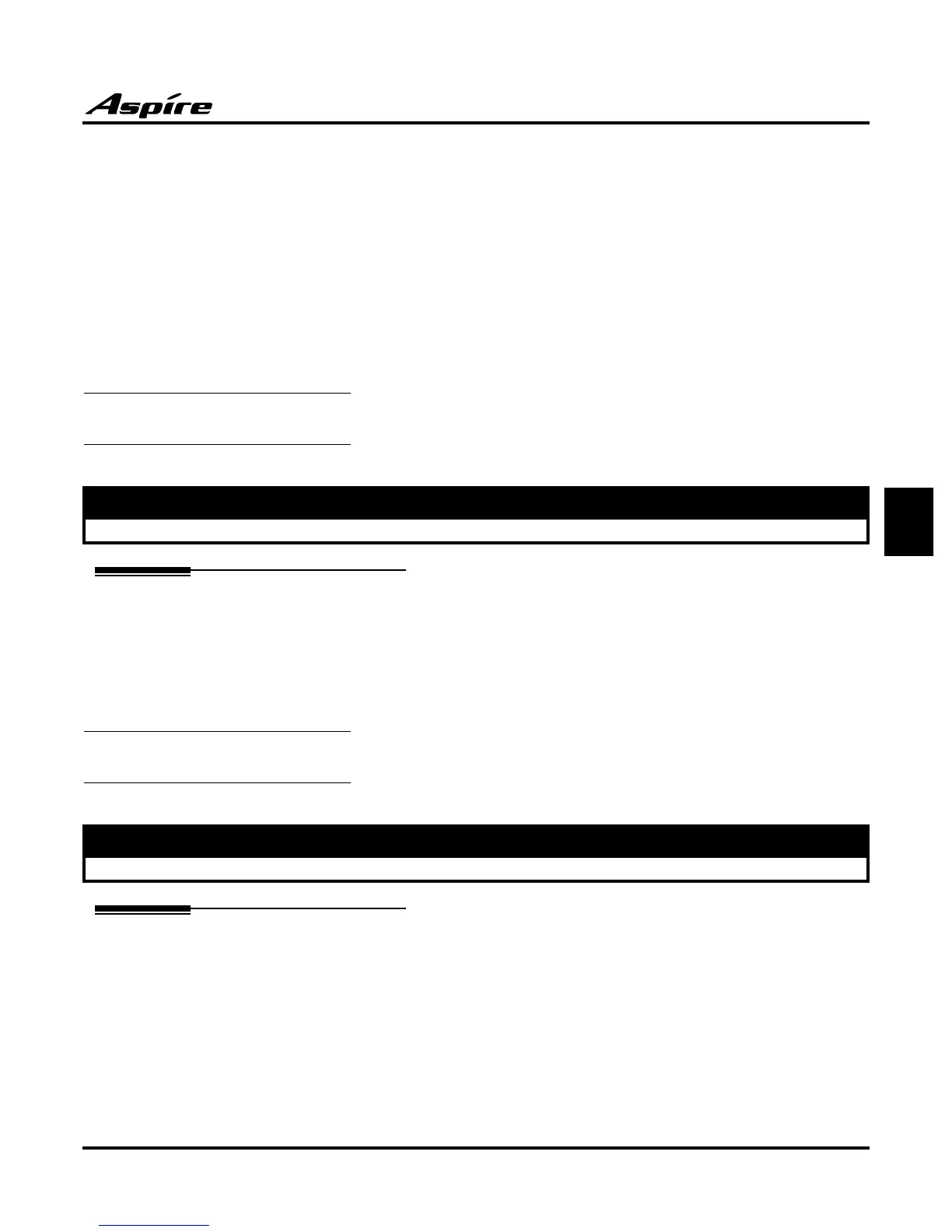Section 3: Features
Product Description
29
3
Account Code Capacity
Account Codes print along with the other call data on the SMDR record after the call completes.
Account Codes can be 1-16 digits in length using 0-9 and #. Verified Account Codes can be from 3-
16 digits long.
Redialed Numbers Do Not Contain Account Codes
When using the Last Number Redial, Save or Repeat Dial features, the system will not retain
Account Code information. Any number redialed with these features, the user will need to reenter
an Account Code.
Note:
If a user enters *12345*203 926 5400*67890*, if the Last Number Redial feature is used, the sys-
tem dials the number as 203 926 5400*67890*. The *67890* is not treated as an Account Code.
Alarm
Description
Alarm lets a keyset extension work like an Alarm clock. An extension user can have Alarm remind
them of a meeting or an appointment. There are two types of Alarms:
●
Alarm 1 (sounds only once at the preset time)
●
Alarm 2 (sounds every day at the preset time)
Alphanumeric Display
Description
Multibutton display telephones have a 3-line, 24 character per line alphanumeric display that pro-
vides various feature status messages. These messages help the display telephone user process
calls, identify callers and customize features.
Aspire
• Available
Aspire
• Available
