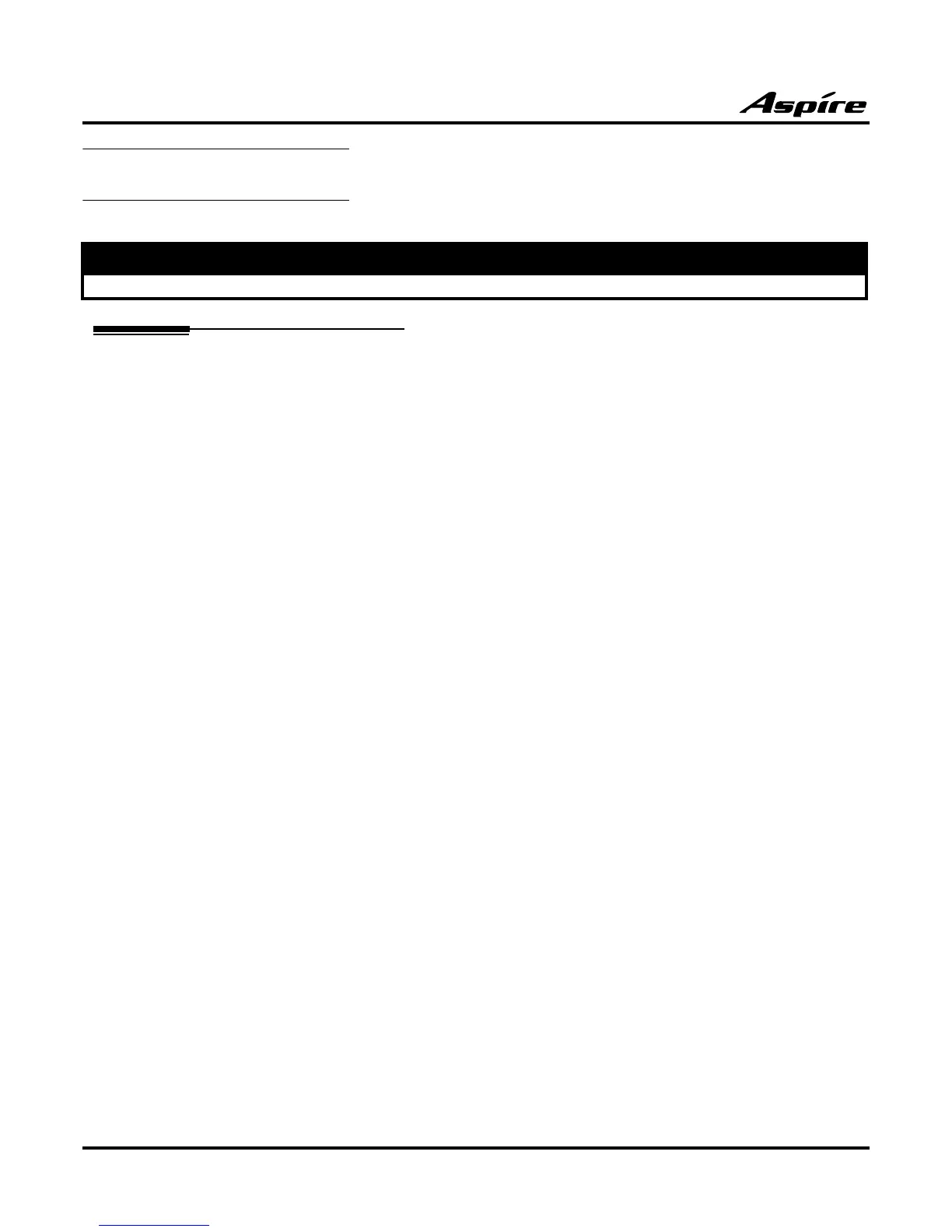Section 3: Features
76 Product Description
Headset Operation
Description
A keyset user can utilize a customer-provided headset in place of the handset. Like using Hands-
free, using the headset frees up the user’s hands for other work. However, Headset Operation pro-
vides privacy not available from Handsfree.
An extension in the headset mode has two options for when it appears busy to incoming callers.
The headset extension can be:
● Busy to incoming callers when only one extension appearance is busy (i.e., Off-Hook Signal-
ing prevented)
OR
● Busy to incoming callers only when both extension appearances are busy (i.e., Off Hook Sig-
naling allowed)
As the headset plugs into a separate jack on the bottom of the phone, the handset can still be con-
nected to the phone. This provides you with the option to use the handset, headset or the speaker-
phone for calls.
An example of compatible headsets are the Polaris
TM
Supra
®
Monaural NC (P/N 750636),
Polaris
TM
Supra
®
Binaural NC (P/N 750633), or Polaris
TM
Encore
®
Binaural NC (P/N 750635).
Aspire
• Available
