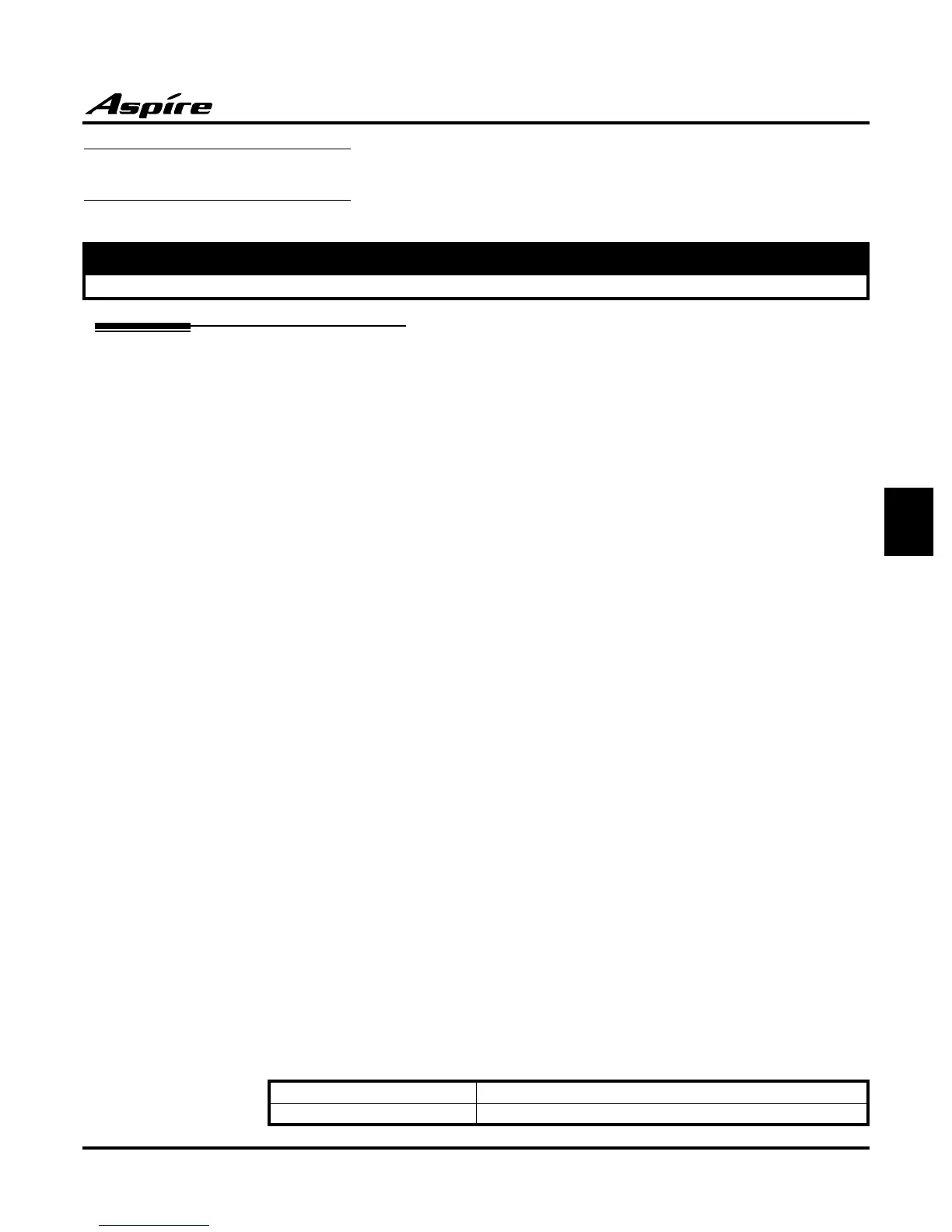Section 3: Features
Product Description 39
3
Call Forwarding, Fixed
Description
Fixed Call Forwarding is a type of forwarding that is permanently in force at an extension. Calls to an
extension with Fixed Call Forwarding enabled automatically reroute - without any user action. Unlike
normal Call Forwarding (which is turned on and off by extension users), Fixed Call Forwarding is set
by the administrator in system programming. Fixed Call Forwarding complements Voice Mail, for
example. The administrator can program Fixed Call Forwarding to send a user’s unanswered calls to
their Voice Mail mailbox. Each individual user no longer has to manually set this operation.
In system programming, the administrator can set the Fixed Call Forwarding destination and type
for each extension and virtual extension. The forwarding destination can be an on- or off-premise
extension port or Voice Mail port. The Fixed Call Forwarding types are:
● Fixed Call Forwarding with Both Ringing (Program 24-06 Option 1)
● Fixed Call Forwarding when Unanswered (Program 24-06 Option 2)
● Fixed Call Forwarding Immediate (Program 24-06 Option 3)
● Fixed Call Forwarding when Busy or Unanswered (Program 24-06 Option 4)
● Fixed Call Forwarding Off-Premise (Program 24-07)
Fixed Call Forwarding reroutes the following types of incoming calls:
● Ringing intercom calls from co-worker’s extensions
● Calls routed from the VRS or Voice Mail
● Direct Inward Lines
● DISA, DID and tie line calls to the forwarded extension
● Transferred calls
Fixed Call Forwarding Chaining
Fixed Call Forward Chaining allows Fixed Call Forwards to loop from one extension to the next. For
example, you could have the chain 301 ☞ 302 ☞ 303 ☞ 304 set up for Fixed Call Forwarding when
Busy. If extension 301 is busy, calls to 301 route to 302. If 302 is also busy, the calls route to 303 and so
on. Chaining allows you to set up very basic hunting between co-workers.
Keep the following in mind when setting up Fixed Call Forwarding Chaining:
● If Fixed Call Forwarding Chaining forms a complete Call Forwarding loop (i.e., 301 ☞ 302 ☞
303 ☞ 301), the system rings the last extension in the chain (303). It does not complete the loop.
● If Fixed Call Forwarding Chaining finds an extension with user-implemented Call Forwarding in the
middle of a chain, it rings that extension. It does not continue routing to the other extensions in
the chain.
● If one of the extensions in a Fixed Call Forwarding chain has its fixed option set for Both Ringing
(1), the system rings that extension. It does not continue routing to the other extensions in the chain.
● The receiving extension’s display shows:
Aspire
• Available
STA AAA
AAA is the extension that initially placed the call.
TRANSFER<< STA BBB
BBB is the first extension in the Fixed Call Forwarding chain.
