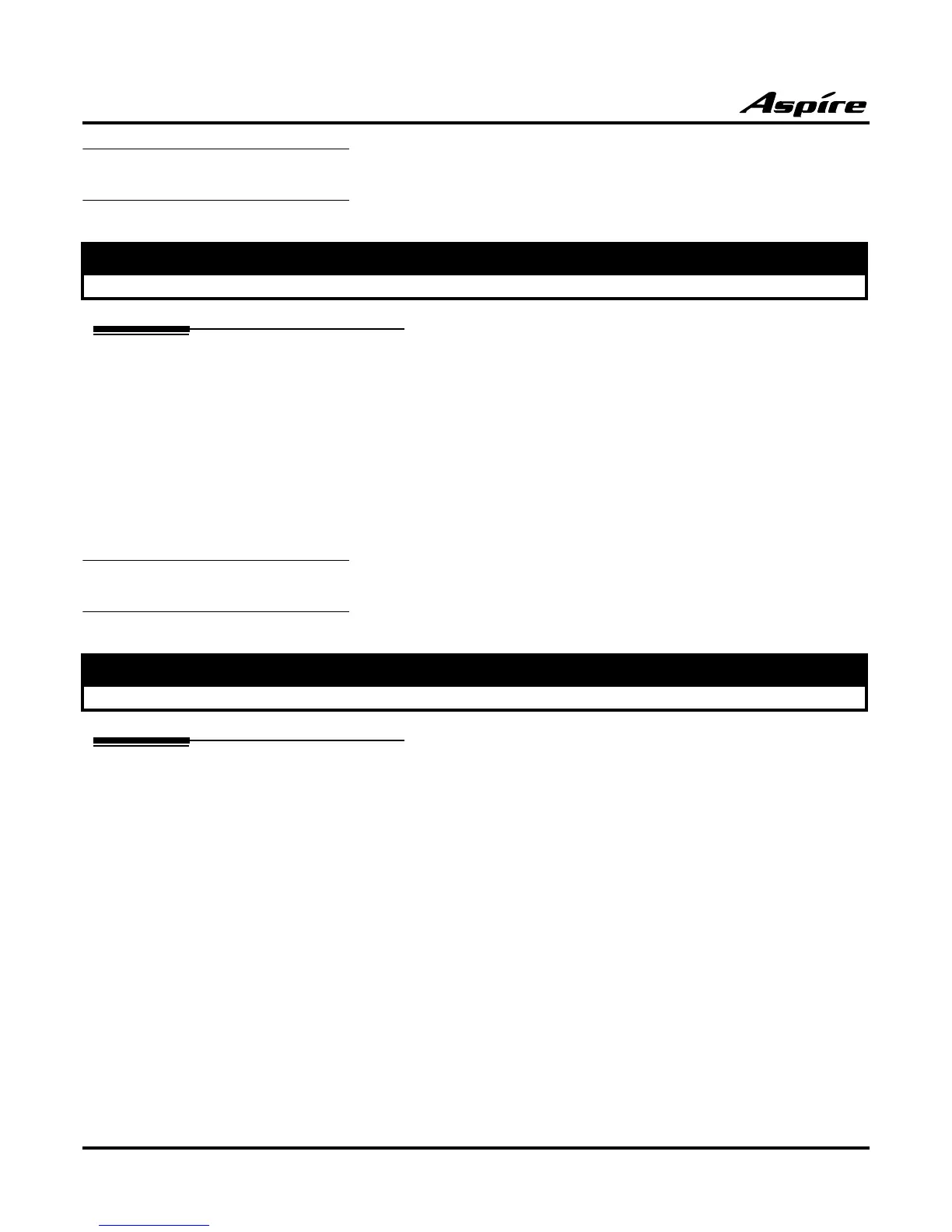Section 3: Features
68 Product Description
Directed Call Pickup
Description
Directed Call Pickup permits an extension user to intercept a call ringing another extension. This
allows a user to conveniently answer a co-worker’s call from their own telephone. With Directed
Call Pickup, an extension user can pick up:
● Trunk calls (i.e., Ring Group calls)
● Direct Inward Lines
● Transferred trunk calls
● Transferred Intercom calls
● Ringing and voice-announced Intercom calls
Directory Dialing
Description
Directory Dialing allows a display or Super Display keyset user to select a co-worker or outside call
from a list of names, rather than dialing the phone number. There are four types of Directory Dialing:
● ABBc - Company (Common) Abbreviated Dialing
● ABBg - Department (Group) Abbreviated Dialing
● EXT. - Co-worker’s extensions
● OneT - Personal Abbreviated Dialing (One-Touch Keys)
Aspire
• Available
Aspire
• Available
