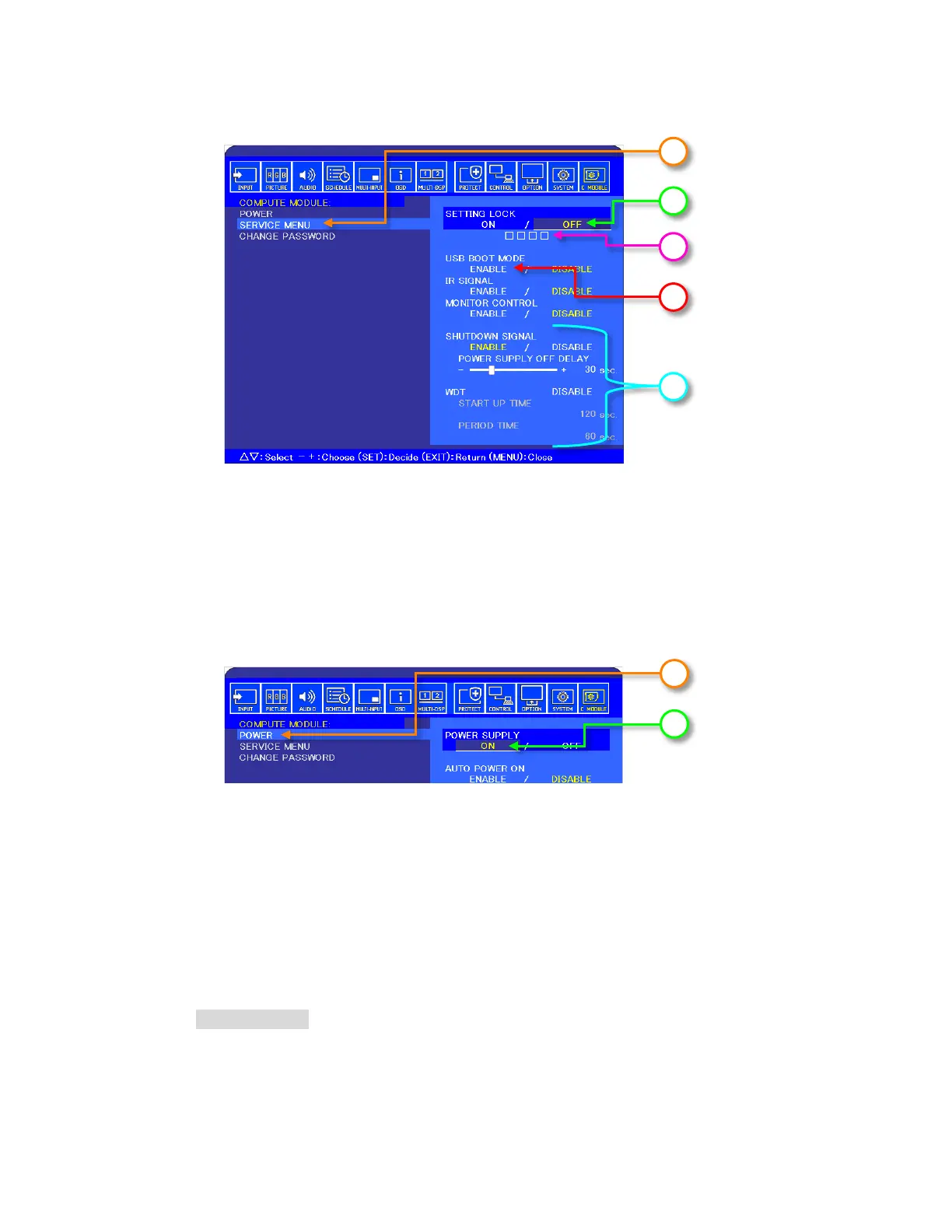©2018 NEC Display Solutions, Ltd. Page 30 of 71
f. Select SERVICE MENU.
g. Select SETTING LOCK and then select OFF.
h. Enter the passcode. The default is 0 0 0 0.
i. Select USB BOOT MODE and then select ENABLE.
j. It is also recommended setting SHUTDOWN SIGNAL to DISABLE and WDT to DISABLE
during programming.
k. Exit two levels and navigate to the POWER item on the COMPUTE MODULE menu.
l. Select POWER SUPPLY and then select ON.
Important: If the display goes into standby mode or the Compute Module is powered off and on,
it will automatically cancel USB BOOT MODE. Be sure to check the boot mode is as intended if
the process needs to be restarted.
7. On the Raspberry Pi the terminal window that was used to run rpiboot should now show:
Initialized device correctly
Confirm the name of the device given to the Compute Module on the system by entering the
command:
ls /dev/sd*
This should list at least one device such as “/dev/sda/”.
If the Compute Module has previously been flashed, it may also list partitions such as
“/dev/sda1/” and “/dev/sda2”