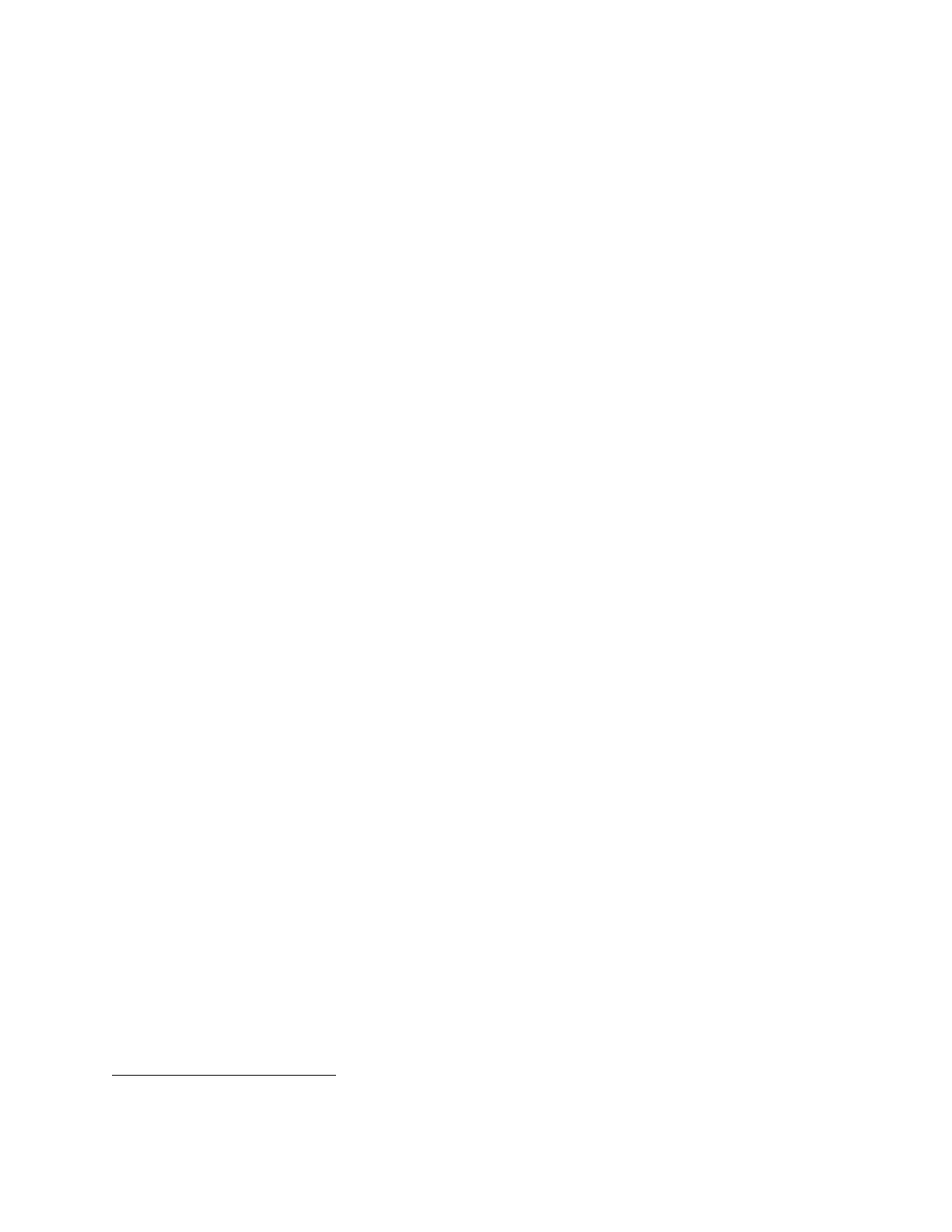©2018 NEC Display Solutions, Ltd. Page 8 of 71
• Shutdown signal support
o The display can signal to the Operating System, running on the Raspberry Pi Compute
Module, that the power is about to turn off so the software and OS can shutdown
gracefully.
o This uses GPIO 23 on the Raspberry Pi Compute Module.
• Full power control
o Power for the Compute Module can be configured to automatically turn on when the
display is turned on from a standby mode, or it can be turned on separately via the
display’s OSD, HTTP interface, or network commands.
o By default, the Compute Module will remain powered on even when the display goes
into standby mode and can be turned off separately via the display’s OSD, HTTP
interface, or network commands.
The display can be configured to turn off the Compute Module power with the display
power.
1
o By default, the fan on the NEC Compute Module Interface board will remain on
whenever the Compute Module is powered.
The fan operation can be controlled via the OSD or commands from the Compute
Module.
1
• Watchdog timer support
o Can be used to reset a locked CPU by automatically restarting the Compute Module. A
restart will occur if no periodic reset signal is received from the Compute Module within
a certain time period.
• Hardware codec support licenses
o The Raspberry Pi Compute Module 3 NEC edition includes hardware codec licenses for
MPEG-2, MPEG-4, and VC-1.
• Built in touch-screen support
o For display models with integrated touch-screens, the USB touch device will appear as a
standard USB HID (Human Interface Device) device to the Compute Module.
1
These models require display firmware version R1.7 or later for this feature: P404, P484, P554, V404, V484, V554,
V404-T, V484-T, V554-T