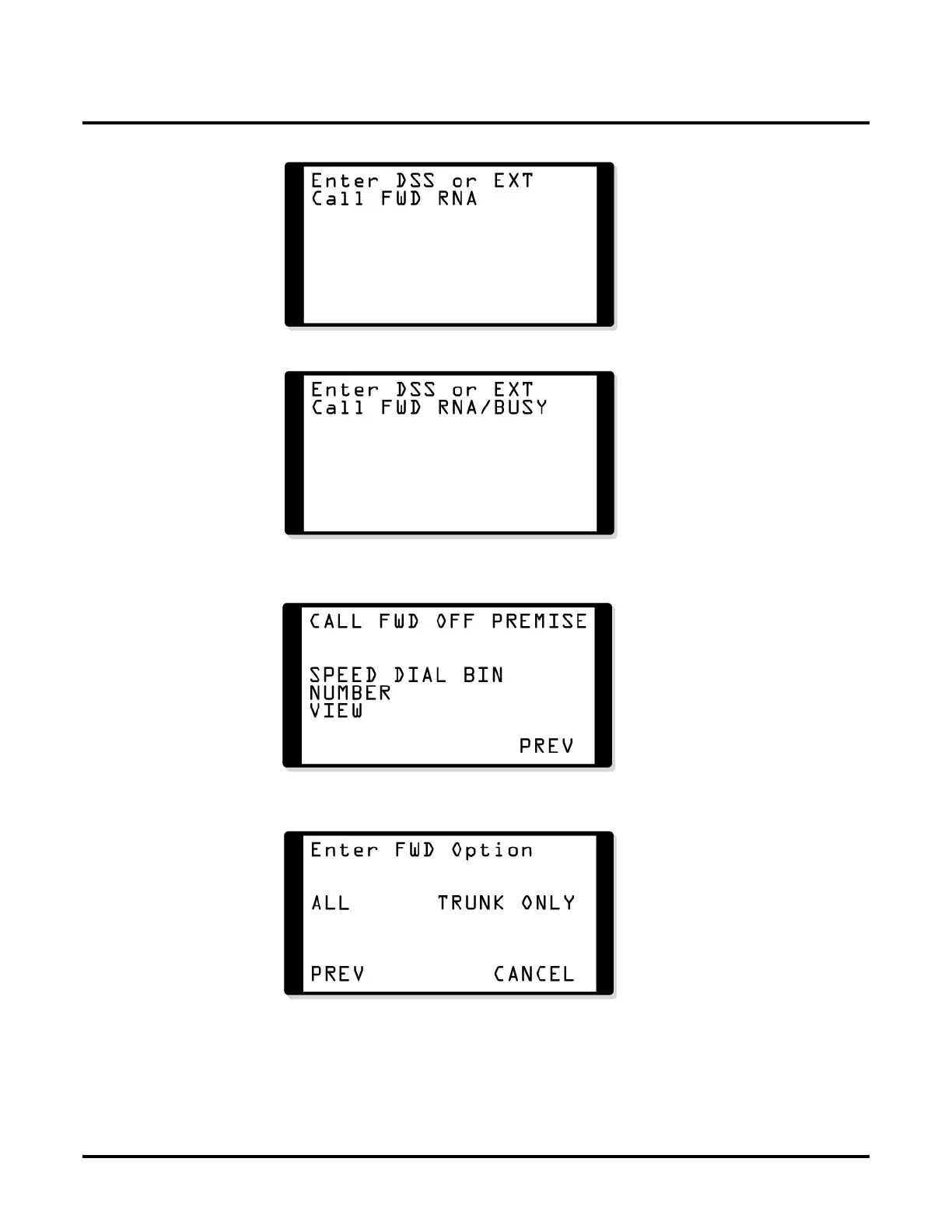DS1000 02.10.09 Release Notes
Enhanced Features in 02.10.09
DS1000 Release Notes 23 ◆ 02.10.09
Dial 6 or press RING/NO ANS for Call Forwarding No Answer. You see:
OR
Dial 2 or press BUSY/NO ANS for Call Forwarding Busy/No Answer. You see:
OR
Dial 3 or press OFF-PREMISE for Off Premise Call Forwarding. (See Call Forwarding Off
Premise in the New Features section for more.) You see:
OR
Dial 7 or press ANS MACHINE for Personal Answering Machine Emulation. (See Voice Mail
in this section for more.) You see:
OR
Dial
8 or press MESSAGE to select a Selectable Display Message. (See Selectable Display
