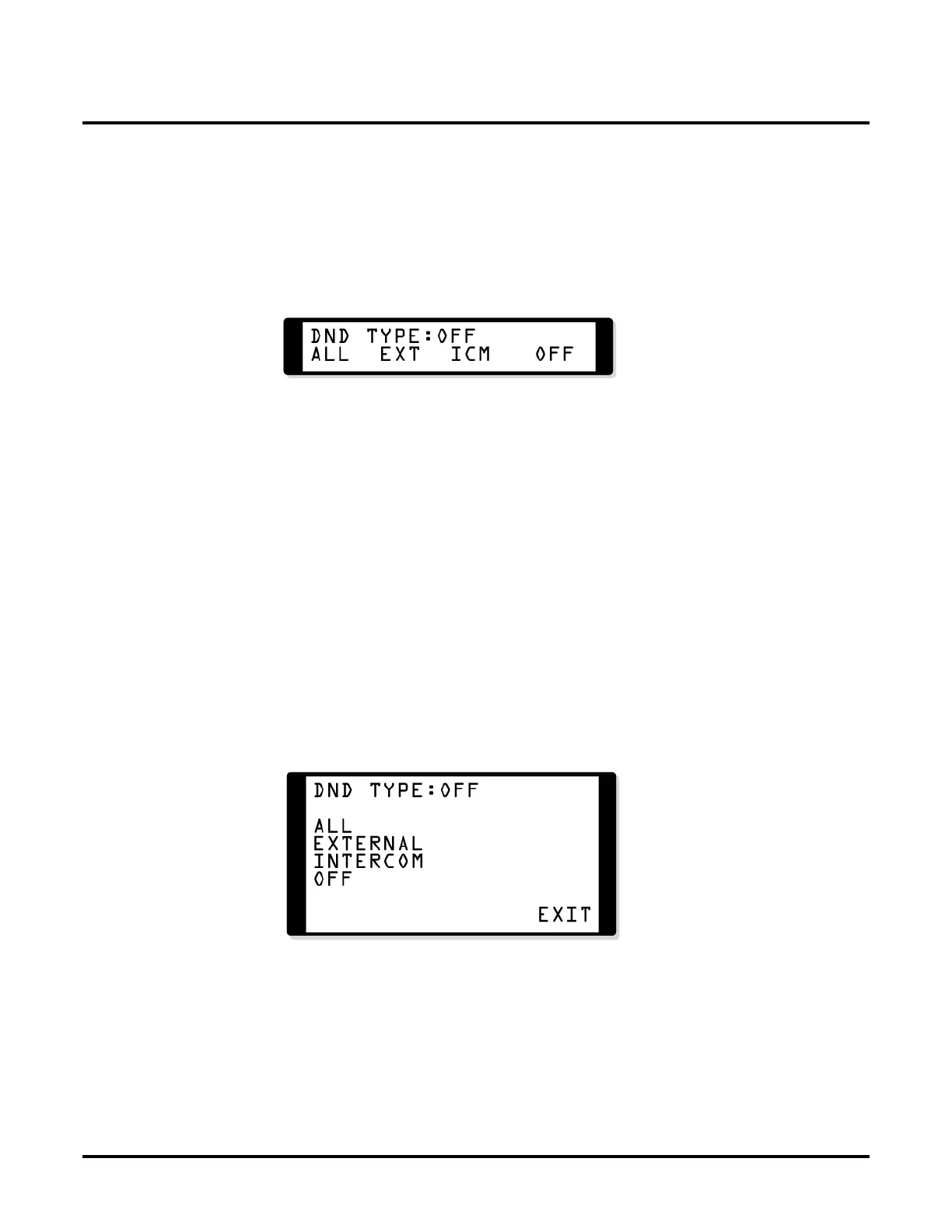DS1000 02.10.09 Release Notes
Enhanced Features in 02.10.09
DS1000 Release Notes 29 ◆ 02.10.09
Note: When transferring a trunk call to an extension in DND, the Transfer will be blocked if the
extension has enabled DND for all calls (type 3) or DND for trunk calls (type 1). The Transfer will
be allowed if the extension has enabled DND for Intercom calls (type 2).
Operation
To enable or disable DND at 22-Button and 34-Button Telephones:
1. Do not lift the handset or press the SPK key.
2. Press your DND key. You see:
The first line of the display shows the currently selected DND type.
3. Select the soft key for the DND type you want to select.
OR
Dial a digit (0-3) for the DND type you want to select.
1 (or EXT) = Incoming trunk calls blocked
2 (or ICM) = Incoming Intercom calls blocked
3 ( or ALL) = All calls blocked
0 (or OFF) = Cancels DND.
If you are on a call (or anytime your phone is not idle), pressing DND automatically
enables DND for all calls (type 3). If DND is enabled, pressing DND automatically dis-
ables DND.
When DND types 2 or 3 are enabled, Intercom callers hear DND tone and see “DO
NOT DISTURB” in their telephone’s display.
If you don’t make an entry for 10 seconds:
- If DND is disabled, the system automatically enables DND All Calls.
- If DND is disabled, the system automatically cancels DND.
To enable or disable DND at Super Display Telephones:
1. Do not lift the handset or press the SPK key.
2. Press your DND key. You see:
The first line of the display shows the currently selected DND type.
3. Select the soft key for the DND type you want to select.
OR
Dial a digit (0-3) for the DND type you want to select.
1 (or EXTERNAL) = Incoming trunk calls blocked
2 (or INTERCOM) = Incoming Intercom calls blocked
3 ( or ALL) = All calls blocked
0 (or OFF) = Cancels DND.
If you are on a call (or anytime your phone is not idle), pressing DND automatically
