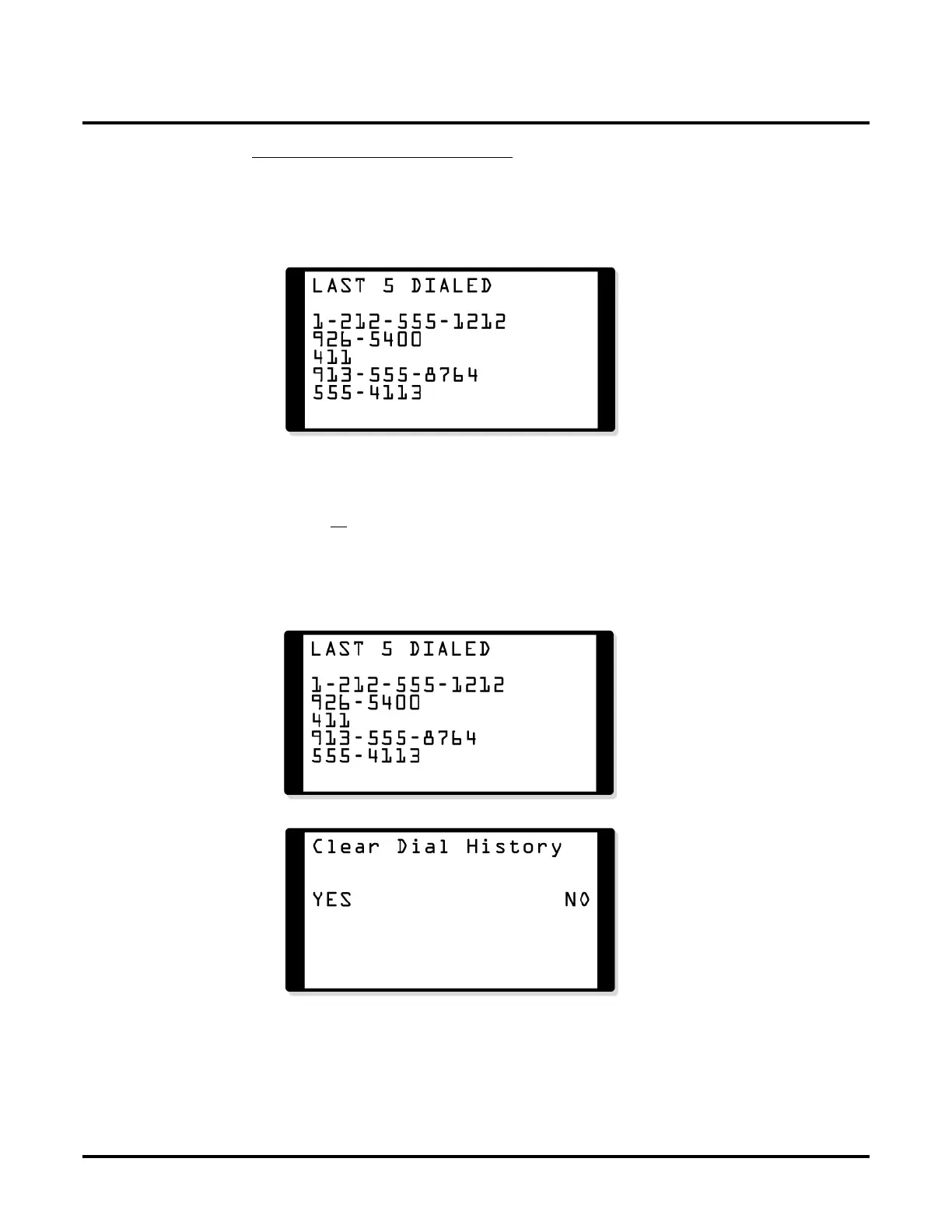DS1000 02.10.09 Release Notes
Enhanced Features in 02.10.09
DS1000 Release Notes 35 ◆ 02.10.09
Super Display Telephone Operation
To redial your last call (when Enhanced Last Number Redial is enabled):
If you select a line key before going to step 1, the system automatically outdials your
most recent call when you press LND.
1. Press LND. You see (for example):
To return your phone to idle, press LND again.
2. Press the key that corresponds to the number you want to recall.
The system tries to use the same trunk as that used for your initial call.
- If that trunk is busy, the system selects a trunk from the same group as your initial call.
- If all trunks are busy, you can dial 2 to leave a Trunk Queue or Trunk Camp On. The
number will automatically redial when the Trunk Queue or Trunk Camp On goes through.
3. The stored number dials out.
To erase (clear) all the numbers from your Enhanced Last Number Redial buffer:
1. Press LND. You see (for example):
2. Press CLEAR. You see:
3. Press the
YES soft key to erase all the numbers in your Last Number Redial buffer and return
to idle.
OR
Press the NO soft key to return to step 1 without erasing the buffer.
