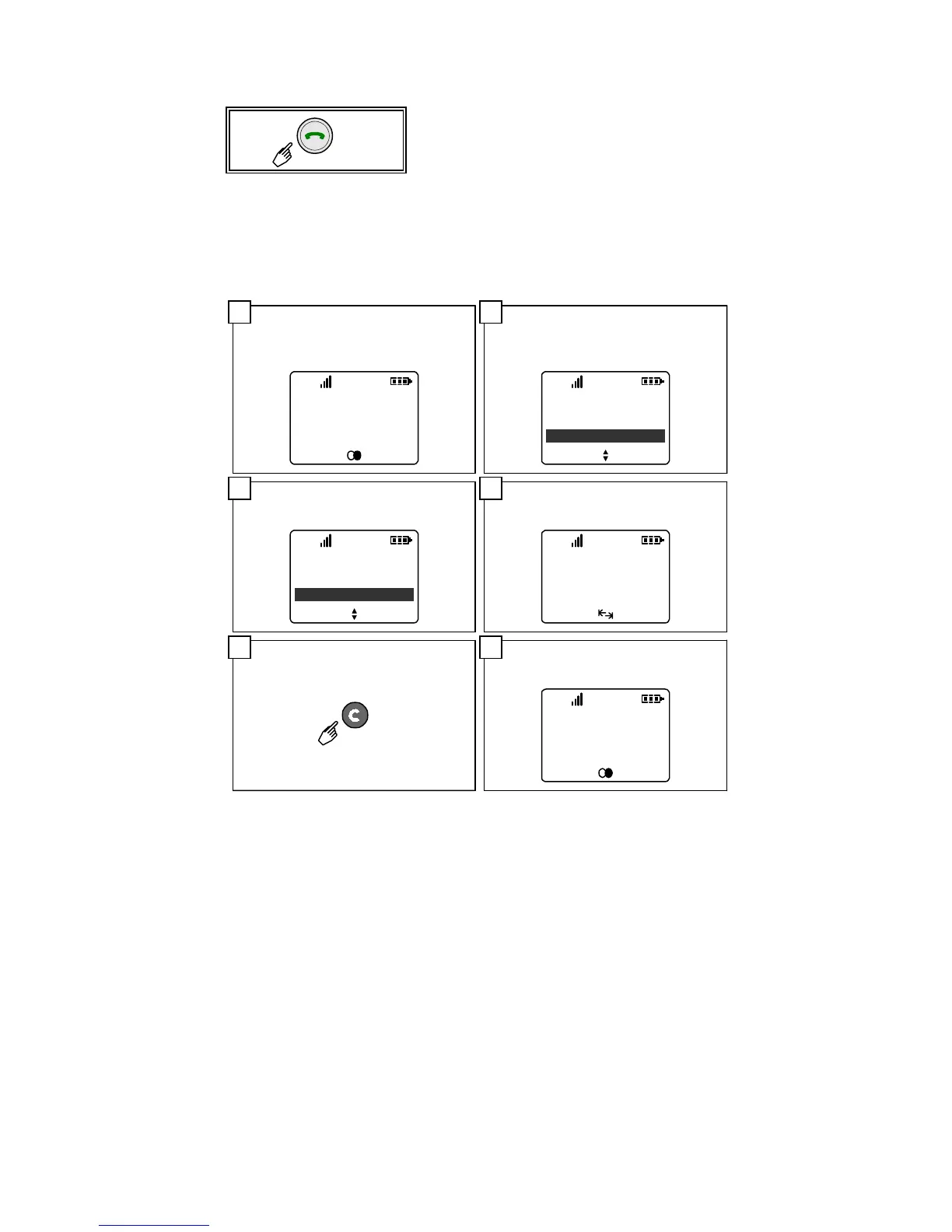10
BASIC SET UP
Switching the Handset ON / OFF
You can switch the handset ON by pressing
Off/On-Hook Key more than 2 seconds. You switch
it OFF by pressing Off/On-Hook Key again for more
than 2 seconds in the idle state.
User Name Setting
You can register the name on your handset.
Note : The user name shall be used just for the identification of handset. The user
name is displayed on your handset during idle status, and is not registered to
the system.
1
Press "Menu" Key.
TelBook
ABC CORP
208
Menu
EscOK
Telephone Book
System
Telephone Options
EscOK
Opt. Charge ind.
Coverage Warning
User Name
EscOK
Edit Name
MIKE
2
Select "Telephone Options" by
pressing Scroll Key, then press
"OK" Key.
3
Select "User Name" by pressing
Scroll Key, then press "OK" Key.
4
Enter the user name by using dial
digit keys, then press "OK" Key.
TelBook
ABC CORP
208
Menu
MIKE
The display shall be changed as
below.
65
Press Clear Key to finish.
