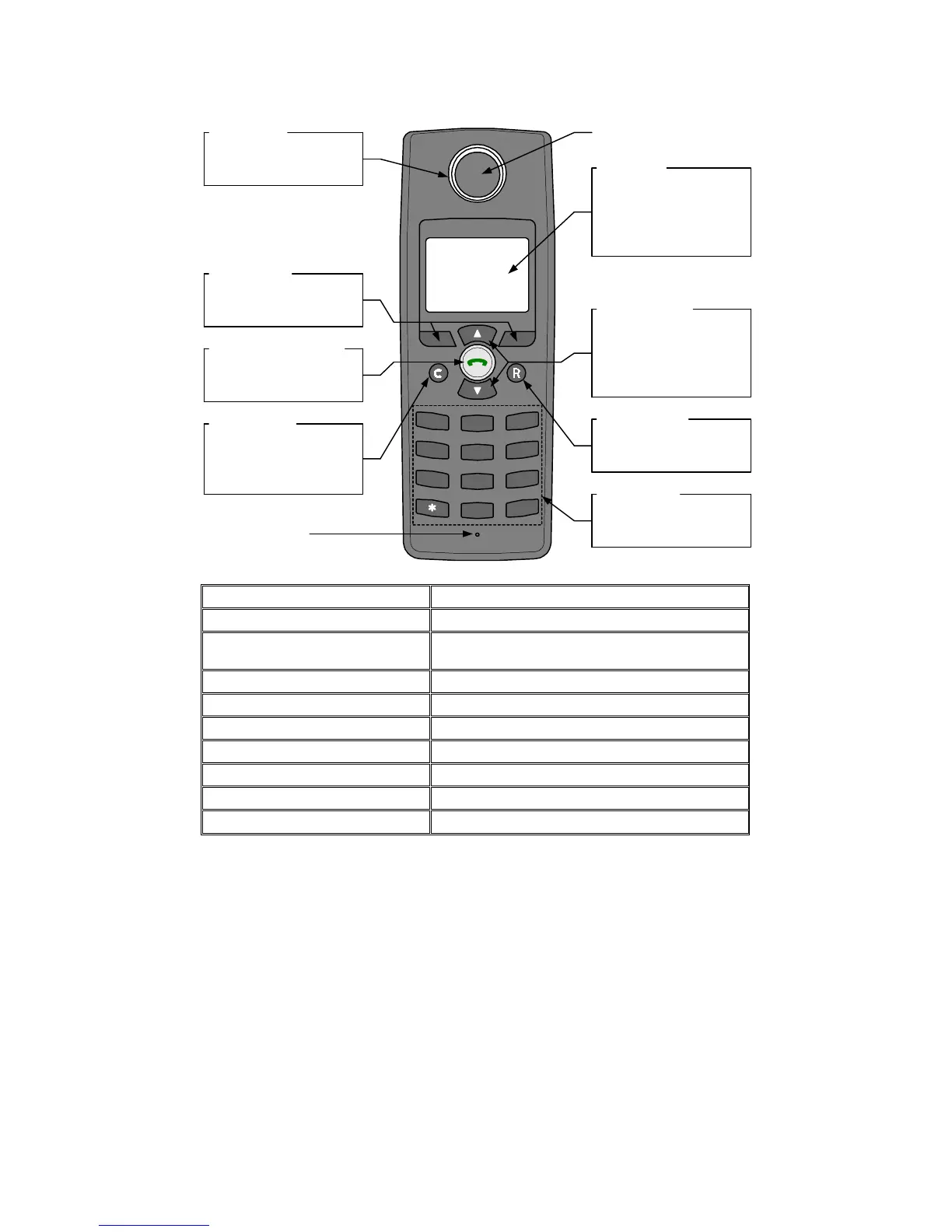8
HANDSET LAYOUT
Location of Controls
Name Description
Display
96
×
48 dot, 5 Lines
×
16 Characters
Multi-Language
(Up to 10 languages)
English, German, Spanish, French, Italy,
Dutch, Portuguese, Swedish, Danish, Norwegian
Telephone Book Up to 40 bins (26 digits, 16 characters)
Incoming Call History (Caller List) Up to 10 calls
Redial List Up to 10 calls
Call Duration Timer No
Handsfree No
Headset Mode No
Data Communication No
13
2
46
5
79
8
#
0
B
A
C
F
E
D
K
J
L
O
N
M
G
H
I
U
T
V
Z
Y
W
X
P
Q
S
R
ReceiverLED ring
Soft Keys
Off/On-Hook Key
Scroll Keys
Recall Key
Microphone
Dial Keys
Clear Key
Lights up when there
is an incoming call.
Used for feature
setting.
Used to off/on-hook
the call.
Used for menu
selection and Receiver
volume control.
(7 Levels)
Used to transfer the
call.
Used for numbers /
alphabets entry.
Used to return a
display indication to
the initial state.
Display
Indicates quick
guidance
information, dialled
number and so on.
