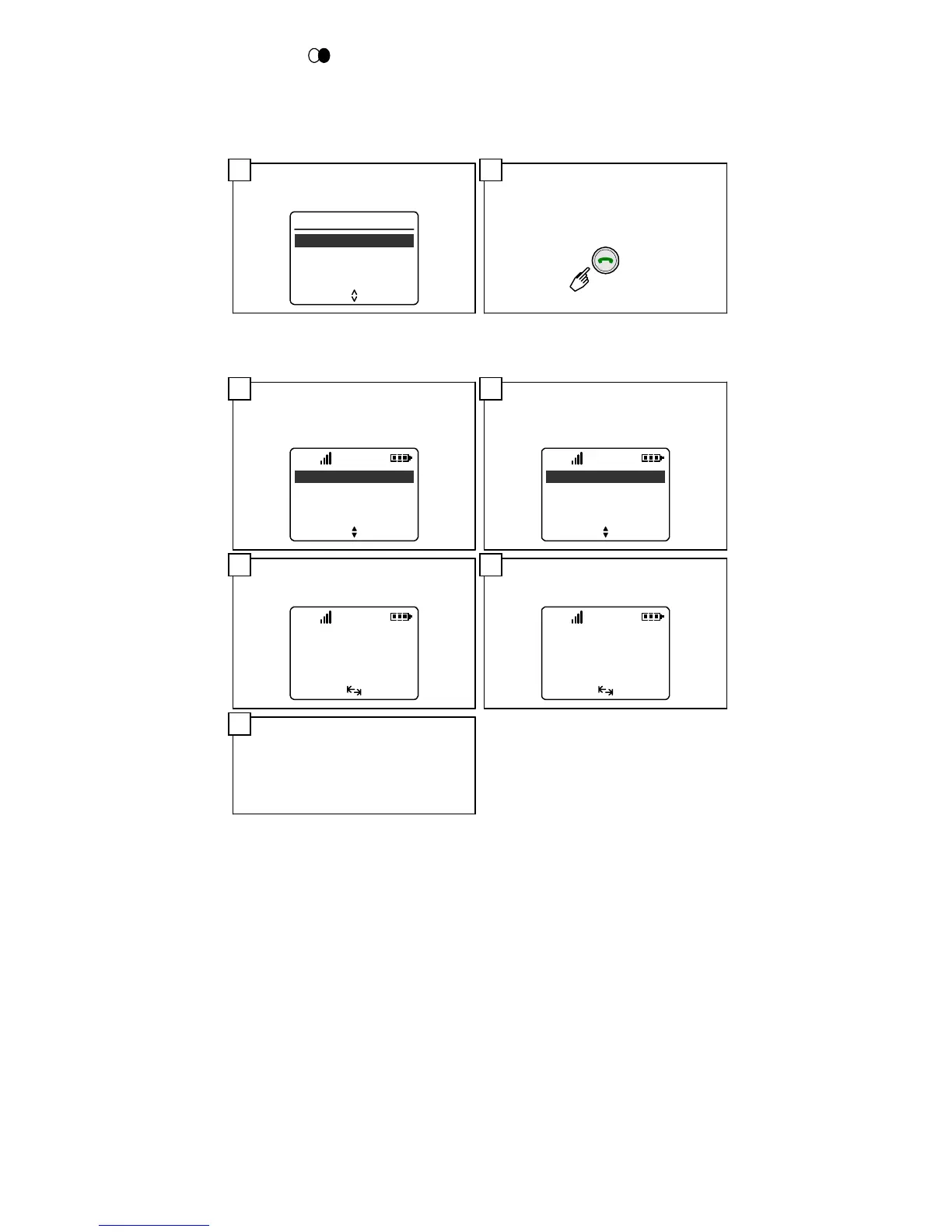24
Redial List ( )
Up to 10 dialled numbers will automatically be stored in a Redial List making it
easy to view and redial without having to re-enter the full number.
To Redial a call:
Adding a number to the Telephone Book :
Note : Refer to Page 11 for entering alphabetical characters.
1
(On-Hook Condition)
Press Scroll Key.
EscTelBook
303
90352825862
204
2
Select the desired number by
pressing Scroll Key, then press
"TelBook" Key.
EscTelBook
303
208
90352825862
3
Edit the number if necessary,
then press "OK" Key.
4
Edit the name by using dial digit
Keys, then press "OK" Key.
5
The stored name shall be
displayed on TelBook menu.
Press Clear Key to finish, or
press "Next" Key to continue
TelBook menu.
90352825862_
EscOK
Enter Number
NEC-I JP_
EscOK
Enter Name
1
(On-Hook Condition)
Press Scroll Key.
2
Select the desired number by
pressing Scroll Key, then press
Off/On-Hook Key to place a call.
Options Esc
90352825862
303
204
Redial
