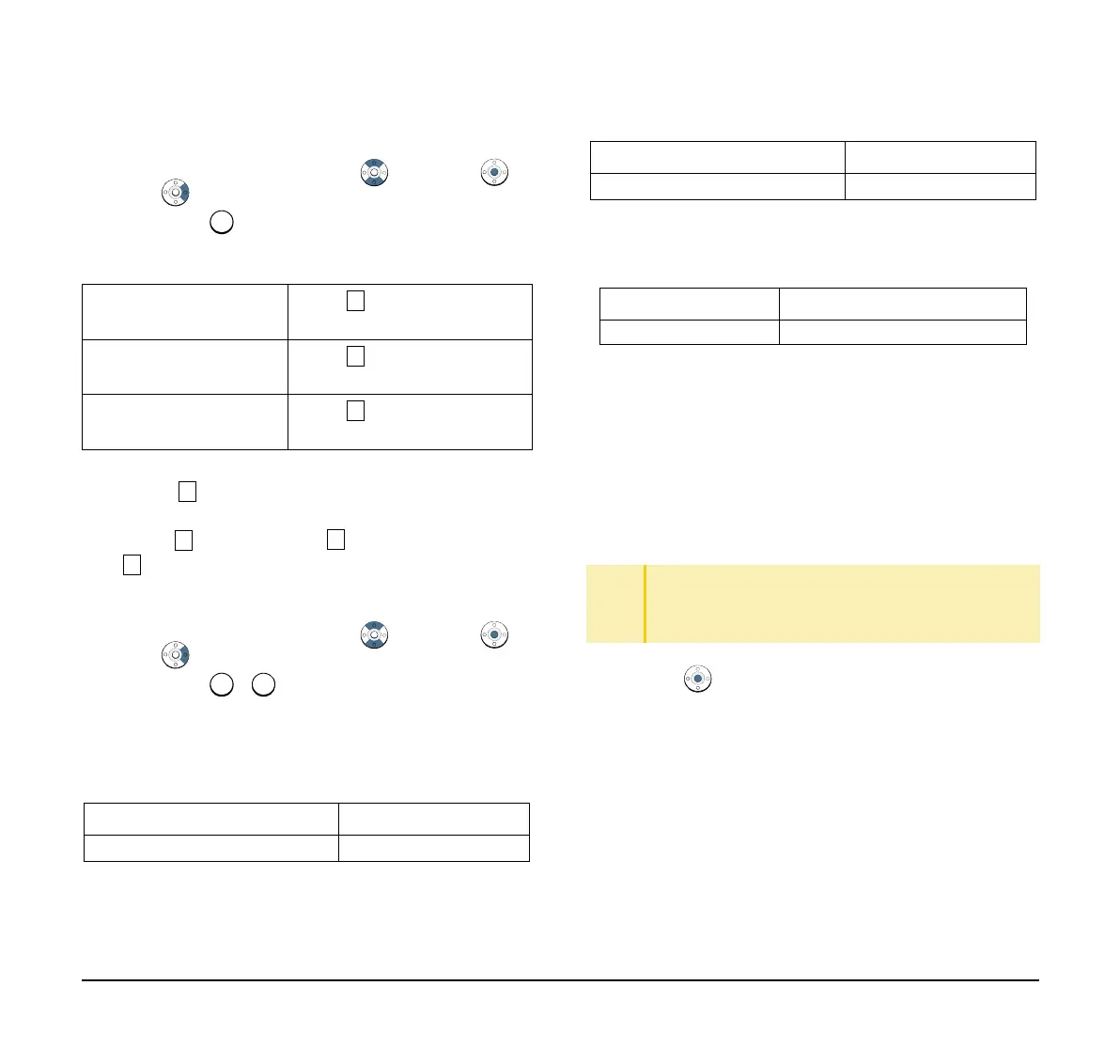101
Select an item by one of the following operations.
❍ Highlight an item by using , and press ,
or OK.
❍ Press .
(18) Select file to be downloaded.
(19) When Ring Tone is selected at STEP 18, the
following Ring Tone screen is displayed. Select
either Music Ring 1, Music Ring 2 or
Music Ring 3.
Select an item by one of the following operations.
❍ Highlight an item by using , and press ,
or OK.
❍ Press - .
(20) The default file name will be displayed.
When downloading a file for Music on Hold, the
default file name is MOH.wav.
When downloading a file for ringer tone, the
default file name is Melody1/2/3/.wav.
When downloading a file for Wallpaper, the
default file name is WallPaper.bmp.
If changing the file name, continue with STEP 21.
If not changing the file name, proceed to STEP
22.
(21) Press BK once to delete the default file name and
enter a new file name by using the digit keys.
Note: A maximum of 64 characters (“0-9”, “A-Z”,
“a-z”, “*”, “#”, “.”, “-” or “_”) can be entered as a
file name.
(22) Press
or Exec to start the downloading
process.
While downloading a file, the LCD displays
“Downloading...” first and “Saving...”.
Note: While “Saving...” is displayed on the LCD, do
not to power OFF the DT930.
When downloading a file
for Music on Hold
Select Hold Music and go
to STEP 20.
When downloading a file
for ringer tone
Select Ring Tone and go
to STEP 19.
When downloading a file
for Wallpaper
Select Directory and go to
STEP 20.
File Format Maximum Size
PCM µ-law 8kHz/s wav.
under 32 seconds
File Format Maximum Size
PCM µ-law 8kHz/s wav.
under 32 seconds
File Format Maximum Size
bmp/jpg/gif/png 480 X 272 Pixels
TIP
For details on character entry method, see How to
Input Characters.
TIP
To delete an entered character, press BK.
