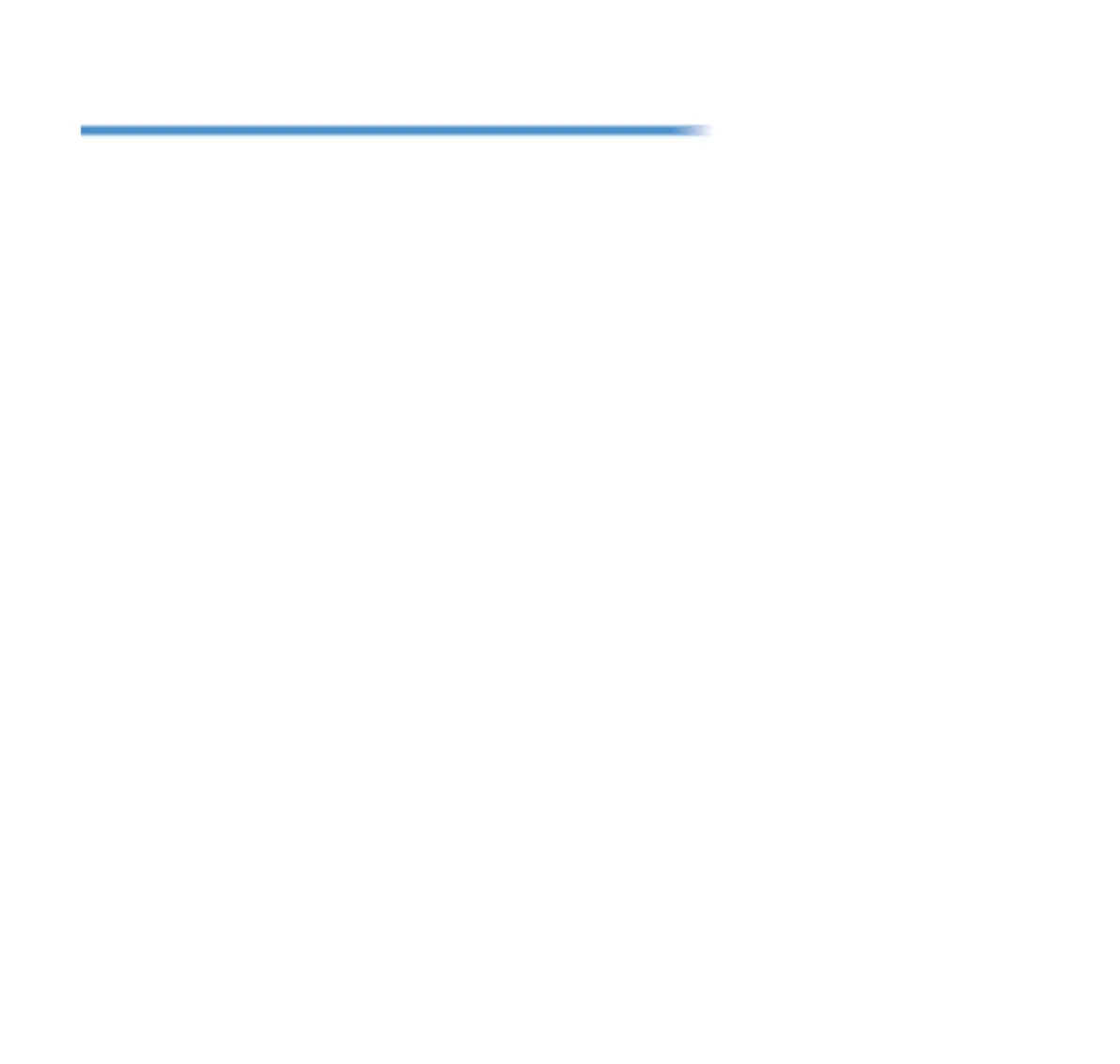xii
TABLE OF CONTENTS
Appendix B Input Characters
How to Input Characters .......................................................................................... 1
System/Station Speed Dialing Feature................................................................... 1
Menu Contents (Password Input) ........................................................................... 2
Input Mode ........................................................................................................... 2
Input Character Tables ............................................................................................. 4
Common/Personal Directory Service Table ........................................................... 4
Menu Contents Tables ........................................................................................... 5
Password Input ................................................................................................... 5
USER ID, Password (FTP/HTTPS Server), Folder Name, File Name,
Address (URI) Input .......................................................................................... 6
IP Address Input .................................................................................................. 9
Appendix C To Upload an Image
Image Upload Procedure ......................................................................................... 1
PC Connection and Setting .................................................................................... 1
PC Requirements................................................................................................. 1
Connection ........................................................................................................... 1
Maximum User Program PC Connection ............................................................. 2
LAN Setting .......................................................................................................... 2
User Programming Setup....................................................................................... 2
To Upload an Image............................................................................................... 4
