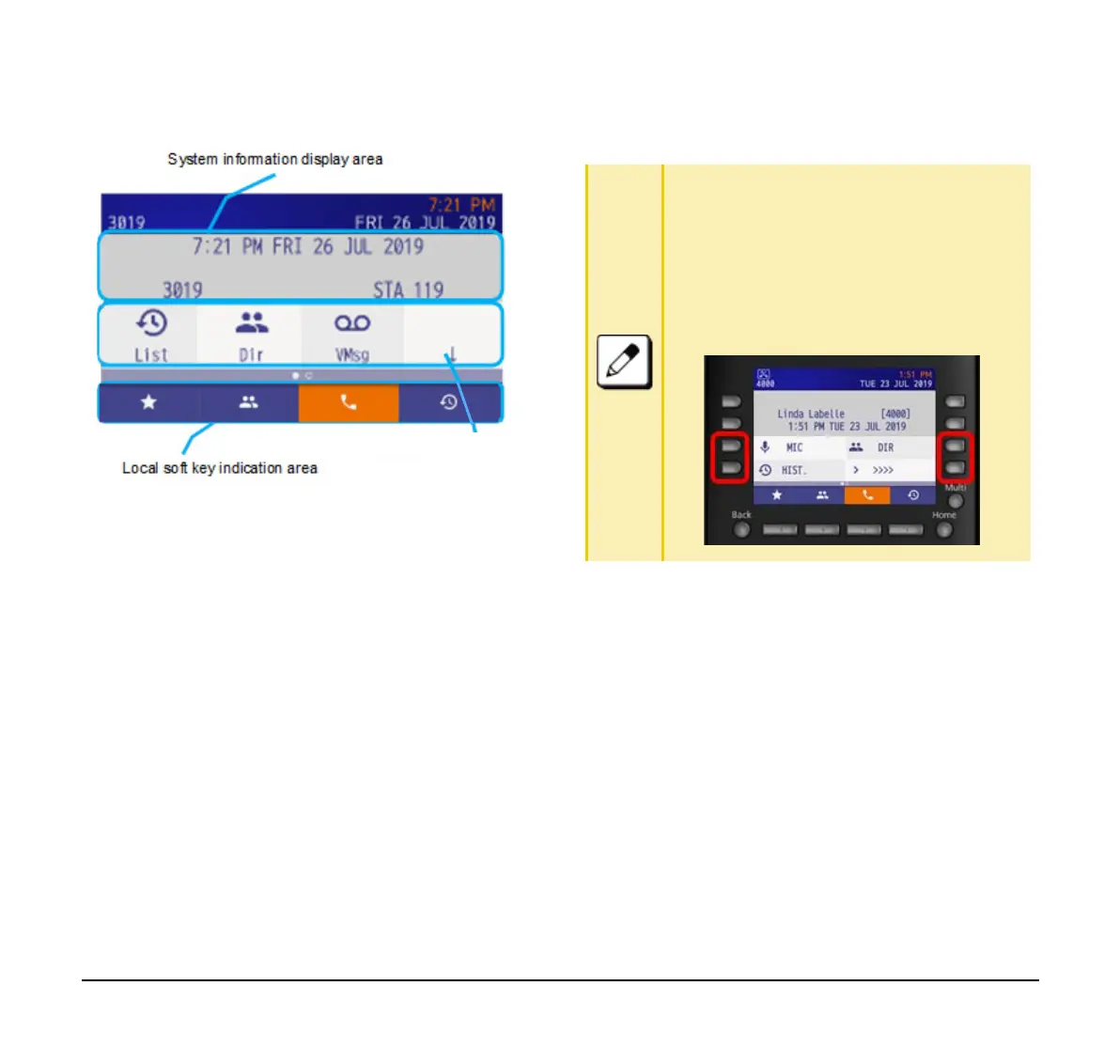12
System Information Area
A character information from a system is indicated.
System Softkey Area
The soft keys that are provided by the system are
displayed in this area. It cannot be selected by pressing
local soft key.
Local Softkey Area
It is possible to go to phone book screen or history
screen like a favorite screen.
Start the Call Screen
Use the following procedure for displaying the Call
screen.
When a screen other than the Call screen / Line screen
is displayed and the Call screen is activated with a
display method with a circle in the auto end column in
the table below, the system is automatically set by
on-hooking or abandoning the call. Exit the screen and
return to the original screen. For details, see To Close
Call Screen Automatically.
System softkey by indication
How to select system soft key
■ DT930 (Touch Panel model)
Tap the system soft key. Only when the item is
selected, the orange focus will be displayed
until the screen changes to the next screen.
■ DT920 (Self Labeling model)
Press programmable key located on the side
of each soft key.
