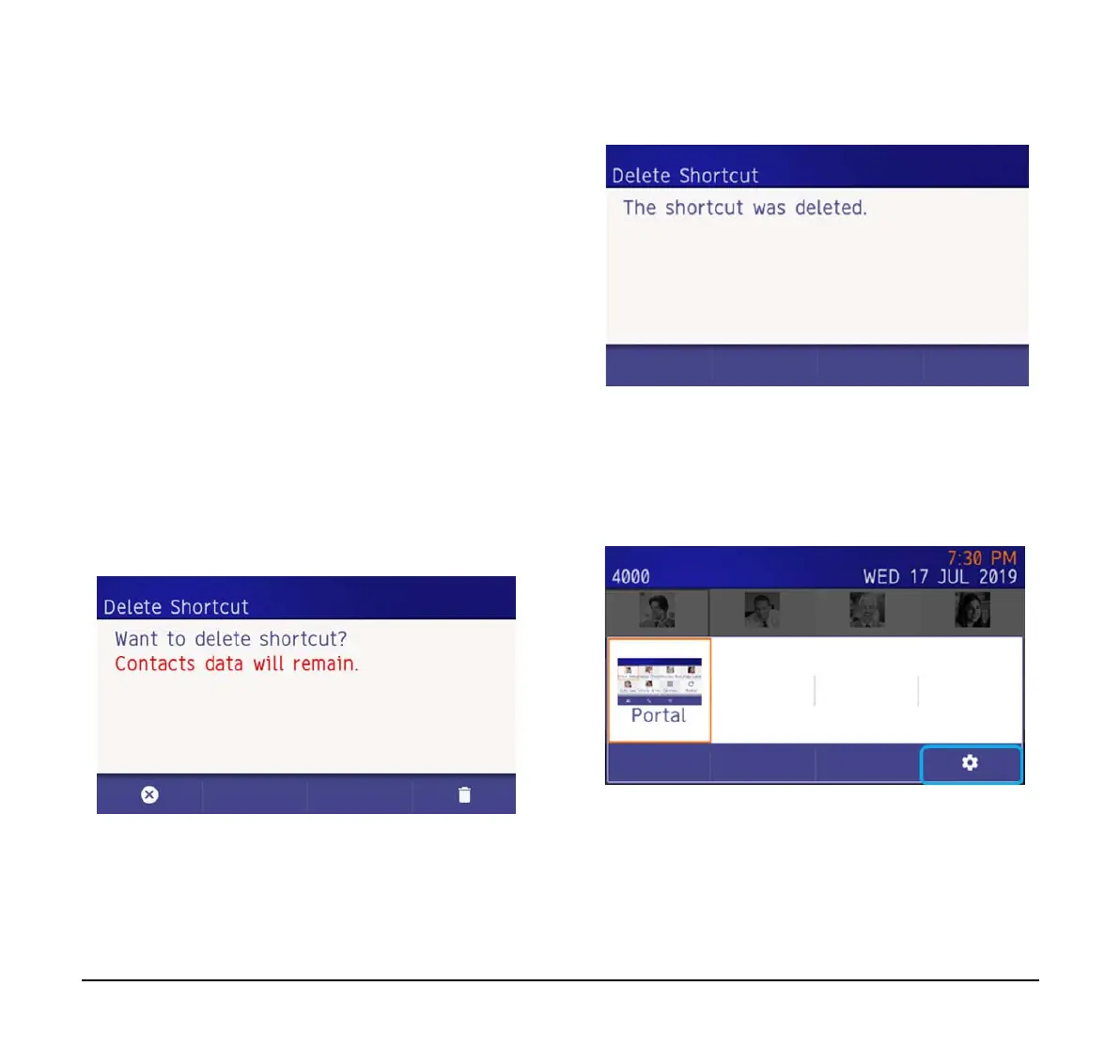53
(5) The information is refreshed.
When editing is completed, the following screen
is displayed. After a moment, the screen returns
to the Favorite screen.
Delete a Shortcut
There are two ways to delete a shortcut. One way is
from the Registered Favorite screen and the other way
is from User Settings. You can delete some or all of the
shortcuts from User Settings.
From a Registered Shortcut
This procedure explains how to individual delete a
shortcut.
(1) Select a registered shortcut (long press).
(2) Select 2 (Delete Shortcut).
(3) Confirm the deletion by pressing Enter or 4 (local
soft key).
(4) The shortcut is deleted from the Favorite screen.
When the shortcut is successfully deleted, the
following message is displayed.
After a second, the Favorite screen is displayed.
From the User Setting
This procedure explains how to delete individual
shortcuts or all shortcuts from the User Setting.
(1) From the Menu screen, select Settings.
(2) When the Delete Shortcut menu displays, select
one of the following options.
❍ Enter Menu Settings.
❍ Select 1 (User Settings)
❍ Select 3 (Display)
❍ Select 7 (Portal Mode Setting)
❍ Select 1 (Delete Shortcut)
