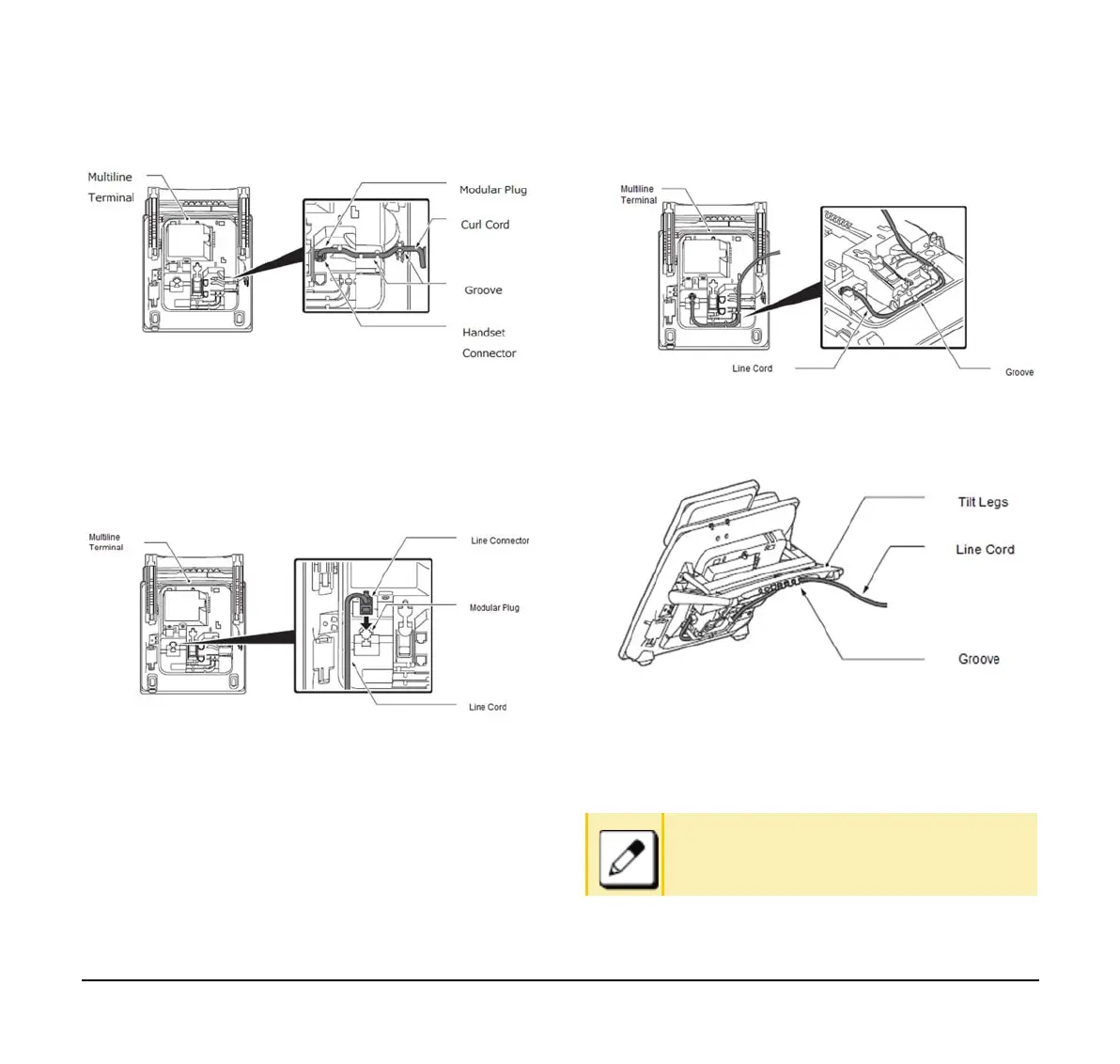17
Connect the Line Cord
Line Cord Connection DT930
(1) Install the modular plug of the line cord into the
Line Connector at the back of terminal. Push until
it snaps into place.
(2) Install the Line Cord in the groove as shown in
the following diagram.
(3) Turn the terminal over and place it so the line
cord can be passed through the groove between
the tilt legs.
Attach the Directory Card
A directory card can be attached to multiline telephone.
The directory card can be used to record often dialed
numbers or other important information.
(1) Insert the holder into the holder socket on the
back of the multiline telephone.
The Directory Card is optional.
