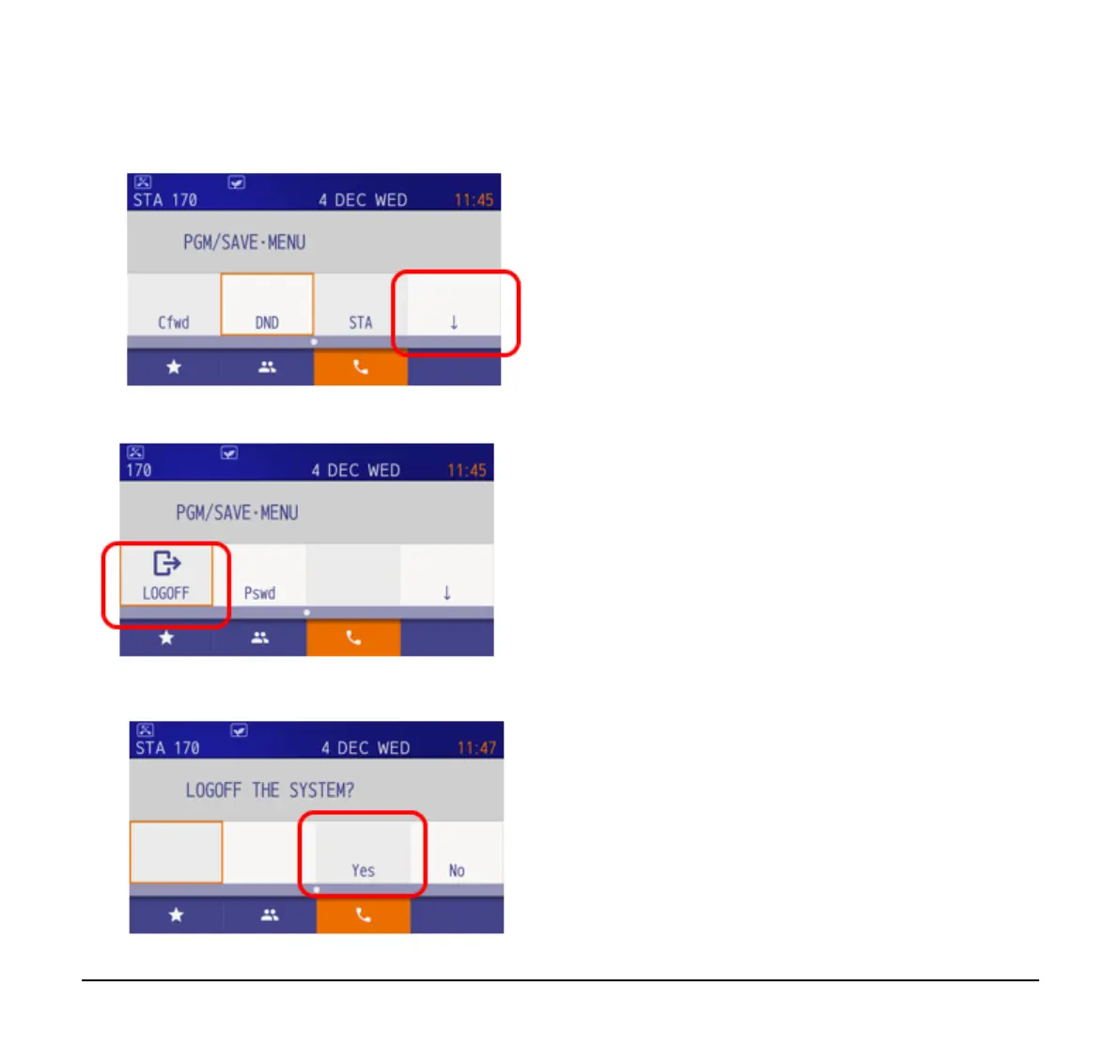60
(3) Press system softkey ↓ three times.
(4) Press system softkey LOGOFF.
(5) Press system softkey Yes.
The terminal logs off.
Making Calls
This section explains Preset Dialing. Before making a
call, the you can verify the dialed number, which is
displayed on the LCD. When an incorrect number is
entered, you can correct the number before originating
the call.
Make an External Call
This procedure explains how to originate an external
call using the Speaker key.
(1) After dialing the Central Office access code, dial
the number you want to call.
(2) Press the Speaker key.
The Speaker key lamp lights red.
Make an Internal Call
This procedure explains how to originate an internal
call using the Speaker key
(1) Dial the number you want to call.
(2) Press the Speaker key.
The Speaker key lamp lights red.
