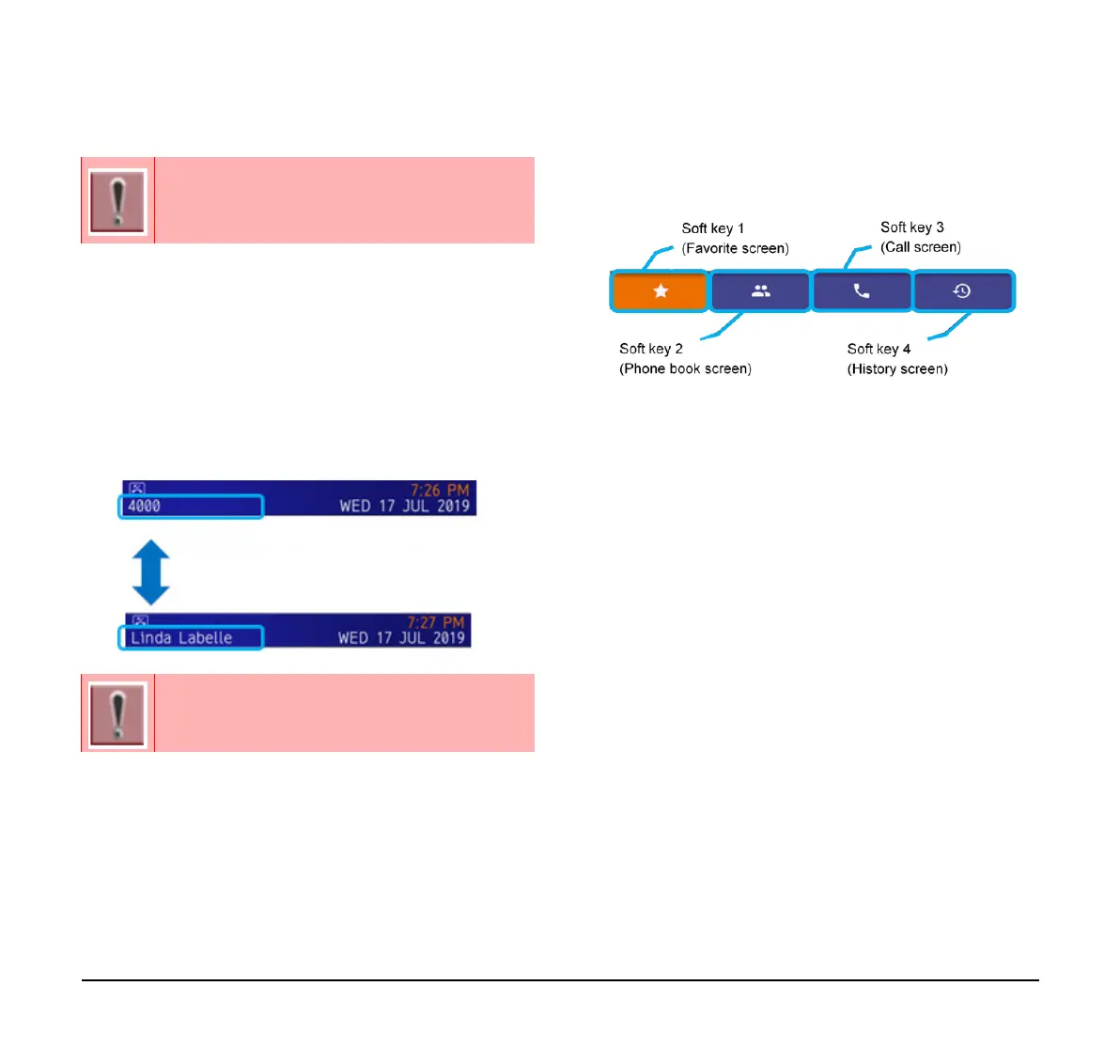11
Ext No./Ext Name
“Ext no.” is the extension number assigned to the
telephone.
If the SV9100 Internal Extension List is downloaded,
“Ext name” is displayed from the SV9100 Internal
Extension List.
“Ext no.” and “Ext name” are indicated alternately every
two seconds.
Call Screen
This area consists of a calendar and clock.
The default display format follows setting of the system.
It is possible to change the format in the user settings.
Refer to Setting Calendar Format on page 27.
Local Softkey Indication
The following local softkeys are indicated.
❍ Local Softkey 1
Go to Favorite screen.
❍
Local Softkey 2
Go to Personal Phone Book or a System Phone
Book.
❍
Local Softkey 3
Go to call screen. Use this feature when you make
a call or system service, etc.
❍
Local Softkey 4
View call history data.
Call Screen
This screen is displayed by pressing local softkey 3 at
the Favorite screen.
When pressing a digit key or function key, the following
screen is displayed.
You can make a call, talk, and use system service using
this screen. For information regarding system service
operation, refer to Section 3 Basic Operation.
Power Save Icon
Power save mode is the initial system setting.
For details, contact your System Administrator.
If the extension name or number is too long for
the display area, the excess text or numbers will
be truncated.
