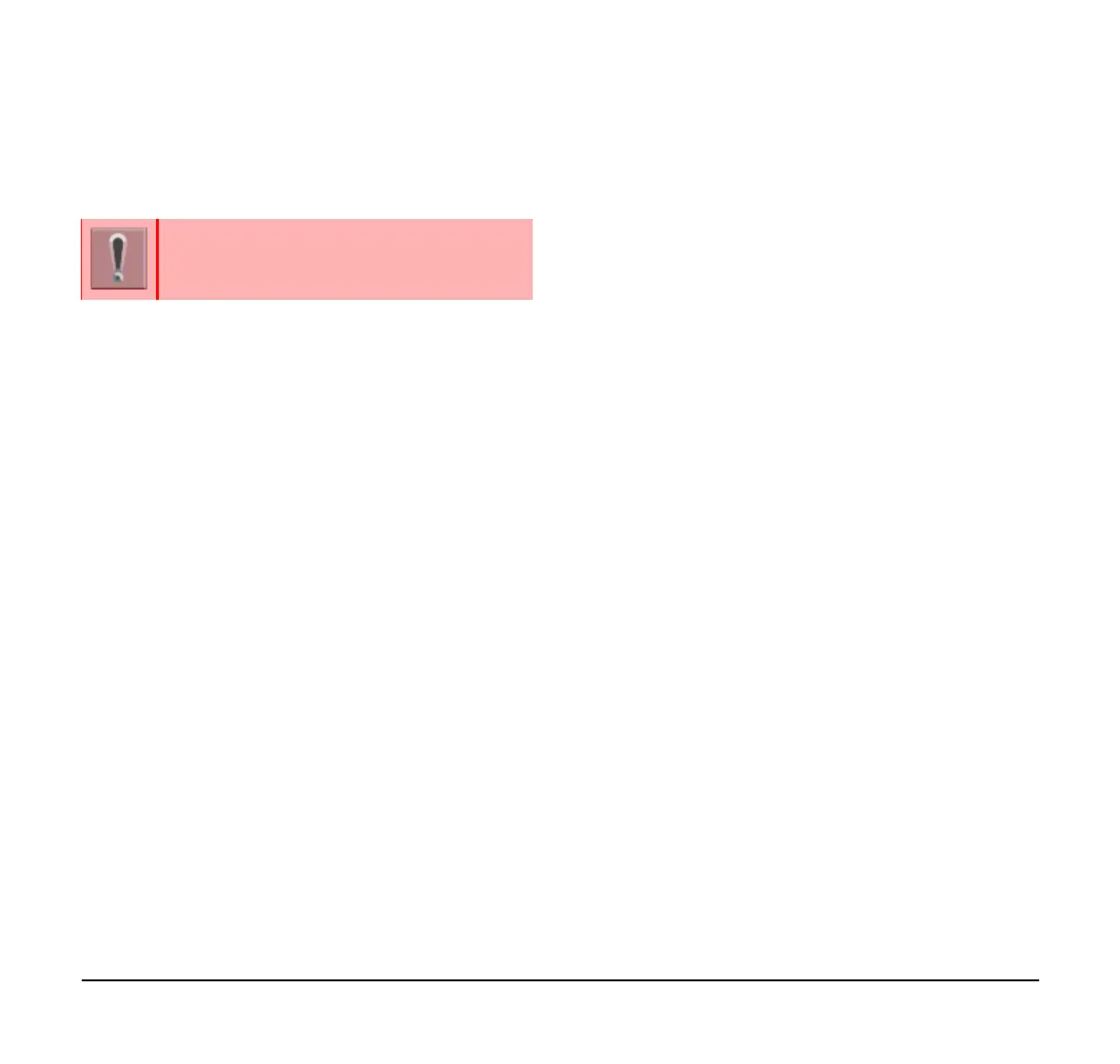77
Call Forwarding – Destination
This feature allows Call Forwarding - All Calls to be set
from another station within the system.
Set Call Forwarding – Destination
(1) Press Speaker.
(2) Dial the access code.
(3) Enter 1.
(4) Enter the number to be transferred.
(5) Press Speaker.
-- OR --
(1) Press
↓.
(2) Press Prog.
(3) Press Cfwd.
(4) Press
↓.
(5) Press Flw.
(6) Press SET.
(7) Enter the number to be transferred.
(8) Press Speaker.
Cancel Call Forwarding – Destination
(1) Press Speaker.
(2) Dial the access code.
(3) Enter 0.
-- OR --
(1) Press
↓.
(2) Press Prog.
(3) Press Cfwd.
(4) Press
↓.
(5) Press Flw.
(6) Press CNCL.
CID (Caller ID) Call Display
Without answering incoming calls or held calls that
terminate to the telephone line keys, the calling party’s
information can be confirmed by the indications on the
LCD.
Display Calling Party Information
(1) Press List.
(2) Press CID.
The feature is set by system data setting at
initial installation.
For details, contact the system administrator.
