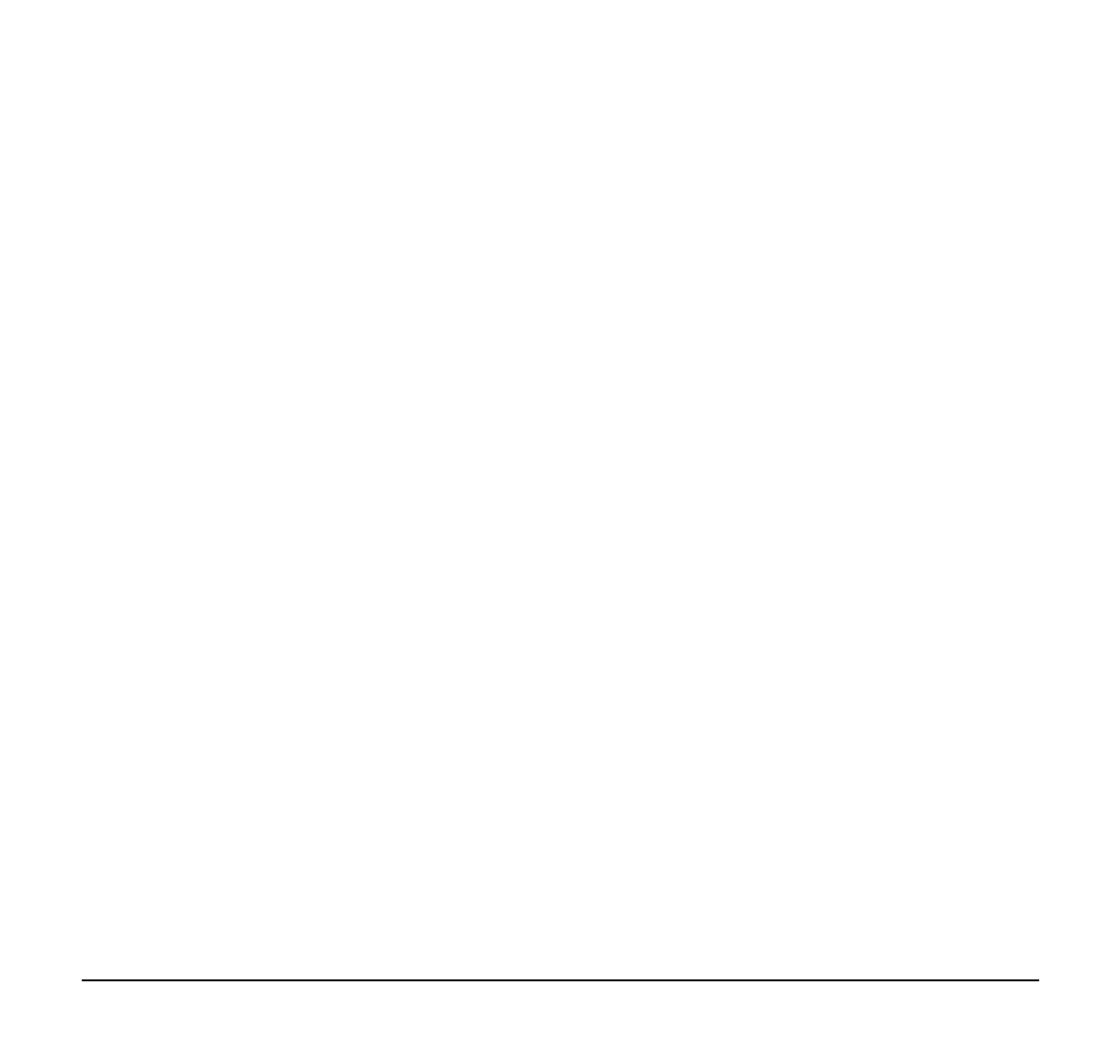74
(2) Party A presses the Barge-In (34) or dials the
access code.
Party A receives a warning tone.
Parties A, B and C are talking.
Call Forwarding – Busy Line
This feature permits a call to a busy extension to be
routed to a designated terminal.
Set Call Forwarding – Busy Line
(1) Press Speaker.
(2) Dial the access code.
(3) Enter 1.
(4) Enter the number to be transferred.
(5) Press Speaker.
-- OR --
(1) Press
↓.
(2) Press Prog.
(3) Press Cfwd.
(4) Press BUSY.
(5) Press SET.
(6) Enter the number to be transferred.
(7) Press Speaker.
Verify Call Forwarding – Busy Line
(1) Press Speaker.
(2) Dial the access code.
(3) Enter 1.
-- OR --
(1) Press
↓.
(2) Press Prog.
(3) Press Cfwd.
(4) Press BUSY.
(5) Press SET.
Cancel Call Forwarding – Busy Line
(1) Press Speaker.
(2) Dial the access code.
(3) Enter 0.
(4) Press Speaker.
-- OR --
(1) Press
↓.
(2) Press Prog.
(3) Press Cfwd.
(4) Press BUSY.
(5) Press CNCL.
