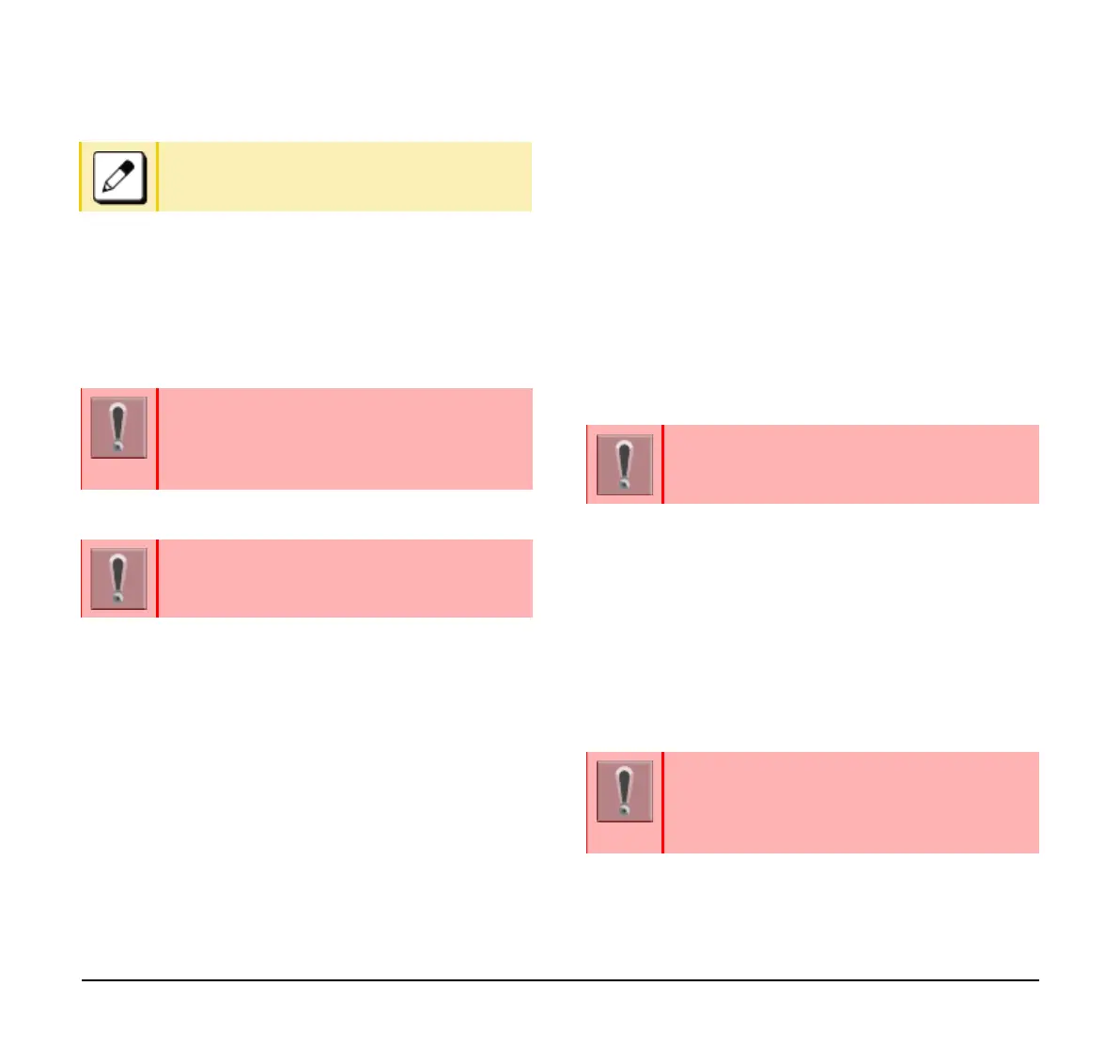70
Trunk Queuing – Outgoing
This feature allows a you to set a call and enter a first-
in, first-out queue when upon there is a busy signal on
a trunk. As soon as an outgoing trunk becomes
available, telephone that in the queue are called back
on a first-in, first-out basis.
Set Trunk Queuing – Outgoing
(1) Press the Speaker key and dial the outgoing
access code.
The Speaker key lamp lights red.
The Line key lamp lights red.
The lines are all busy status.
You receive a busy tone.
(2) Press Camp or Camp-On (35).
The Camp-On (35) lamp lights red.
The Outgoing feature key lamp lights red.
(3) Press the Speaker key.
The Speaker key lamp goes off.
Wait until the outgoing line is available
When the Trunk is Available
(1) You hear the external incoming call ring.
The Call Indicator Lamp flashes red.
Line key lamp flashes green.
(2) Lift the handset or press the Speaker key.
The outgoing feature key lamp goes off.
The Call Indicator Lamp goes off.
The Line key lamp lights green.
(3) Dial the desired number.
Cancel Trunk Queuing – Outgoing
(1) Press Camp-On (35).
CAMP CANCEL displays on the telephone LCD.
The Camp-On (35) lamp goes off.
Call Back
This feature allows a calling party to set an automatic
Call Back when a busy or no answer condition is
encountered. When the busy terminal becomes idle,
the terminal that set the Call Back is called.
Redialing the same number is possible until a
new number is registered by this feature.
This feature is set using a Softkey or Feature
key. The Feature key is set by system data
setting at initial installation.
For details, contact the system administrator.
This feature is only available for the telephone
that is set by system data setting at initial
installation.
This feature is only available for the telephone
that is set by system data setting at initial
installation.
This feature is set using a Softkey or Feature
key. The Feature key is set by system data
setting at initial installation.
For details, contact the system administrator.
