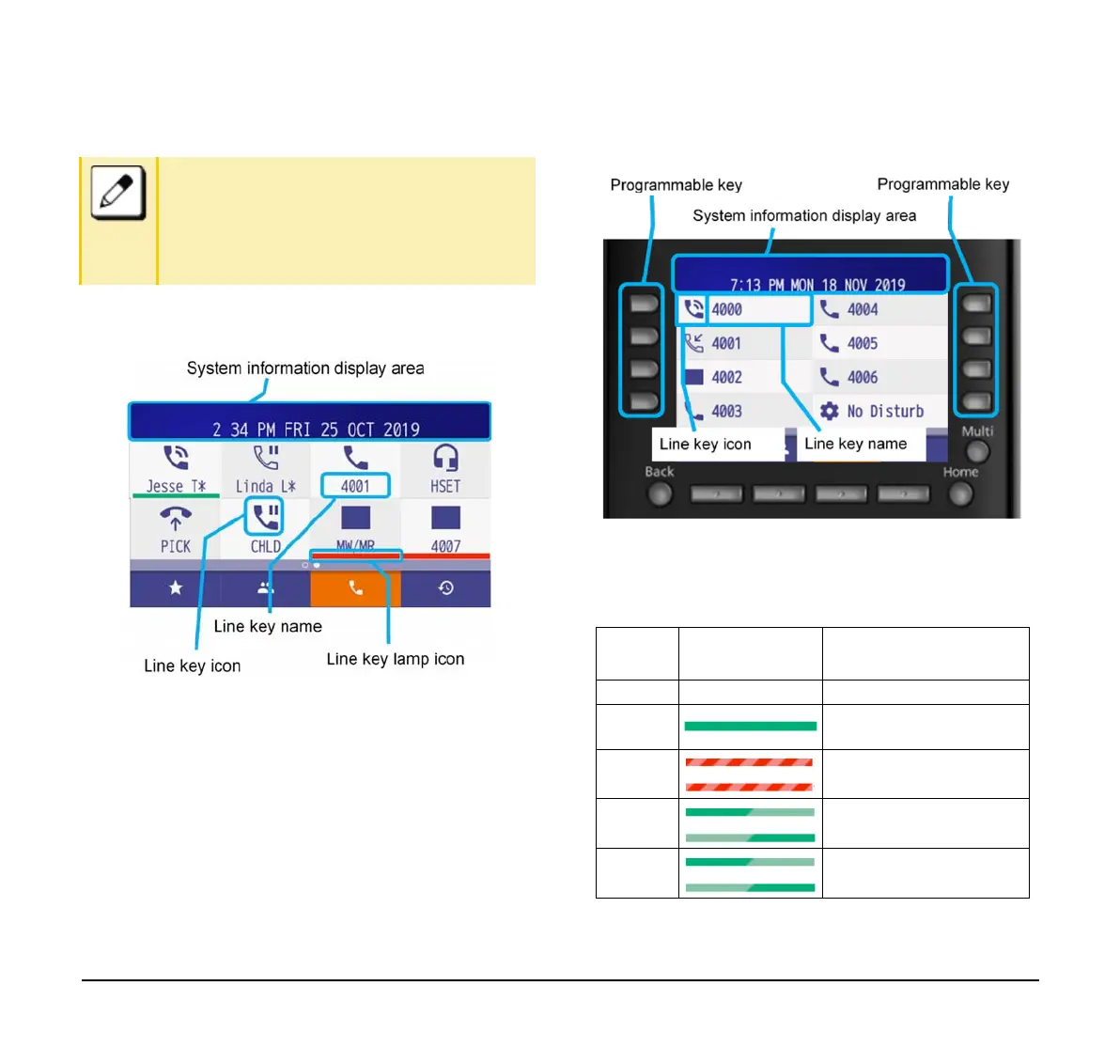14
Display Example for DT930 (ITK-8TCGX – Touch
Panel Model)
Display Example for DT920 (ITK-8LCX –
Self-Labeling Model)
The line key status can be distinguished by line key
lamp (on/off/flash) or line key lamp icon display. The
following table shows the line key lamp/lamp icon
indications by each terminal status.
How to Transfer to next line key page
■ DT930 (Touch Panel Model):
Swipe or Cursor operation.
■ DT920(Self-Labeling Model):
Cursor operation only.
Line Key
Lamp
Line Key Lamp
Icon
Example of Terminal
Status
Off Not Displayed Idle State
Green
Steady
During an Outgoing Set/
Cancel DND
Red
Flashing
Incoming call is arriving
Green
Flashing
Holding a call
Green
Flashing
Exclusive hold
