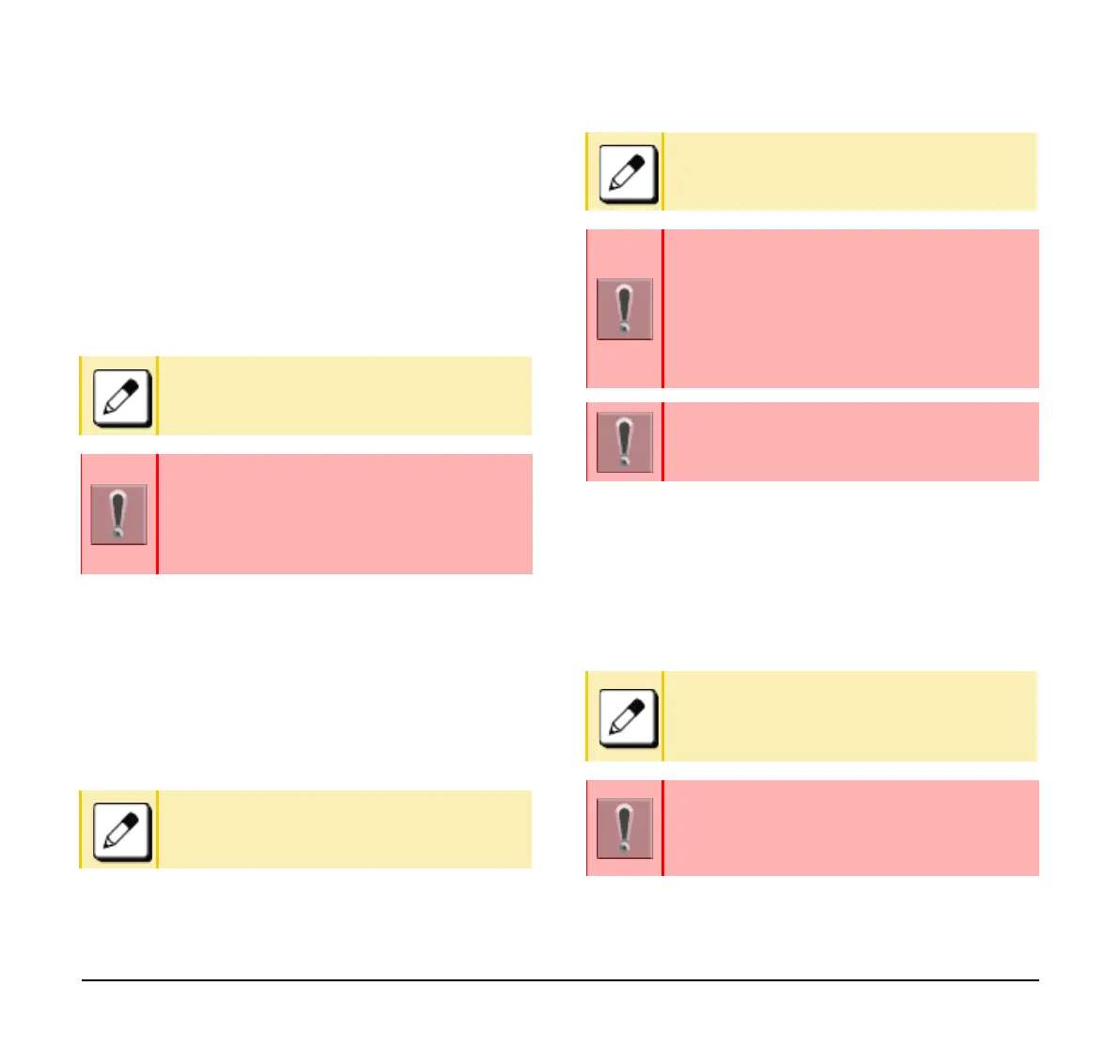39
(15) Enter the IP address of FTP/TFTP/HTTPS server
using the digit keys.
Use Asterisk key for separator of IP address.
To enter the address (URI) of FTP/TFTP/HTTPS,
press the IP/URI softkey to switch the display to
the URI input screen.
❍ Press the IP/URI softkey.
❍ By using the Dial keys, enter the address (URI) of
the server where the files are stored. . .
(16) Select 2 (Data Restore).
(17) Enter the file name using the digit keys/
The default name is displayed.
❍ Press the BK softkey once to delete the default file
name.
❍ Enter the file name that backed up in the Backing
Up or Restoring the Terminal Setting Data on
page 36.
(18) Press the Exec softkey.
The download starts.
(19) Press the Exit softkey.
The display goes back to the [Backup/Restore]
screen.
Refer to Appendix B Input Characters for
entering instructions for entering characters.
The IP address input screen can be switched to
a URI input screen using the IP/URI softkey.
❍ Press the IP/URI softkey.
❍ Press the IP/URI again to go back to the
IP address input screen.
Refer to Appendix B Input Characters for
entering instructions for entering characters.
Up to 64 characters can be entered as a file
name.
When you send the data from the terminal to
the server, you can select the file format with
encryption.
❍ Press the Enc softkey to send the file with
encryption.
❍ Press the No Enc softkey to send the file
without encryption.
Do not change the extension of the backup file.
The setting data of the terminal can only be
backed up as a (.tgz) / (.tgz.ef) file.
When the backup process ends in failure,
“Upload Failed!” is displayed on the LCD.
Check to see the following points and retry
backup.
If you retry uploading many times and it
continues to fail, the terminal may be in
failure.
For details, contact the system administrator.
