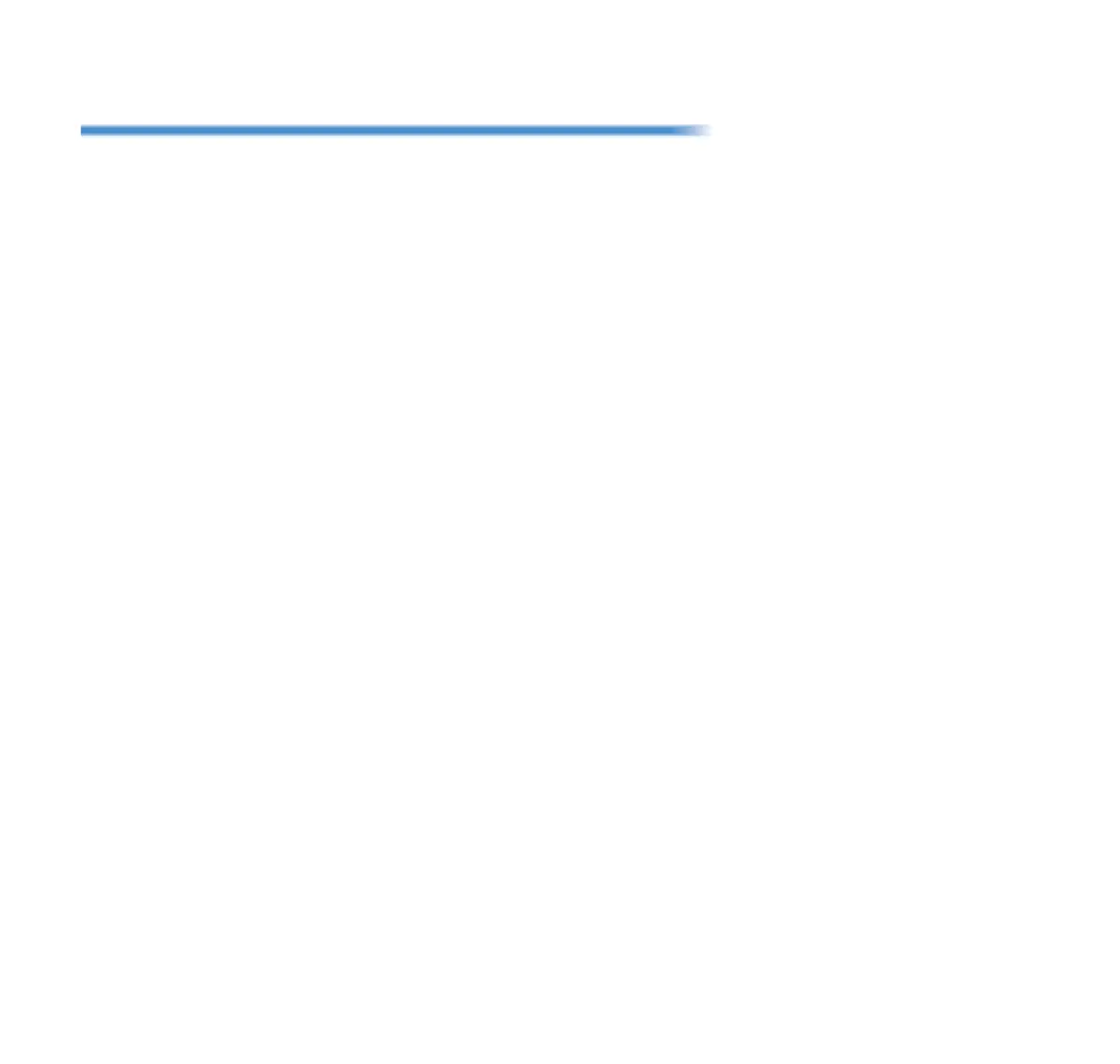ii
TABLE OF CONTENTS
Line Screen ............................................................................................................. 13
Count Lines on the Call Screen......................................................................................................... 13
Display Example for DT930 (ITK-8TCGX – Touch Panel Model) ........................ 14
Display Example for DT920 (ITK-8LCX – Self-Labeling Model)........................... 14
Phone Book ............................................................................................................. 15
Call History .............................................................................................................. 16
Menu and Setting .................................................................................................... 16
Installation ............................................................................................................... 16
Attaching Handset ................................................................................................ 16
Connect the Line Cord.......................................................................................... 17
Attach the Directory Card ..................................................................................... 17
Attach or Remove Faceplate and DESI Printer Sheet.......................................... 18
Removing Faceplate and DESI Printer Sheet.................................................... 18
Attaching Faceplate and DESI Printer Sheet ..................................................... 18
Connect the Headset............................................................................................ 18
Connect LAN Cable.............................................................................................. 19
Adjust Angle of Tilt Legs....................................................................................... 20
Raising the Height of the Tilt Legs ..................................................................... 20
Lowering the Tile Legs ....................................................................................... 20
Wall Mounting....................................................................................................... 20
Required Space ................................................................................................. 20
Wall Mount the Terminal .................................................................................... 21
Mount Terminal on Wall Plate using Wall Mount Unit ........................................ 22
