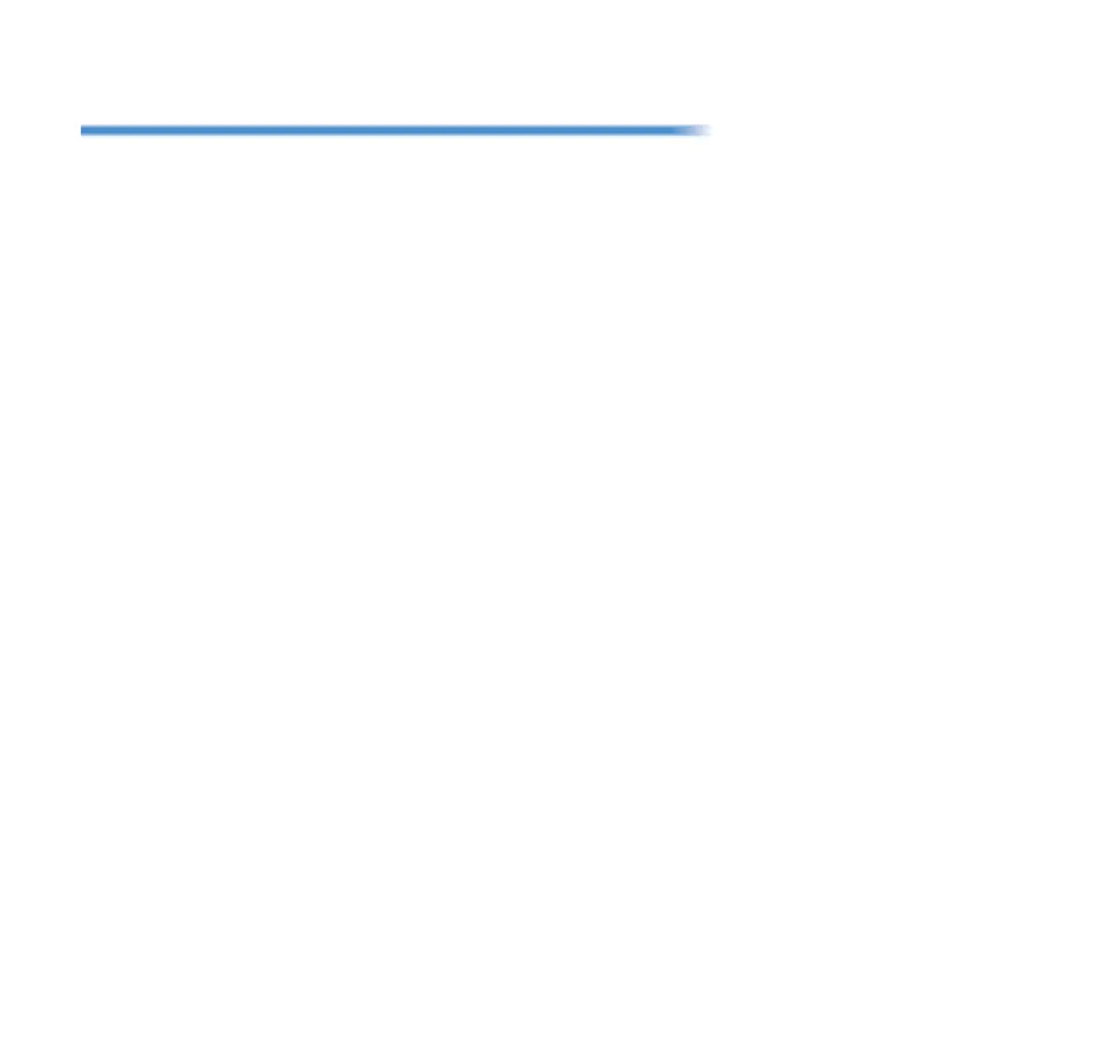iv
TABLE OF CONTENTS
Setting Screen Saver .............................................................................................. 28
Setting Brightness of LCD Back Light .................................................................. 29
Enabling/Disabling LCD Back Light Fade Control .............................................. 29
Changing Font Size ................................................................................................ 29
Setting a Language ................................................................................................. 29
Selecting Wallpaper ................................................................................................ 30
Setting Font Colors ................................................................................................ 30
Turning Display Off ................................................................................................ 31
Changing the Theme .............................................................................................. 31
Enabling/Disabling Animation ............................................................................... 32
Screen When the Phone Starts ............................................................................. 32
Setting Home Screen ........................................................................................... 32
Register a Home URL .......................................................................................... 32
To Start Up the Phone ............................................................................................ 33
Changing the Password ......................................................................................... 33
Setting Security ...................................................................................................... 34
Setting Usability ...................................................................................................... 34
Resetting Terminal Settings .................................................................................. 34
Downloading a File ................................................................................................. 34
