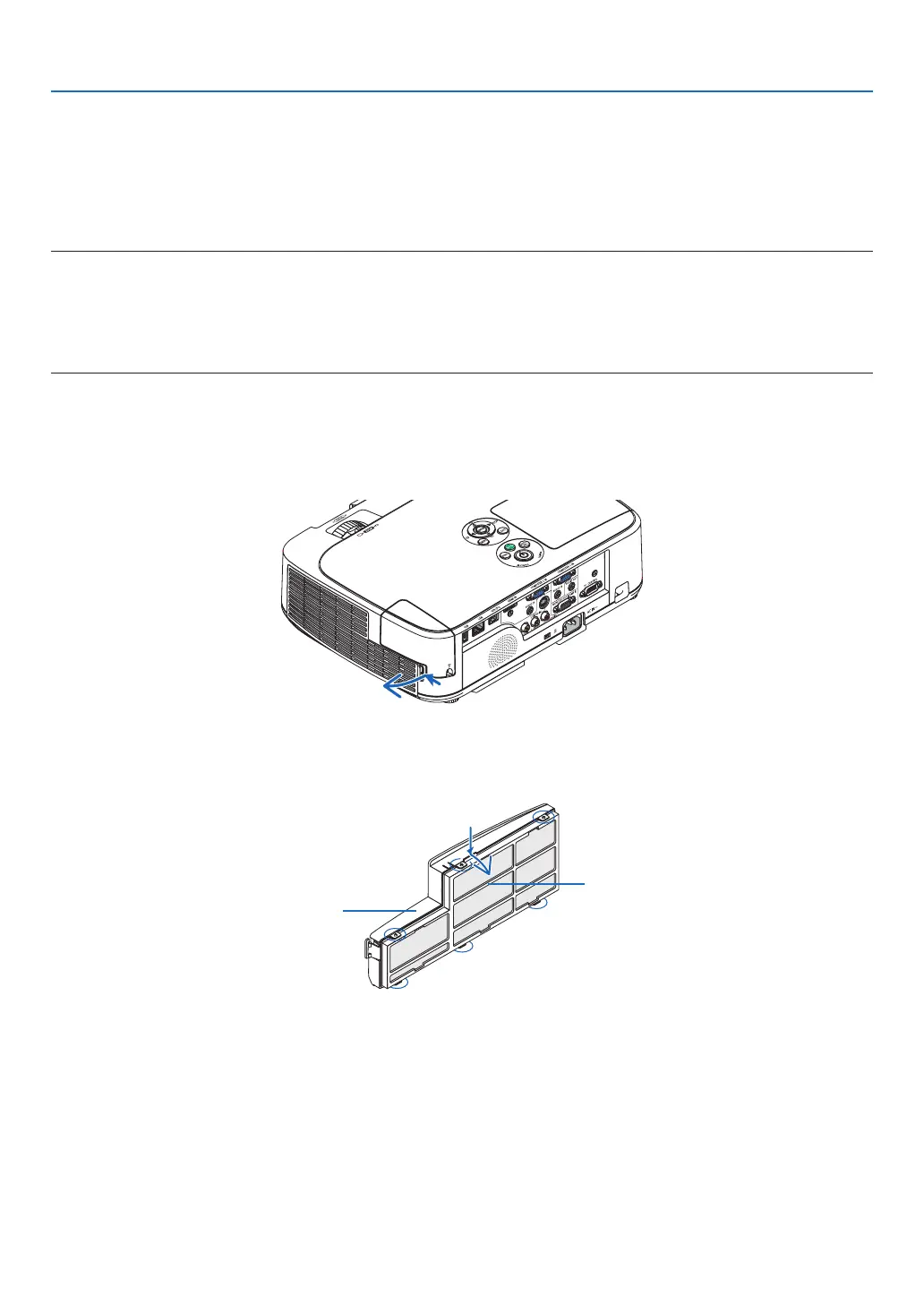123
7. Maintenance
Toreplacethelters:
Filterremovalprocedureisdifferentdependingonthemodel.Followtheproceduresuitableforyourmodel.
Fourltersarepackagedwiththereplacementlamp.
Honeycomblter(coarsemesh):Largeandsmallsizes(attachedtothelterunit)
Accordionlter(nemesh):Largeandsmallsizes(attachedtotheltercover)
NOTE:
• Replaceallfourltersatthesametime.
• Beforereplacingthelters,wipeoffdustanddirtfromtheprojectorcabinet.
• Theprojectorisprecisionequipment.Keepoutdustanddirtduringlterreplacement.
• Donotwashthelterswithsoapandwater.Soapandwaterwilldamagetheltermembrane.
• Putltersintoplace.Incorrectattachmentofaltermaycausedustanddirttogetintotheinsideoftheprojector.
Beforereplacingthelters,replacethelamp.(→page120)
[M350X/M300X/M260X/M230X/M300W/M260W]
1. Pushthecatchtoreleasethelterunitandpullitout.
2. Detachtheltercoverfromthelterunit.
The filter cover is fixed at six separate mounting points.
Bow the filter cover by pushing it slightly until it releases.
Filter cover
Notch
Filter unit