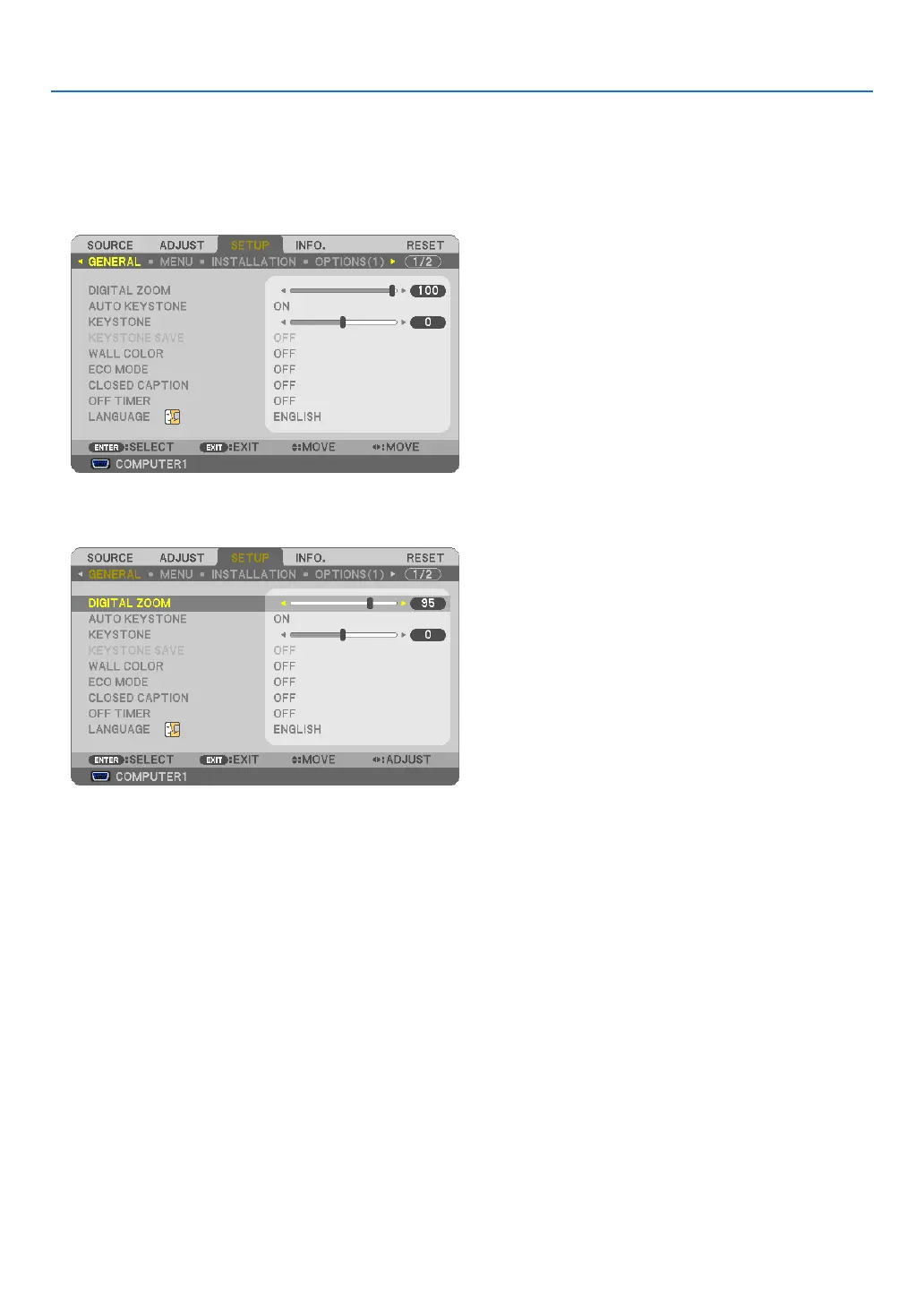22
2. Projecting an Image (Basic Operation)
Adjusting from the menu
1. PresstheMENUbutton.
The menu will be displayed.
2. Pressthe▶buttontoselect[SETUP]andpresstheENTERbutton.
The [GENERAL] tab will be highlighted.
3. Pressthe▼ button.
The [DIGITAL ZOOM] will be highlighted.
4. Usethe◀ or ▶buttontoadjusttheimagesize.
5. Aftercompletingadjustment,presstheEXITbuttonfourtimes.
The menu will be closed.