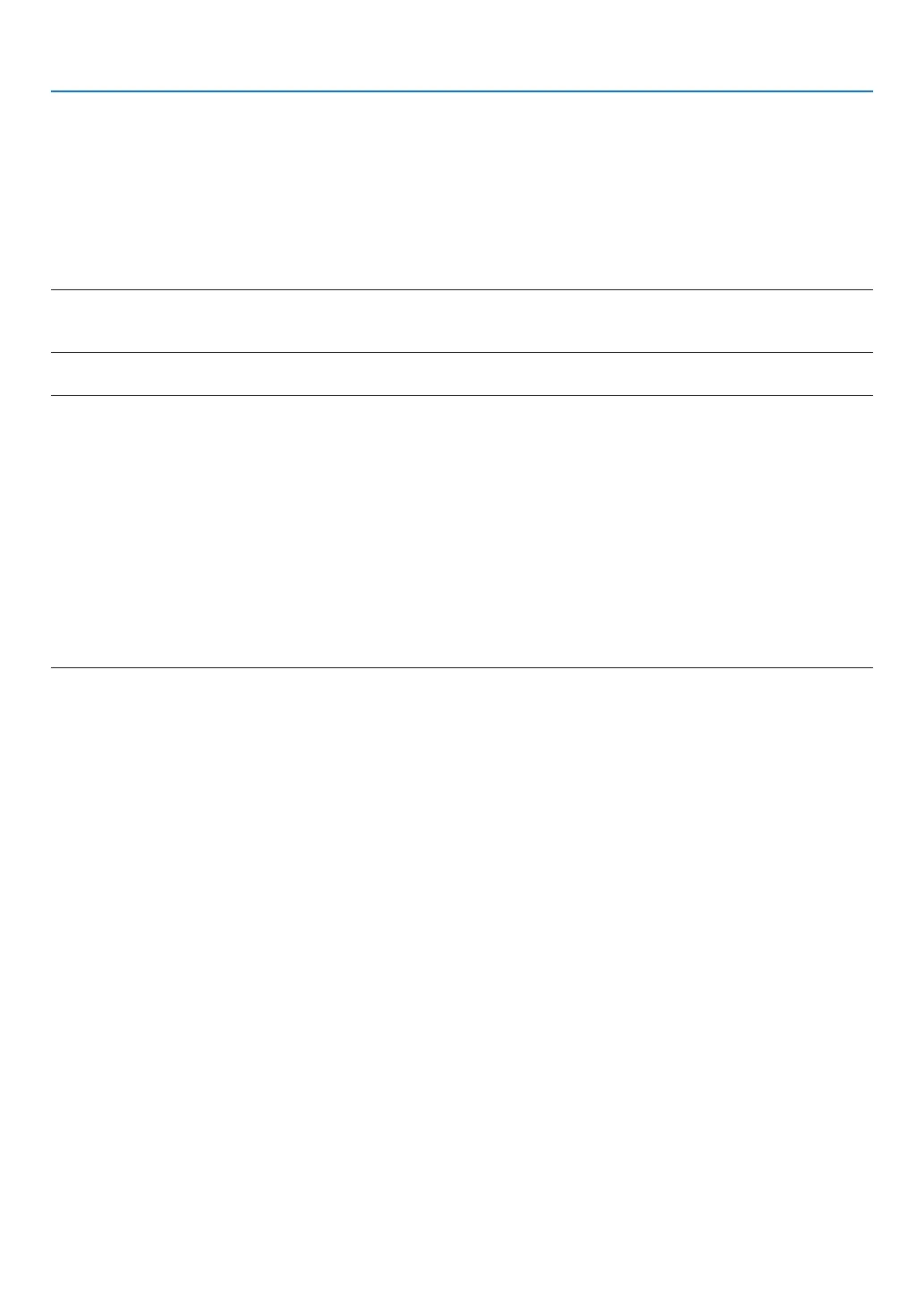55
3. Convenient Features
3. Selecttheprojectoryouwishtoconnect,andclick“Connect”.
The target selection window will be displayed.
4. Placeacheckmarkforprojectorstobeconnected,andthenclick“Connect”.
• Whenoneormoreprojectorsaredisplayed,fromthemenuontheprojector,select[INFO.]→ [WIRELESS LAN]
→ [IP ADDRESS].
When connecting with the projector is establised, you can operate the control window to control the projector. (→
page 43)
NOTE:
• When[POWER-SAVING]isselectedfor[STANDBYMODE]fromthemenu,theprojectorthatisturnedoffwillnotbedisplayed
intheselectwindowfordestination
TIP:
ViewingtheHelpofImageExpressUtilityLite
• DisplayingtheHelpleofImageExpressUtilityLitewhileitisrunning.
Clickthe[?](help)icononthecontrolwindow.
The Help screen will be displayed.
• DisplayingtheHelpleofGCTwhileitisrunning.
Click“Help(C)”→ “Help” on the Cornerstone Edit screen.
The Help screen will be displayed.
• DisplayingthehelpleusingtheStartMenu.
Click“Start”→ “All programs” or “Programs” → “NEC Projector User Supportware” → “Image Express Utility Lite”
→ “Image Express Utility Lite Help”.
The Help screen will be displayed.