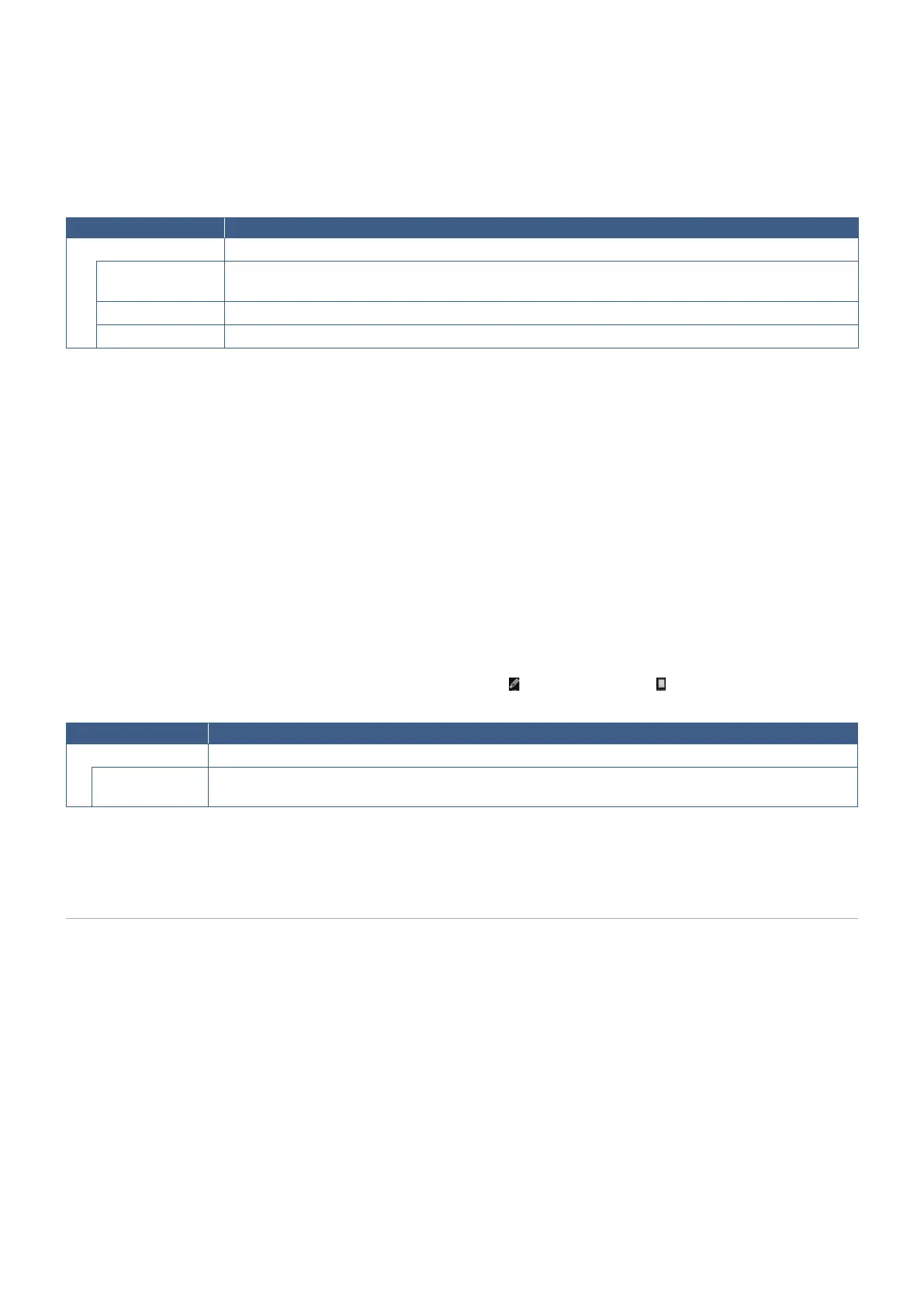English−64
Shared Folder Settings
This option allows you to access shared network folders, from within the Media Player, to copy files to the microSD memory
card. Up to four folders can be added to the Shared Folder settings. See page 65.
After opening the [SHARED FOLDER SETTINGS], select one of the folders then press SET/POINT ZOOM button to show the
settings for configuring the network credentials.
Menu Function
ENABLE Check the checkbox to enable the selected folder.
SHARED
FOLDER
Set the IP address or name of the network shared folder location that contains the files for copying to
the microSD memory card.
USER NAME Input the user name that has permission to access the shared network folder.
PASSWORD Input the password for the user name that is being used to access the shared folder.
Select OK then press SET/POINT ZOOM button on the remote control to save the settings. If OK is not pressed, the settings you
configured are not saved.
Shift to No Signal
Under normal operation on the other video input connections, when video signal is lost, such as when a Blu-ray player turns off,
the monitor registers “No Signal” and enters power save mode.
When the Media Player is the current signal input, the Media Player is always on and sends video signal to the monitor. This
prevents the monitor from entering power save mode, even when the Media Player is not actively playing files.
When SHIFT TO NO SIGNAL is enabled, the Media Player basically tells the monitor that there is no current video signal and to
shift to no signal mode. This allows the monitor to register “No Signal” and enter power save mode, just as it would on the other
video inputs when loss of video signal occurs.
The amount of time between when the Media Player is last used before it tells the monitor to shift to no signal can be adjusted.
The monitor shifts to no signal under the following conditions:
• After the Media Player stops playing content.
• While the monitor is displaying the Media Player home screen, USB window or SD CARD window, and no buttons have
been pressed on the remote control or monitor control panel during the interval period you set.
Menu Function
ENABLE Check the checkbox to enable [SHIFT TO NO SIGNAL].
INTERVAL Set the time between when the Media Player is last used to when the monitor goes into no signal
mode.
Select OK then press SET/POINT ZOOM button on the remote control to save the settings. If OK is not pressed, the settings you
configured are not saved.
Copying Files to the microSD memory card
There are two options for copying files to the microSD memory card when it is already inserted in the monitor. Files can be
copied from a network folder or a USB storage device via the CONTENTS COPY option, or via the SD-CARD VIEWER in a web
browser.
Copying files from a USB storage device is useful to easily change the content on the microSD memory card, without removing
the microSD memory card and its cover from the monitor. Copying the files from a network folder or via a web browser are useful
when the monitor is in a location that is not easily accessible.