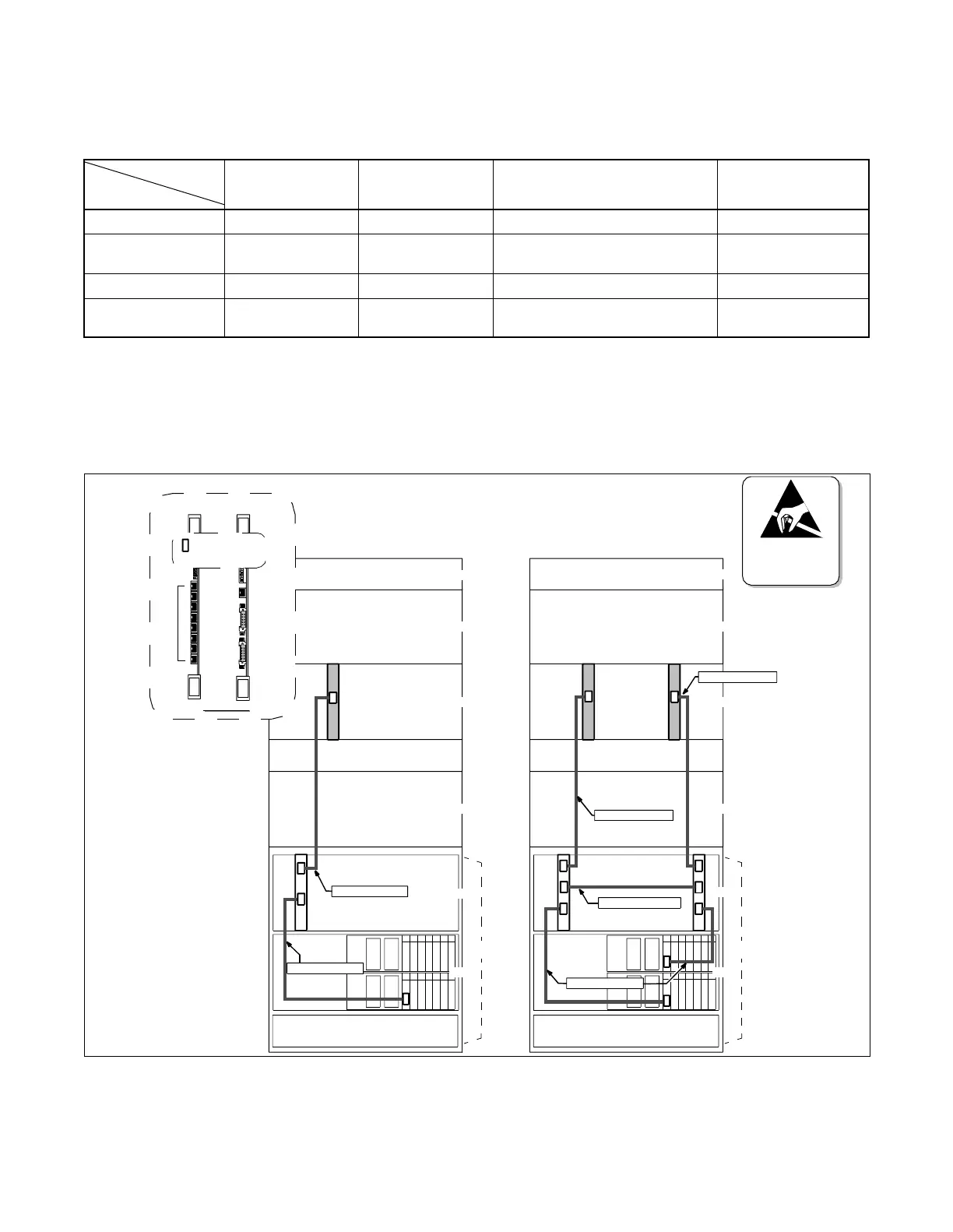CHAPTER 4 NDA-24299
Page 54
Revision 1.0
INSTALLATION
Connecting Cables
Figure 4-15 shows some typical examples where 10 BASE-T cables are connected to the FCH card(s) mounted
in PIM2 of 1-IMG system, under the conditions in Table 4-8:
Table 4-8 Connection of 10 BASE-T Cables to FCH Card(s) in PIM2 of 1-IMG
Note 1:
Cables contained in each cable unit are as follows:
SR1201 ETIF CAU-C: UTP CTG5 ST CA-M, UTP CTG5 ST CA-J
SR1201 ETIF CAU-DC: UTP CTG5 ST CA-K, UTP CTG5 ST CA-J, UTP CTG5 CRS CA-F
Note 2:
The cables cited in Figure 4-15 can be used in the 1-IMG system only.
Figure 4-15 Examples of Ethernet Cable Connection-FCH in PIM2 (1-IMG System) (1/2)
Configuration
of CPU
Configuration
of LAN
Used Cable Unit
(Note 1, Note 2)
Number of HUB/
FCH
Pattern 1 Single Single SR1201 ETIF CAU-C × 1 HUB× 1, FCH× 1
Pattern 2 Dual Single
SR1201 ETIF CAU-C × 1
SR1201 ETIF CAU-DC × 1
HUB× 2, FCH× 2
Pattern 3 Single Dual SR1201 ETIF CAU-C × 2 HUB× 2, FCH× 2
Pattern 4 Dual Dual
SR1201 ETIF CAU-C × 2
SR1201 ETIF CAU-DC × 2
HUB× 2, FCH× 2
ATTENTION
Contents
Static Sensitive
Handling
Precautions Required
06040503020100
06040503020100
CN
CN
HUB
BASEU
UTP CTG5 ST CA-J
FANU
BSCM
FCH
CN
CN
UTP CTG5 ST CA-M
TOPU
PIM 1
PIM 2
PIM 3
PIM 0
LPM
0604 0503020100
0604 0503020100
CN
CN
CN
CN
UTP CTG5 ST CA-J
CN
FCH
HUB
CN CN
HUB
BASEU
PIM 1
PIM 2
PIM 3
LPM
CN
FANU
PIM 0
UTP CTG5 CRS CA-F
CN
FCH
CN
UTP CTG5 ST CA-M
UTP CTG5 ST CA-K
BSCM
TOPU
<FCH in PIM2 (Pattern 1)> <FCH in PIM2 (Pattern 2)>
FCH
(PA-FCHA)
HUB
(PA-M96)
TP0-X
TP1-X
TP2-X
TP3-X
TP4-X
TP5-X
TP6-X
TP7-X
10 BASE-T
Connectors for 10 BASE-T
FRONT VIEW
FRONT VIEW
CN
= 10 BASE-T Connector
Use 10 BASE-T connectors.
