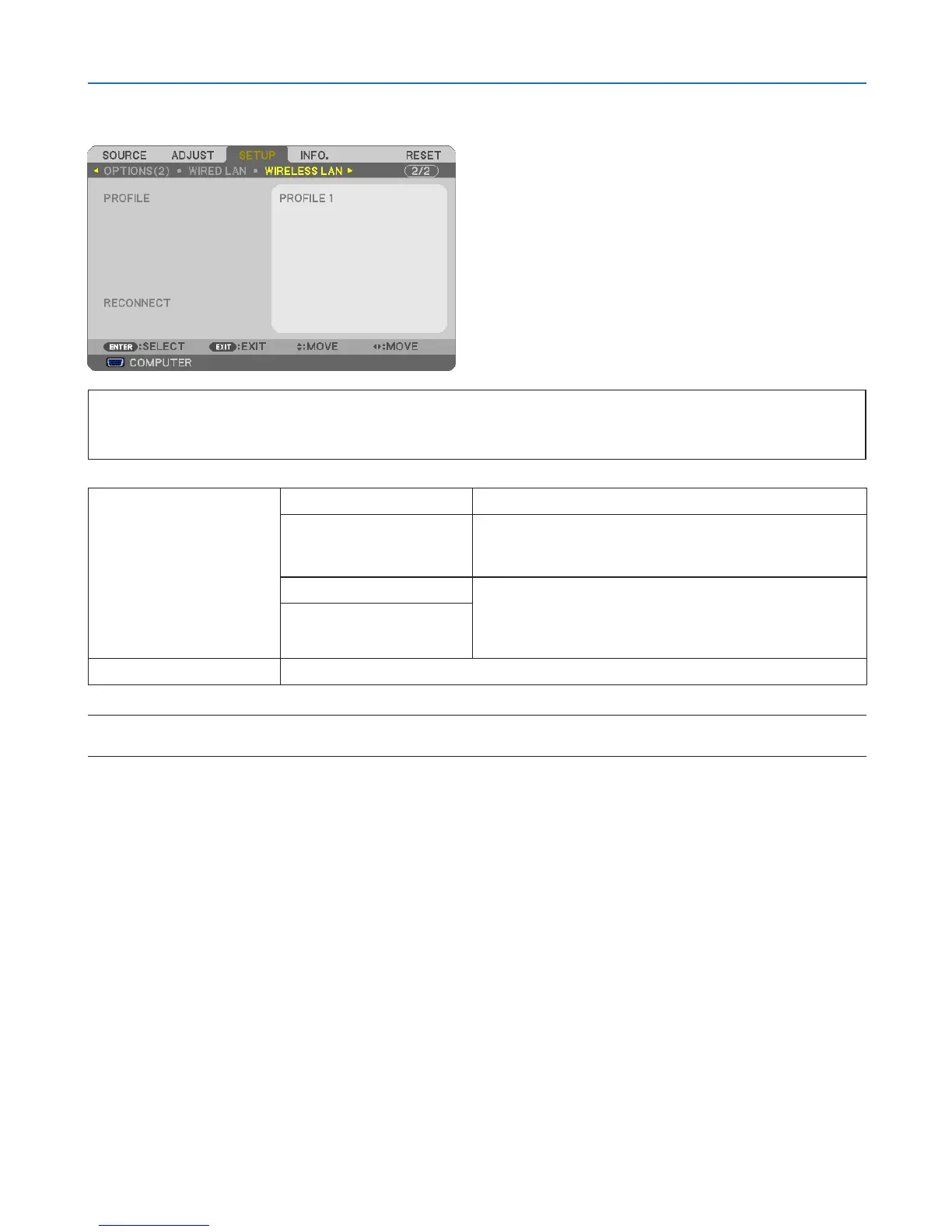97
5. Using On-Screen Menu
Setting up the Projector for a Wireless LAN Connection (with the optional USB Wireless
LAN Unit equipped) [WIRLESS LAN]
Important
• Consultwithyournetworkadministratoraboutthesesettings.
• WhenusingawirelessLANconnection,attachtheoptionalUSBWirelessLANtotheprojector.(→page113)
[PROFILE] [DISABLE] WirelessLANconnectionwillbeturnedoff
[EASYCONNECTION] Select[EASYCONNECTION]toexecuteawirelessLAN
easilyusing ImageExpressUtilityLiteon thesupplied
NECProjectorCD-ROM.
[PROFILE1] UptotwosettingsfortheUSBwirelessLANunitcanbe
storedinmemoryoftheprojector.(→page46)
Torecallthesettingsfrommemory,select[PROFILE1]or
[PROFILE2]from[PROFILE].
[PROFILE2]
[RECONNECT] Retrytoconnecttheprojectortoanetwork.Trythisifyouhavechanged[PROFILE].
NOTE:Afterselecting[EASYCONNECTION]from[PROFILE],youcannotmakesettingsto[DHCP],[IPADDRESS],[SUBNETMASK],
[GATEWAY],and[AUTODNS]except[CHANNEL].
