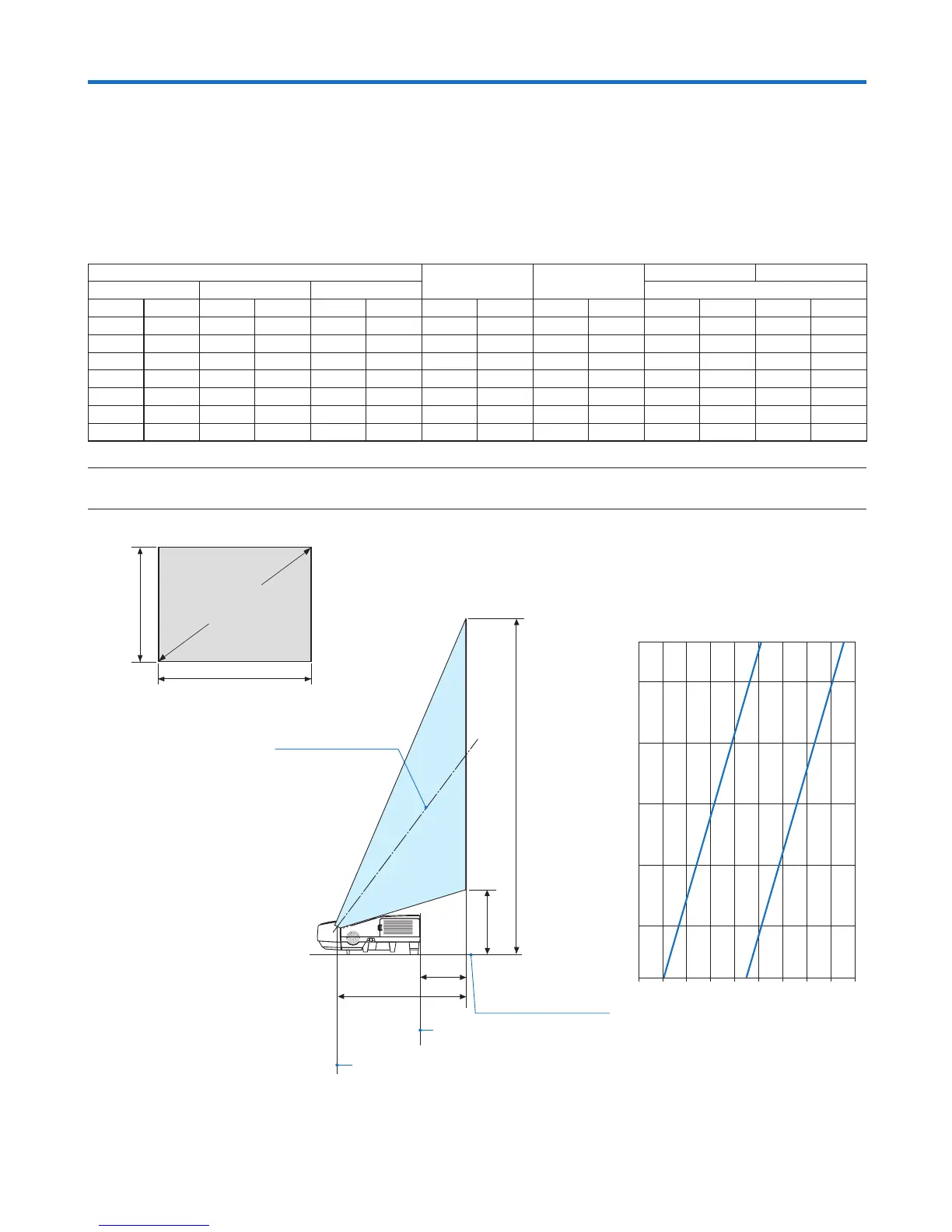103
1 Setting Up the Screen and the Projector
[UM330X/UM280X]
Thefurtheryourprojectorisfromthescreenorwall,thelargertheimage.Theminimumsizetheimagecanbeis61.5"
(1562mm)measureddiagonallywhentheprojectoris4inches(105mm)betweenthescreensideoftheprojector
andthewallorscreen.Thelargesttheimagecanbeis116.6"(2962mm)whentheprojectoris20inches(510mm)
betweenthescreensideoftheprojectorandthewallorscreen.
[UM330X/UM280X]
ScreenSize
H1 H2
L1 L2
Diagonal Width Height wide
inch mm inch mm inch mm inch mm inch mm inch mm inch mm
61.5 1562 49 1250 37 937 10 243 47 1180 4 105 18 448
70 1778 56 1422 42 1067 10 262 52 1329 7 168 20 511
80 2032 64 1626 48 1219 11 285 59 1504 9 241 23 585
90 2286 72 1829 54 1372 12 307 66 1679 12 315 26 658
100 2540 80 2032 60 1524 13 330 73 1854 15 388 29 732
110 2794 88 2235 66 1676 14 352 80 2028 18 462 32 805
116.6 2962 93 2369 70 1777 14 367 84 2144 20 510 34
854
NOTE:
• Theaboveguresaredesignvaluesandmayvary.
Screen height
Screen size (inch)
Screen size (diagonal)
Screen width
Center of screen
Projector bottom
Throw distance L1/L2 (cm)
Screen side of projector
Center of projection window
6. Installation and Connections
