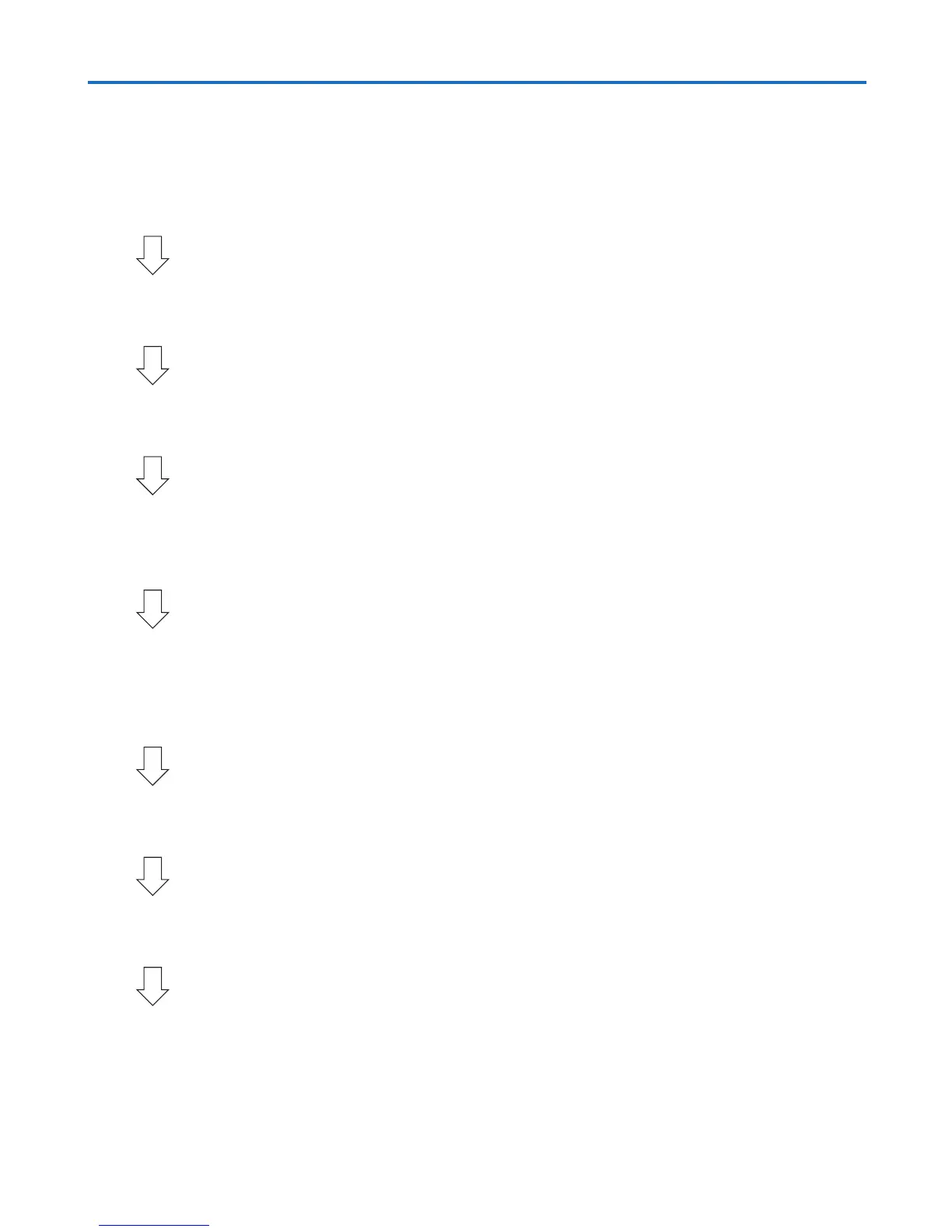14
Thissectiondescribeshowtoturnontheprojectorandtoprojectapictureontothescreen.
1 Flow of Projecting an Image
Step 1
• Connectingyourcomputer/Connectingthepowercord(→ page 15)
Step 2
• Turningontheprojector(→ page 16)
Step 3
• Selectingasource(→ page 18)
Step 4
• Adjustingthepicturesizeandposition(→ page 19)
• Correctingkeystonedistortion[KEYSTONE](→ page 23)
Step 5
• Adjustingapictureandsound
- Optimizing a computer signal automatically (→ page 25)
- Turning up or down volume (→ page 25)
Step 6
• Makingapresentation
Step 7
• Turningofftheprojector(→ page 26)
Step 8
• WhenMovingtheProjector(→ page 27)
2. Projecting an Image (Basic Operation)
