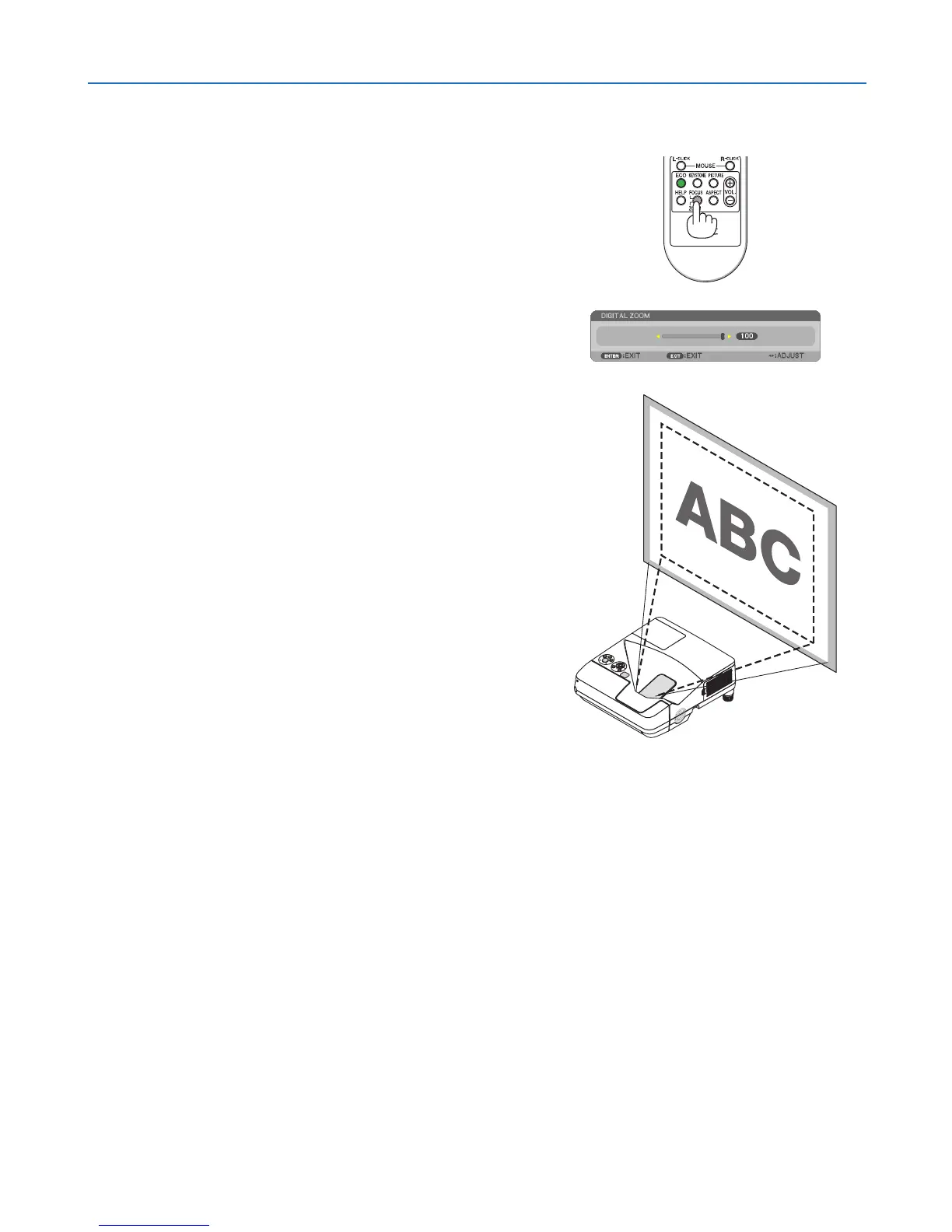22
2. Projecting an Image (Basic Operation)
Adjusting the size [Digital Zoom]
Usetheremotecontroltonelyadjustthesizeoftheimage.
1. PresstheFOCUS/ZOOMbuttonontheremotecontrol.
TheDIGITALZOOMbarwillbedisplayed.
2. Press the or buttontonelyzoominorout.
3. After completing the adjustment, press the ENTER button.
TheDIGITALZOOMbarwillbeclosed.
