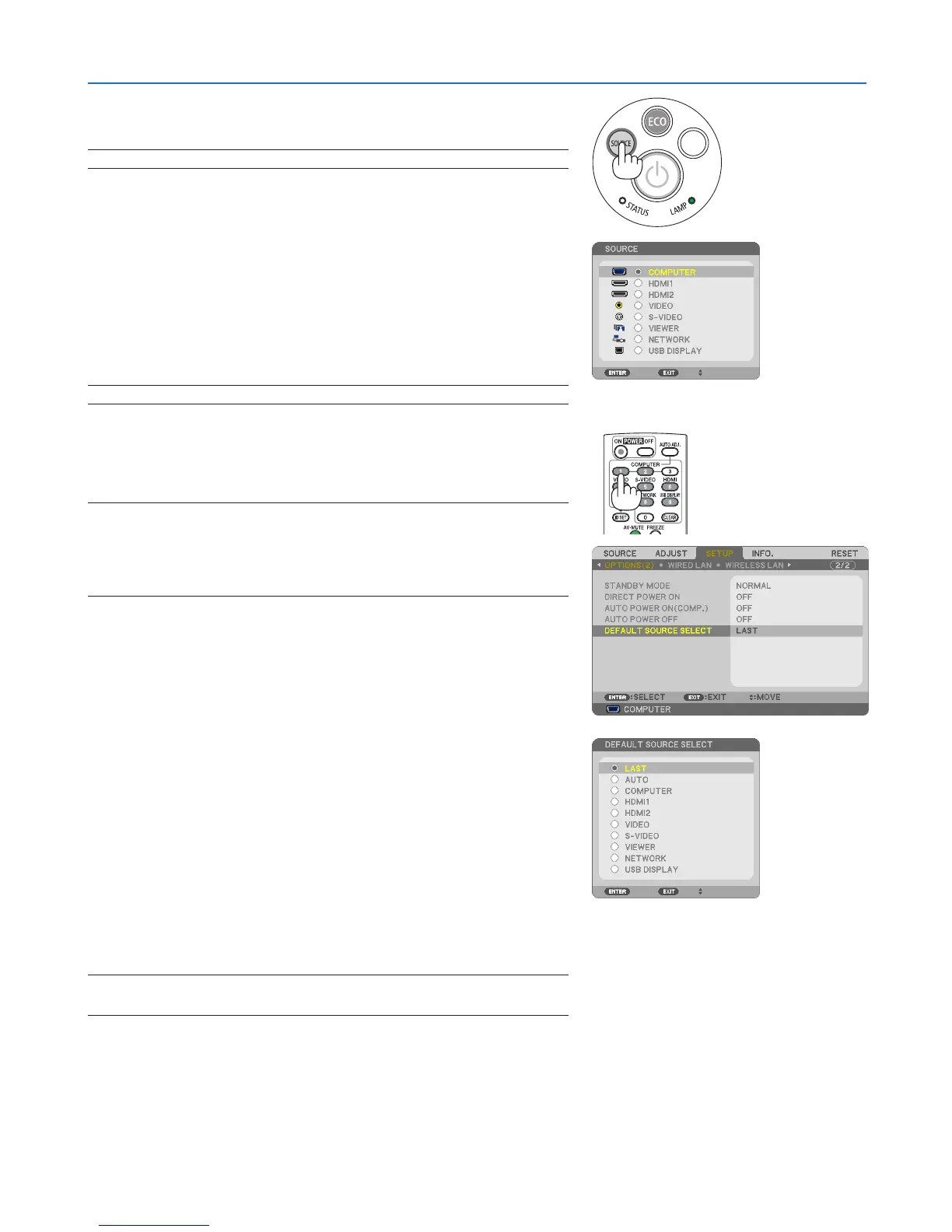18
2. Projecting an Image (Basic Operation)
Selecting a Source
Selecting the computer or video source
NOTE:Turnonthecomputerorvideosourceequipmentconnectedtotheprojector.
DetectingtheSignalAutomatically
PresstheSOURCEbuttononce.Theprojectorwillsearchfortheavailable
inputsourceanddisplayit.Theinputsourcewillchangeasfollows:
COMPUTER→HDMI1→HDMI2→VIDEO→S-VIDEO→VIEWER→
USBDISPLAY→COMPUTER→ ...
• WiththeSOURCEscreendisplayed,youcanpresstheSOURCE
buttonafewtimestoselecttheinputsource.
TIP:Ifnoinputsignalispresent,theinputwillbeskipped.
UsingtheRemoteControl
PressanyoneoftheCOMPUTER1,HDMI,VIDEO,S-VIDEO,VIEWER,
NETWORK,orUSBDISPLAYbuttons.
NOTE: The HDMIbutton onthe remotecontrol willtoggle between “HDMI1” and
“HDMI2”.UpontherstbuttonpushtheprojectorwillalwaysswitchtoHDMI1IN.A
secondbuttonpushwillthenswitchtoHDMI2IN.ifthereisonlyoneHDMIsource
connectedtotheprojectoritisrecommendedtoplacethatsignalontheHDMI1IN
connector.
SelectingDefaultSource
Youcansetasourceasthedefaultsourcesothatitwillbedisplayed
eachtimetheprojectoristurnedon.
1. Press the MENU button.
The menu will be displayed.
2. Press the buttontwicetoselect[SETUP]andpressthe but-
tonortheENTERbuttontoselect[GENERAL].
3.
Press the
buttonfourtimestoselect[OPTIONS(2)].
4. Press the buttonvetimestoselect[DEFAULTSOURCESE-
LECT]andpresstheENTERbutton.
The [DEFAULT SOURCE SELECT] screen will be displayed.
(→ page 95)
5.
Select a source as the default source, and press the ENTER button.
6. PresstheEXITbuttonafewtimestoclosethemenu.
7. Restart the projector.
The source you selected in step 5 will be projected.
NOTE:Evenwhen[AUTO]isturnedon,the[NETWORK]willnotbeautomatically
selected.Tosetyournetworkasthedefaultsource,select[NETWORK].
TIP:
• Whentheprojectorisin Standbymode,applyingacomputersignalfrom a
computerconnectedtotheCOMPUTERINinputwillpowerontheprojector
andsimultaneouslyprojectthecomputer’simage.
([AUTOPOWERON(COMP.)]→page95)
• OnWindows7,acombinationoftheWindowsandPkeysallowsyoutosetup
externaldisplayeasilyandquickly.
