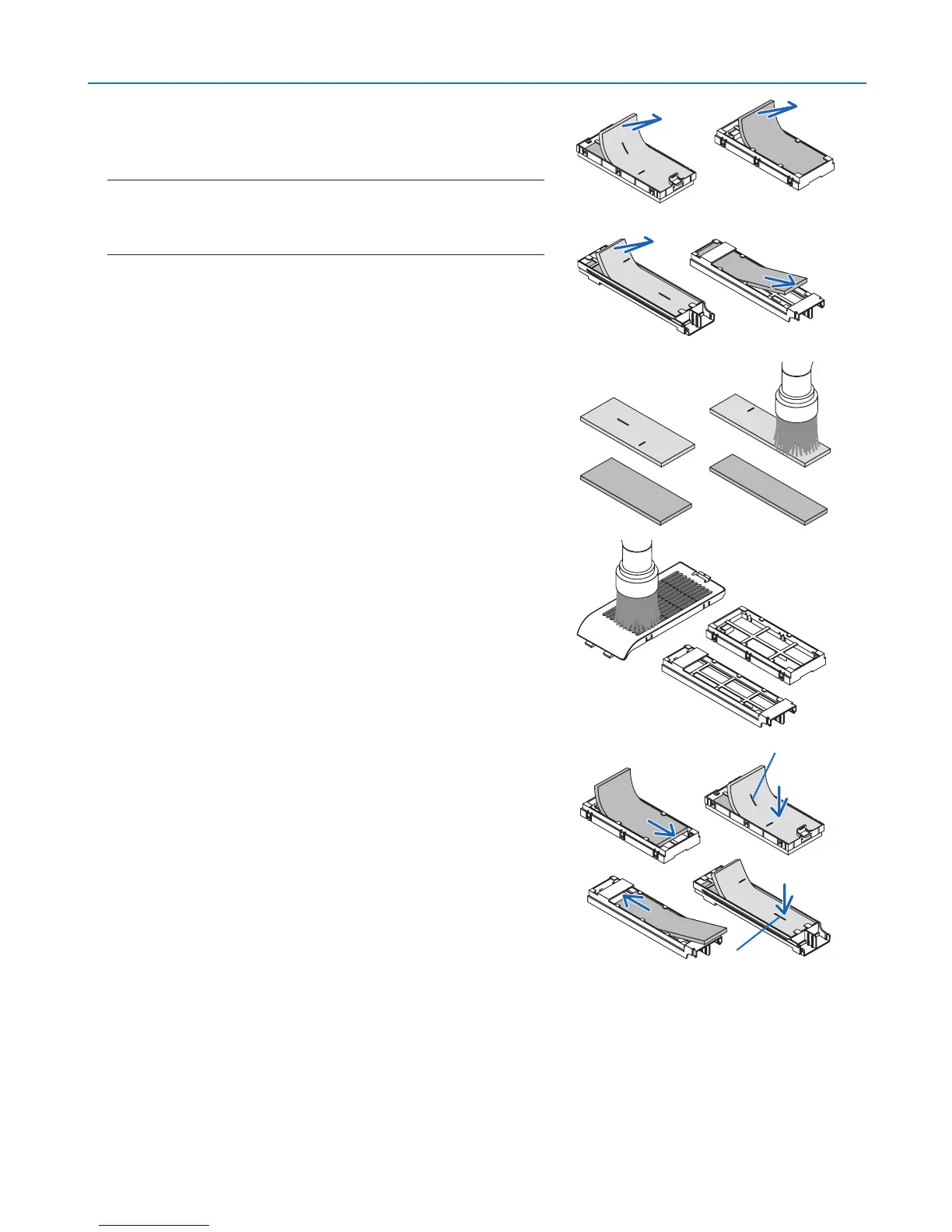124
7. Maintenance
3. Remove the four filters and use a vacuum cleaner to vacuum
all the dust inside and outside.
Get rid of dust in the sponge filter
NOTE:
• Whenever you vacuum the lter, use the soft brush attachment to
vacuum.Thisistoavoiddamagetothelter.
• Donotwashthelterwithwater.Doingsocanresultinlterclogging.
4. Remove dust from the filter cover and the two filter cases
(largeandsmall).
Clean both outside and inside.
5. Attachthefourlterstotwoltercases(largeandsmall).
• Attachthecoarse-texturesponge lter to the outsideof lter
case.
The coarse-texture sponge filter has slits on it. Align these slits
with the protrusions of the filter case.
• Attach the ne-texturesponge lterto the inside of thelter
case.
Slit
Slit
