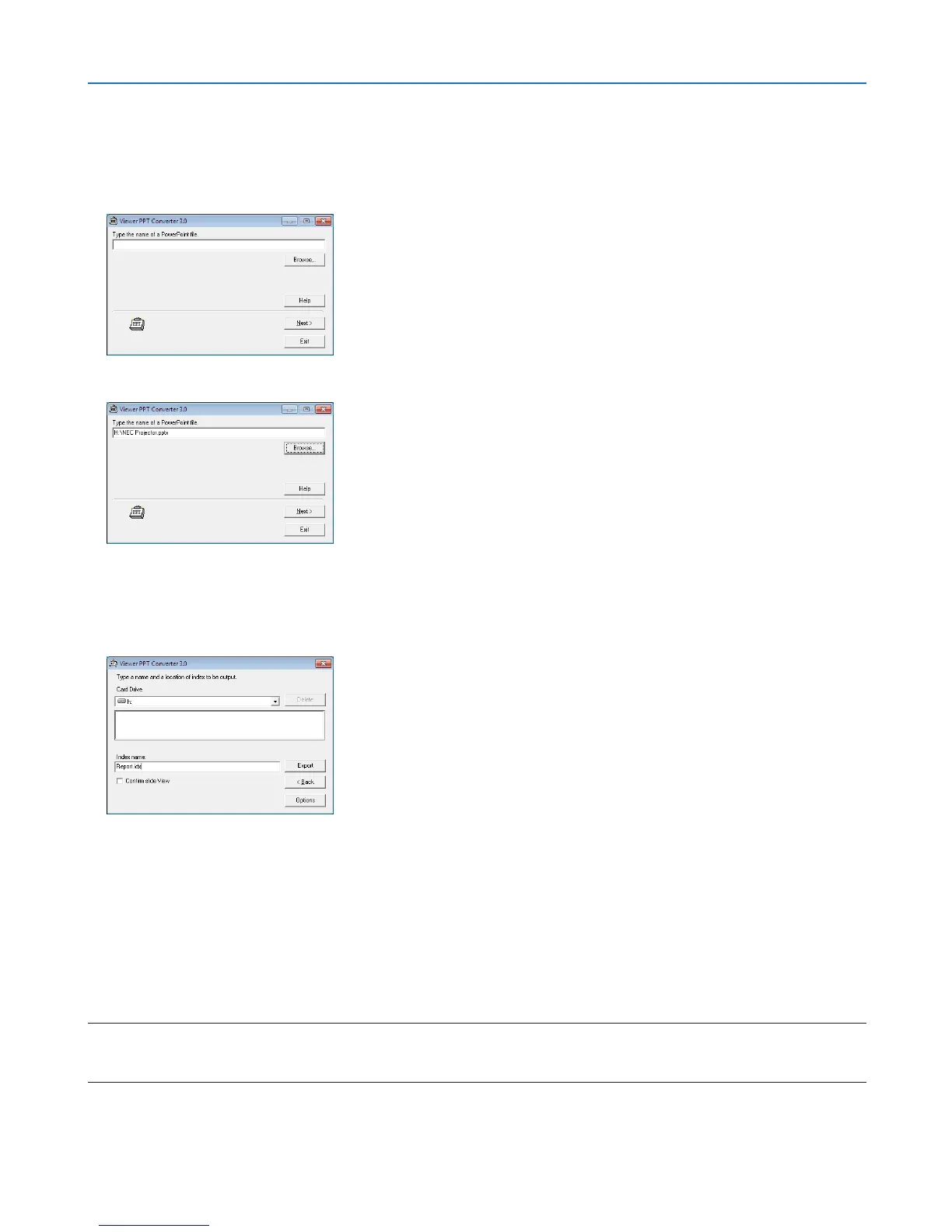72
4. Using the Viewer
Converting PowerPoint files and saving them to a USB memory
1. InserttheUSBmemoryintotheUSBportofthecomputer.
2. OnWindows,click“Start”→“Allprograms”→“NECProjectorUserSupportware”→“ViewerPPTConverter
3.0”→“ViewerPPTConverter3.0”.
Viewer PPT Converter 3.0 will start.
3.Click“Brows...”andselectaPowerPointleyouwishtoconvert,andthenclick“Open”.
4.Click“Next”.
5. SelecttheUSBmemorydrivefor“CardDrive”andtypein“Indexname”.
Indexnamemustbeeightalphanumericcharactersorless.2-bytecharacterandlewithalonglenamecannot
be used.
6. Click“Export”.
A confirmation message will be displayed.
7. Click“OK”.
Exporting a file will start.
8. Click“OK”.
9. Click“Exit”.
Viewer PPT Converter 3.0 will exit.
10.RemovetheUSBmemoryfromthecomputer.
NOTE:
• BeforeremovingtheUSBmemoryfromtheUSBportofthecomputer,clickthe“SafetoRemoveHardware”icononthetask-
bar.
