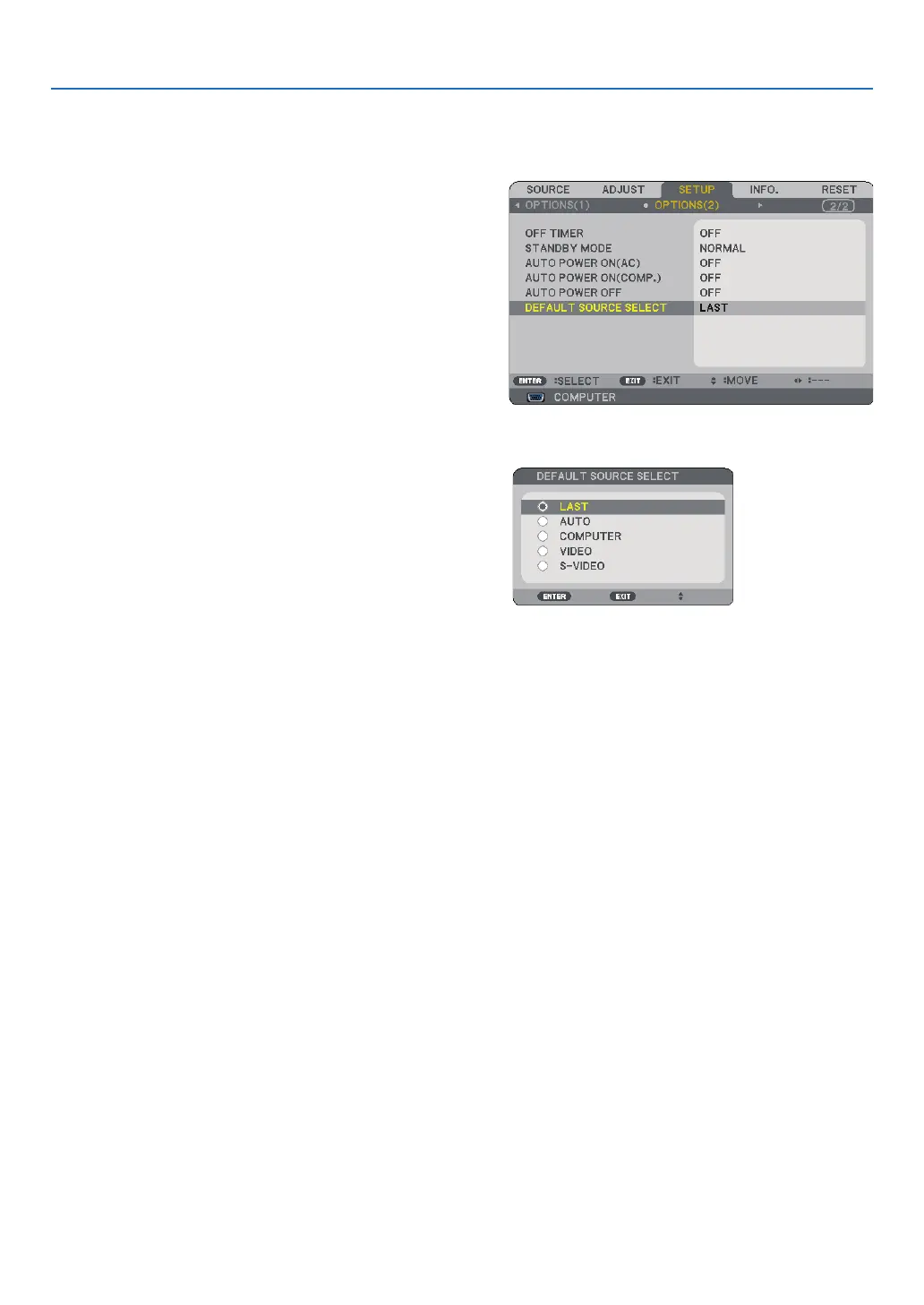9
3. Projectng an Image (Basc Operaton)
Selectng Default Source
You can set a source as the default source so that the default source will be displayed each time the projector is
turned on.
The menu will be displayed.
▶
▼
▶
▼
The [DEFAULT SOURCE SELECT] screen will be dis
-
played.
(
→ page 54)
The source you selected in step 2 will be displayed.
TIP: When the projector is in Standby mode, applying an RGB signal
from a computer connected to the COMPUTER IN input will power
on the projector and simultaneously project the computer's image.
([AUTO POWER ON(COMP.)] → page 54)