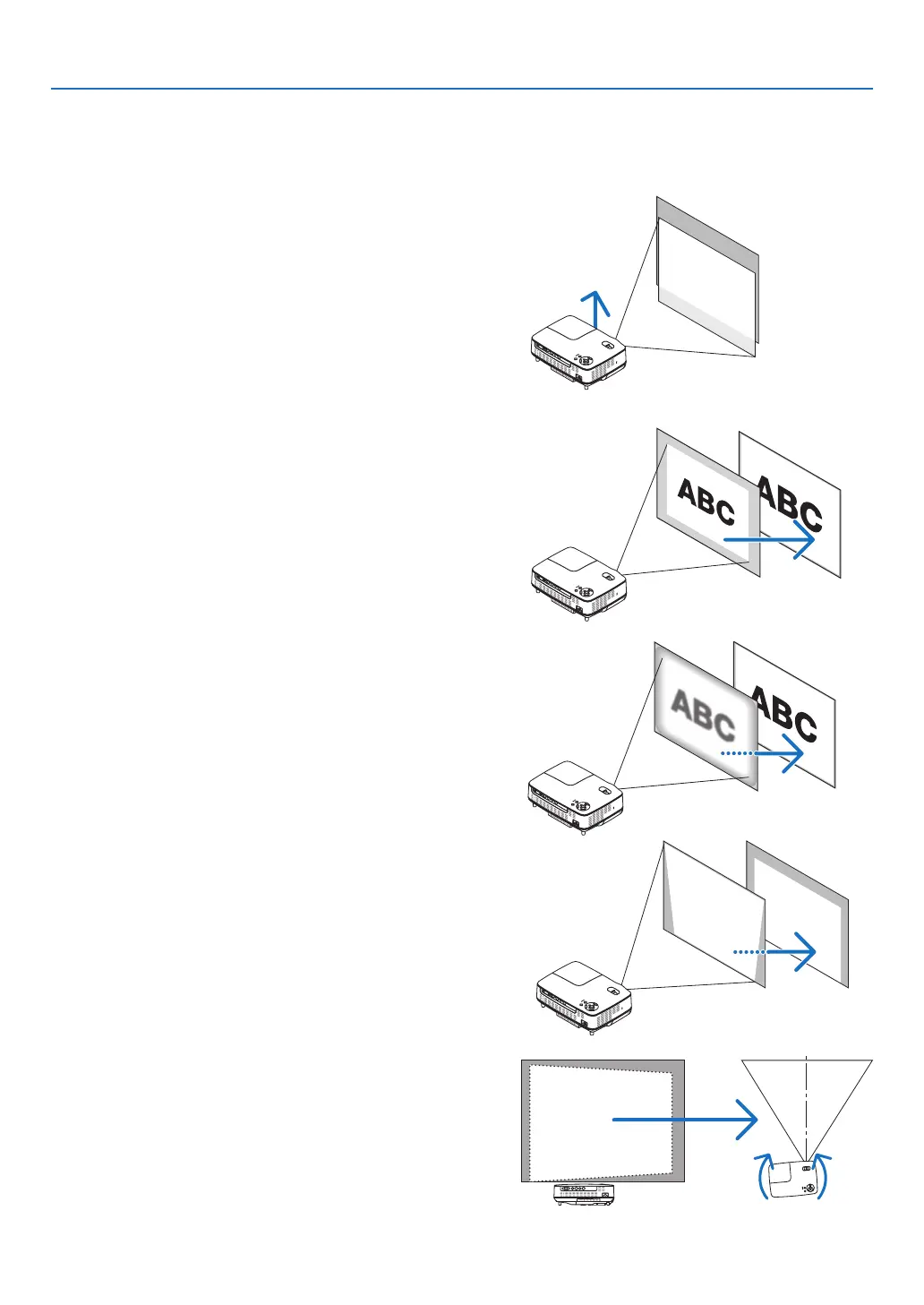0
3. Projectng an Image (Basc Operaton)
Manual Operaton
Place your projector on a at level surface and ensure that the
projector is square to the screen.
[Adjust the Tilt Foot]
Lift the front edge of the projector to center the image verti-
cally. (→ page 21)
[Zoom]
Use the ZOOM lever to adjust the image size on the screen.
➌
Adjusting the Picture Size and Position
Automatc Operaton
[AUTO FOCUS]
Just placing the projector on a at level surface makes a fo-
cused image. (→ page 22)
TIP: If the projected image is distorted horizontally, move the projec-
tor left or right to center the image horizontally on the screen.
[AUTO KEYSTONE Correcton]
Adjusting the height of a projected image or changing the
projection angle will result in the AUTO KEYSTONE function
quickly correcting the vertical distortion. (→ page 23)