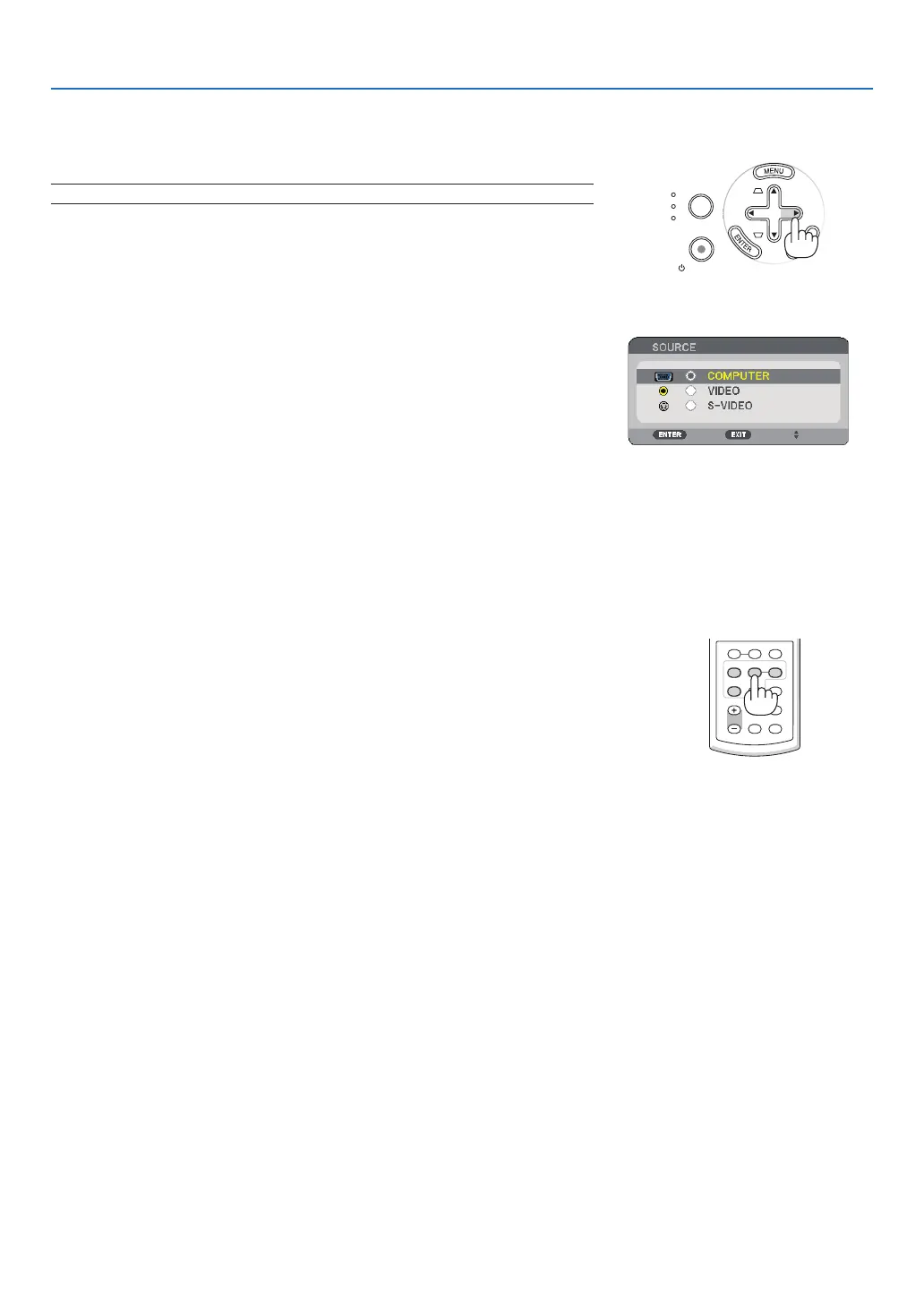8
3. Projectng an Image (Basc Operaton)
SELECT
SOURCE
AUTO
ADJ.
ON/STAND BY
FOCUS
LAMP
STATUS
POWER
➋
Selecting a Source
Selectng the computer or vdeo source
VOLUME ASPECT HELP
FOCUS
L
-
MOUSE
-
R
FREEZE
PICTURE
LAMP MODE
VIDEO
AUTO ADJ.COMPUTER
S-VIDEO VIEWER
NOTE: Turn on the computer or video source equipment connected to the projector.
Adjustng wth buttons on the cabnet
▶
The Source list will be displayed.
- When the menu is displayed, press the EXIT button to close the menu
and start the operation.
▶
Each time the SELECT
▶ button is pressed, each source name will be
highlighted in sequence.
- The selected signal will be displayed.
TIP: Detecting the Signal Automatically
Press and hold the SELECT ▶ button for a minimum of 2 seconds, the projector
will search for the next available input source.
Usng the Remote Control
Press any one of the VIDEO, S-VIDEO and COMPUTER buttons.