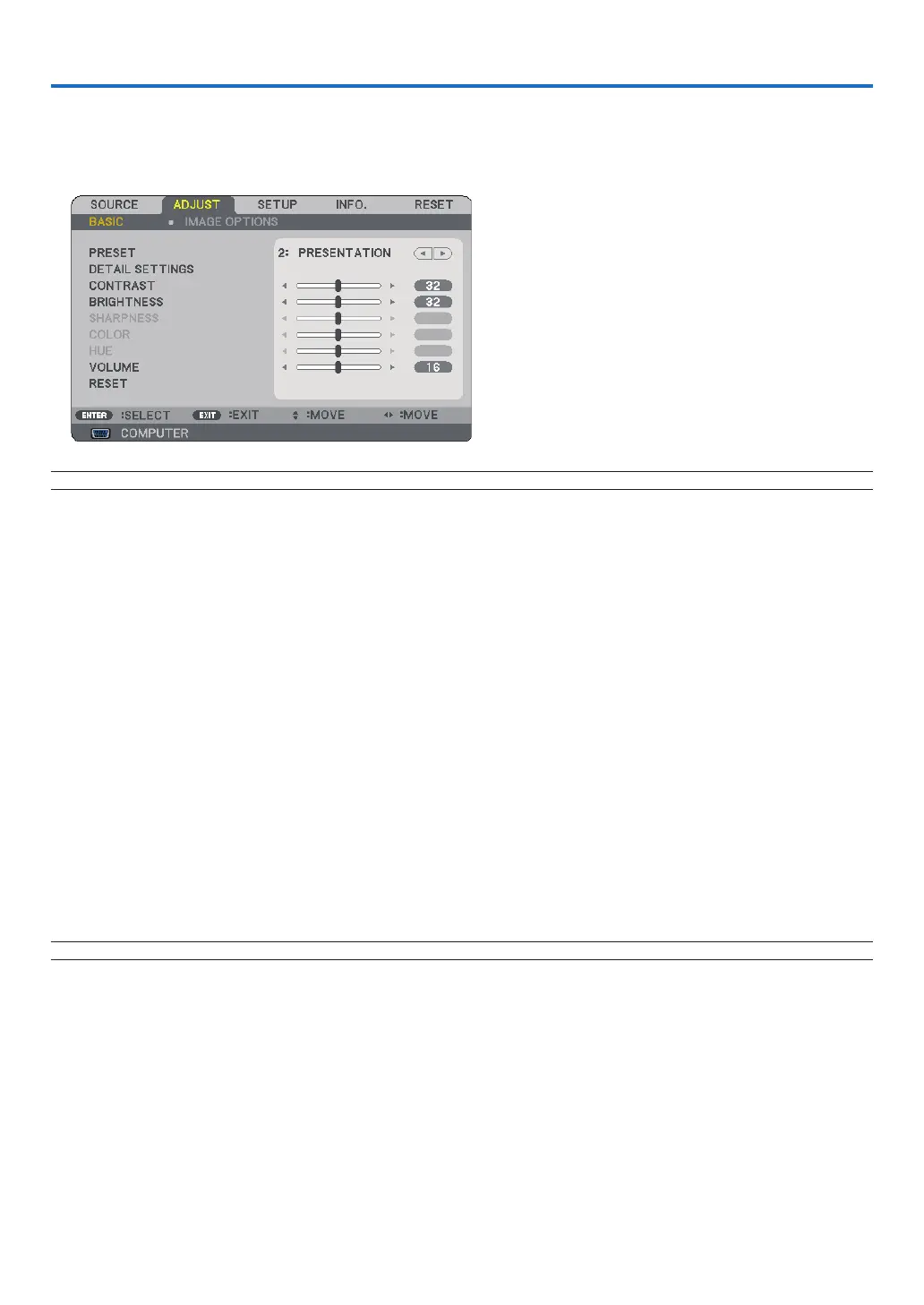3
5. Using On-Screen Menu
❶
Using the Menus
NOTE: The commands such as
ENTER, EXIT, ▲▼, ◀▶ in the bottom show available buttons for your operation.
◀▶
▲▼
◀▶
▲▼◀▶
Changes are stored until you adjust it again.
NOTE: When a menu or message is displayed, several lines of information may be lost, depending on the signal or settings.